Denim Payments is the all-in-one financial partner for freight brokers. To begin maximizing your cash flow with the Denim Payments integration available in AscendTMS, the first thing you’ll need to do is get your Denim Payment API key.
Once you have your API key, navigate to the Settings menu on the lower-left side of AscendTMS. With the Settings area open, choose the "Add or Edit Factoring Settings" link located under the Premium Features and Billing Details category.
Then just click the “Connect To Denim Button” and enter in the API key you have received from Denim Payments.
Now that you’re connected, you can instantly factor your loads from your Accounting Management tool inside of AscendTMS. If you need to learn about how to use Accounting management, click here
Factoring a load with AscendTMS and Denim Payments is simple, fast, and convenient. Before we start with anything there are some required documents that need to be attached to a load to be able to be sent to Denim Payments!
For our Carrier users, you have to have a signed POD uploaded to the load and labeled as “POD” when processing the document.
Brokers will need that and an uploaded “Carrier Invoice” Attached to the load.
If you have any questions about Document Management with AscendTMS click here to learn how easy it can be
After you have those required documents, select the invoice or invoices that you want to send for factoring.
Then chose an Invoice Date
After you have chosen the invoice date, at the top of your accounting module, click the “factor invoice” button.
A module will appear with all the invoices you have selected and you can choose to send all of these invoices to Denim payments or select each one here on the right-hand side. There is a key at the bottom of this page to help you indicate whether the invoice has been selected to be sent or not.
Click the “Continue Button”
A summary of the number of invoices will appear and it shows the net income of the invoices that you are sending to be factored in.
Click the “Factor Loads” Button
If this is the first time factoring for this customer or carrier for our broker users you will have to map your debtors and payees.
You Can search for these entities or you can click the “click here to create a new company” button if you get no results
From here just fill out the fields and click the “Submit for approval” Button.
Follow the same steps if you need to map your Payees as well.
*Note - only brokers will have to map payees for Third-Party Carries that have bills received in your accounting management. When recording bills with advances be sure to only record the balanced owed to the carrier after the advance is given.
Once you have factored your load(s), you can see in your Invoice list which loads have been filtered by clicking the filter button in Sent Status and your list will filter down to just factored loads.
Once your loads are factored, you can click on the "View Factoring Details" link to get updates on payment status. From here you will see the factoring details and documents from Denim as well as payment status. You can also redirect yourself to Denim's Dashboard by clicking the link as shown below.
And just like that, you’ve successfully factored your load to Denim Payments through AscendTMS!!
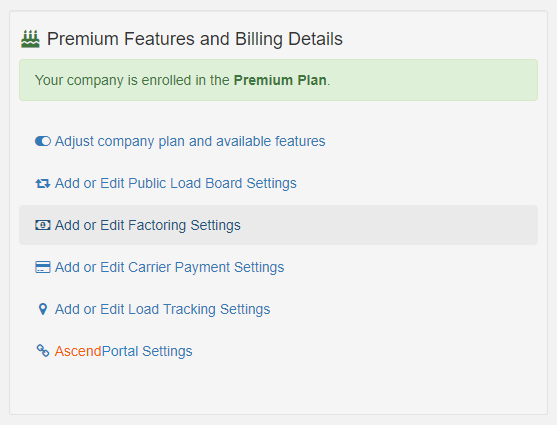
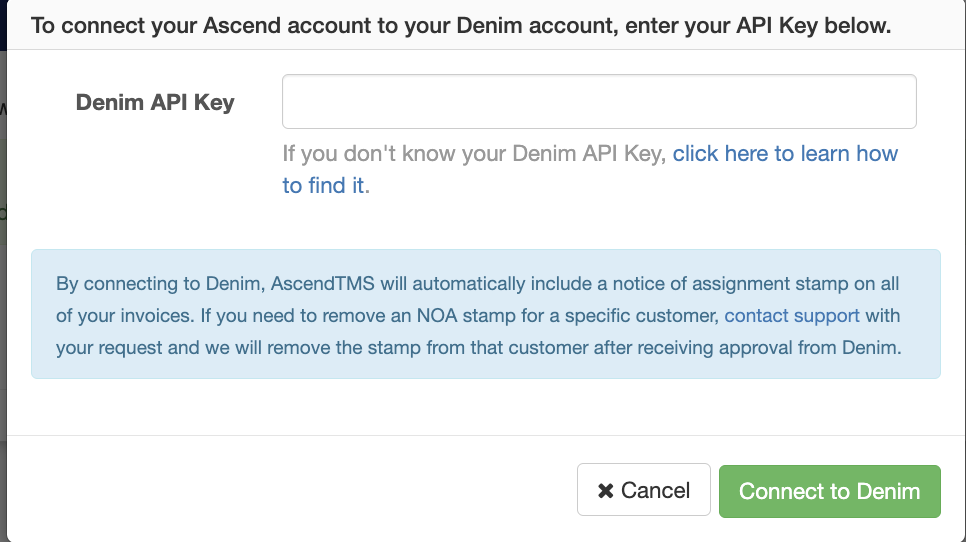
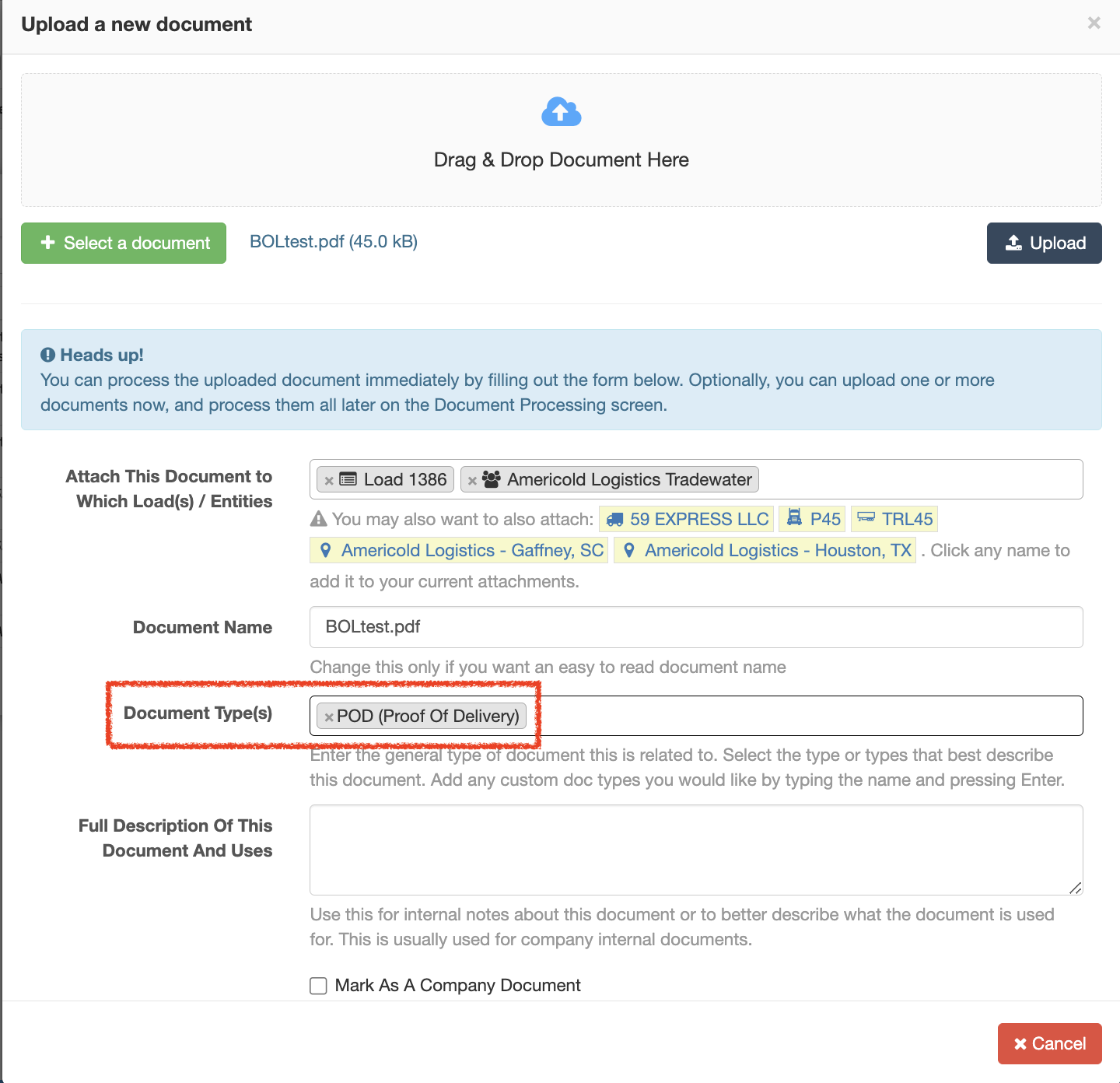
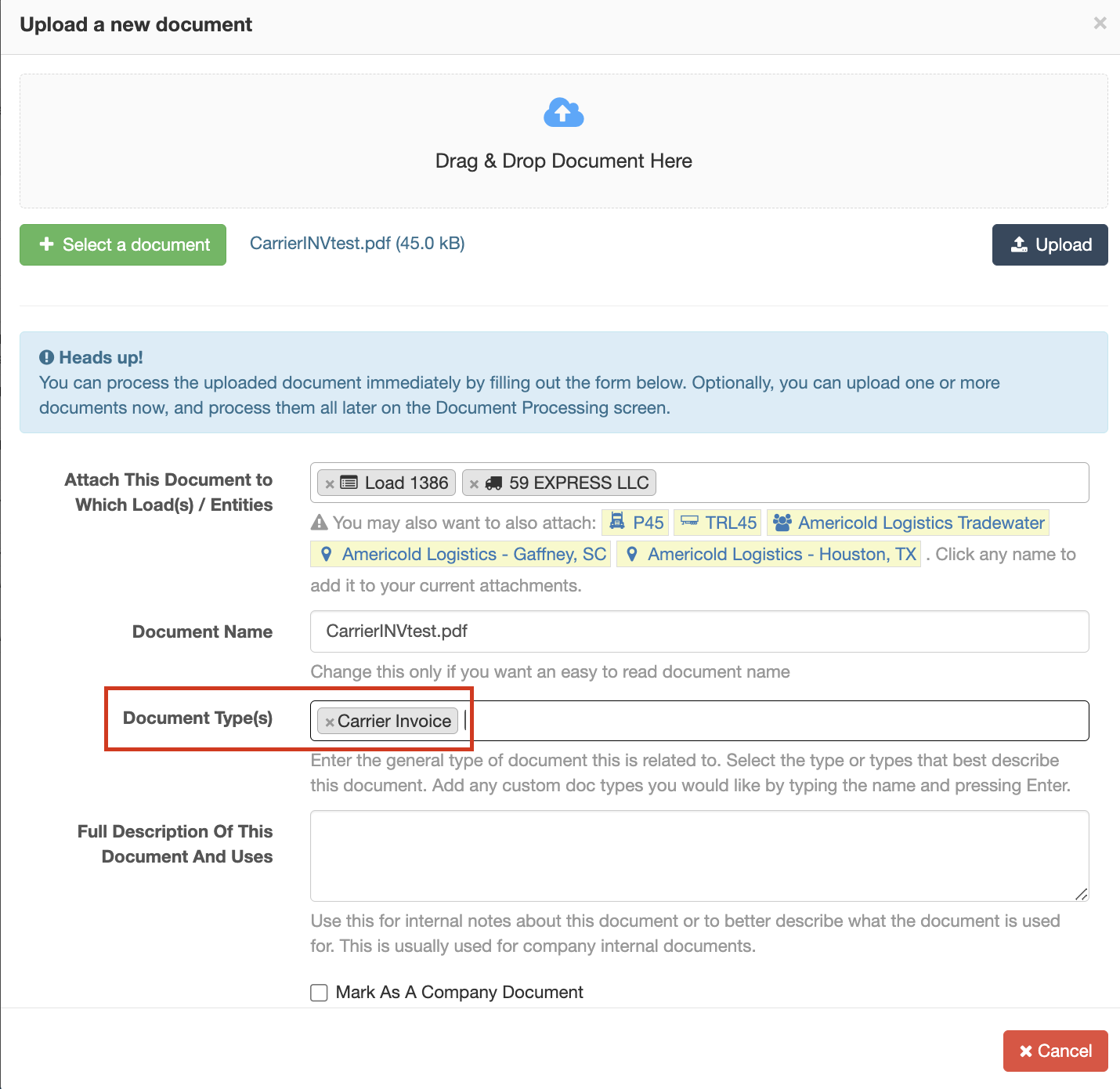
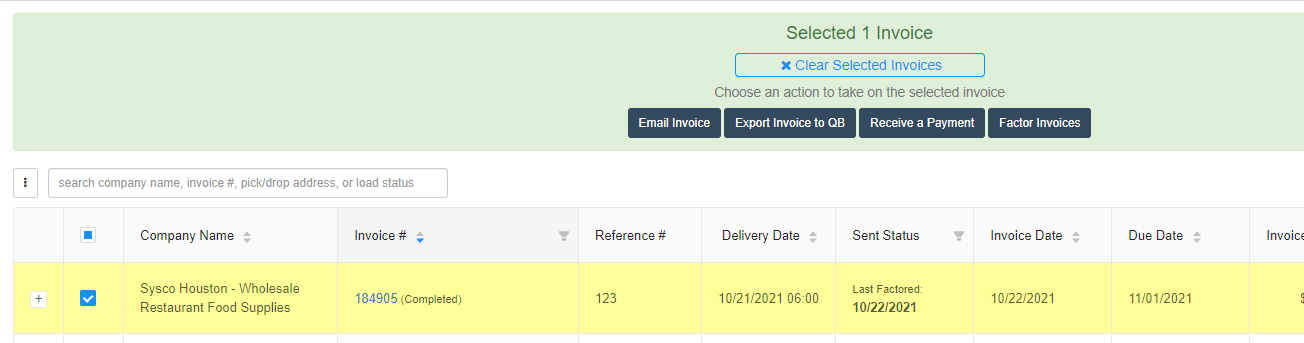
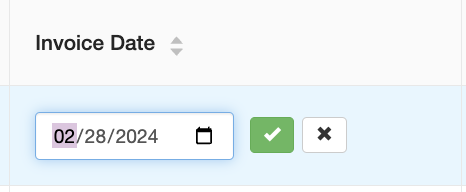
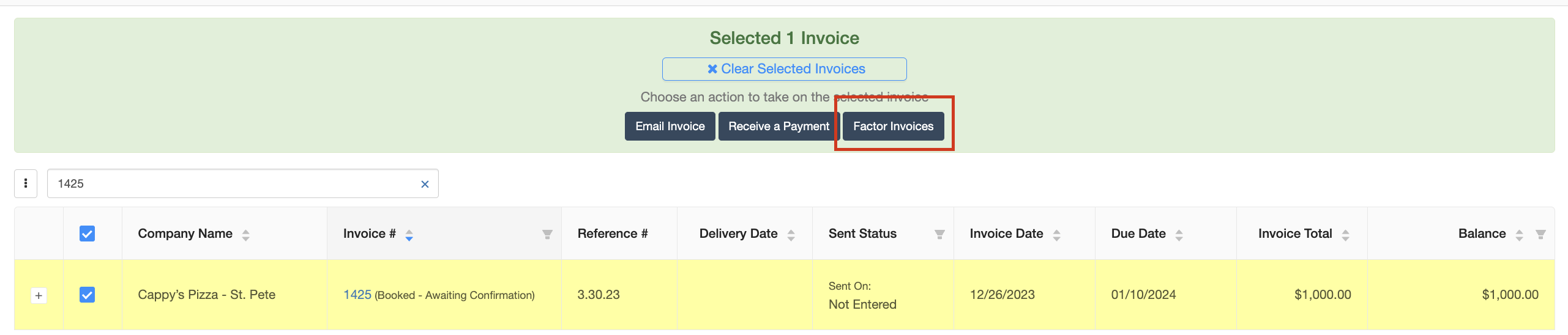
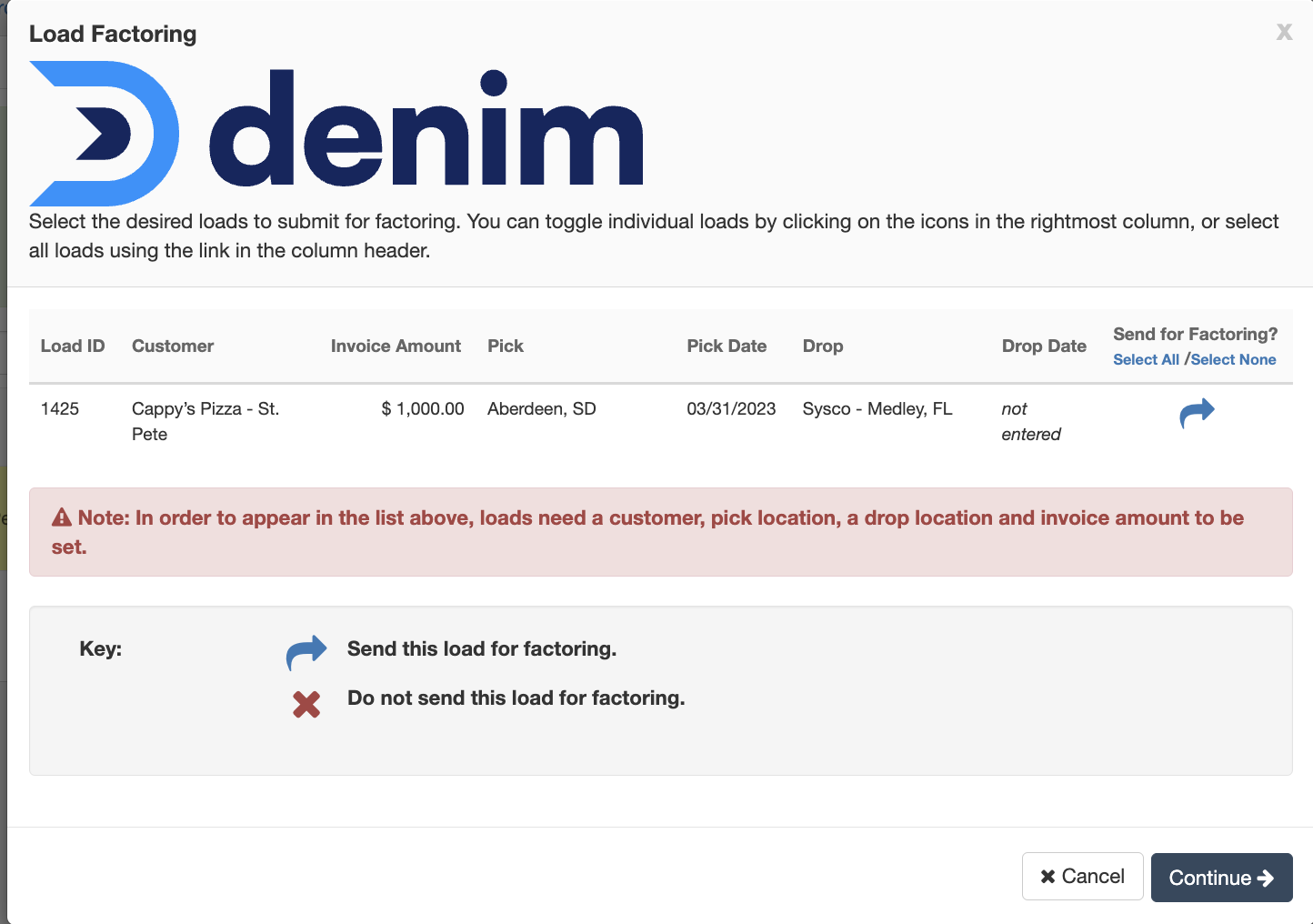
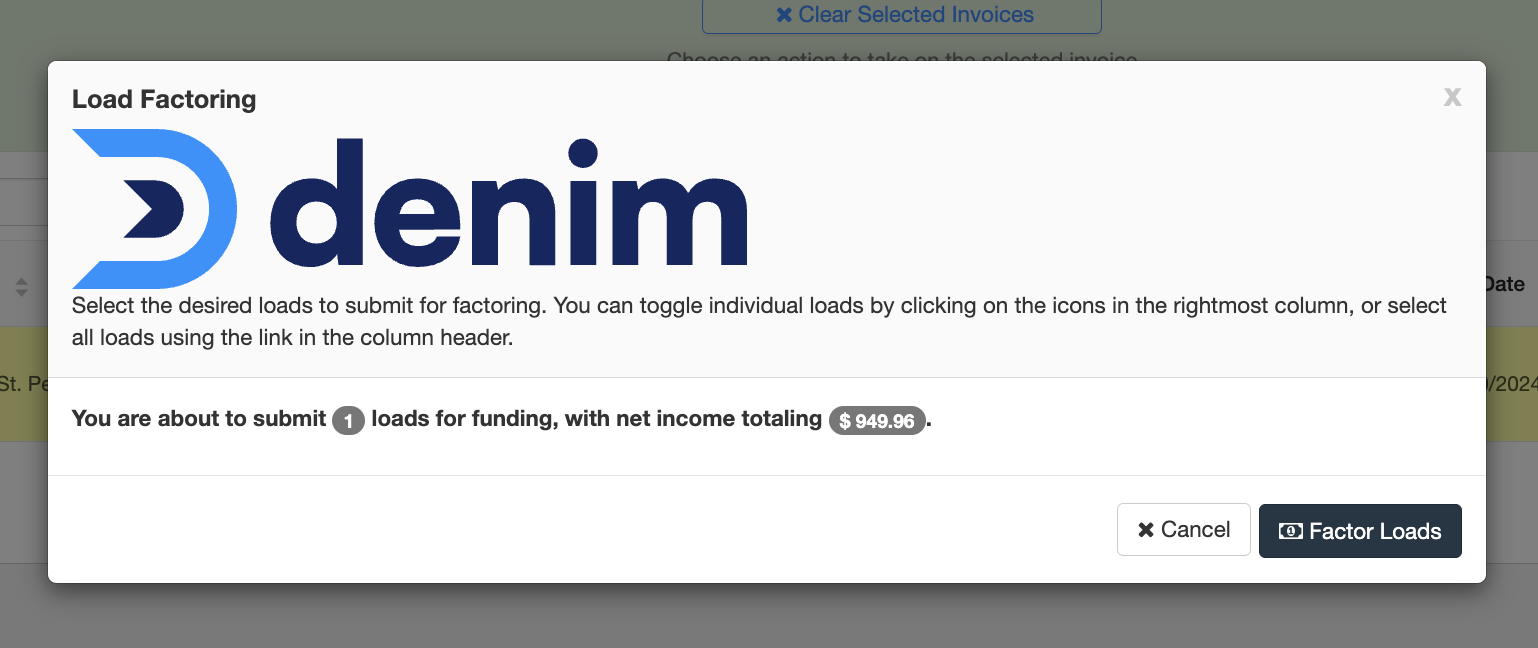
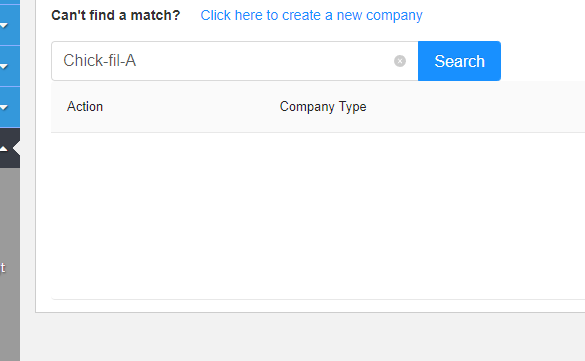
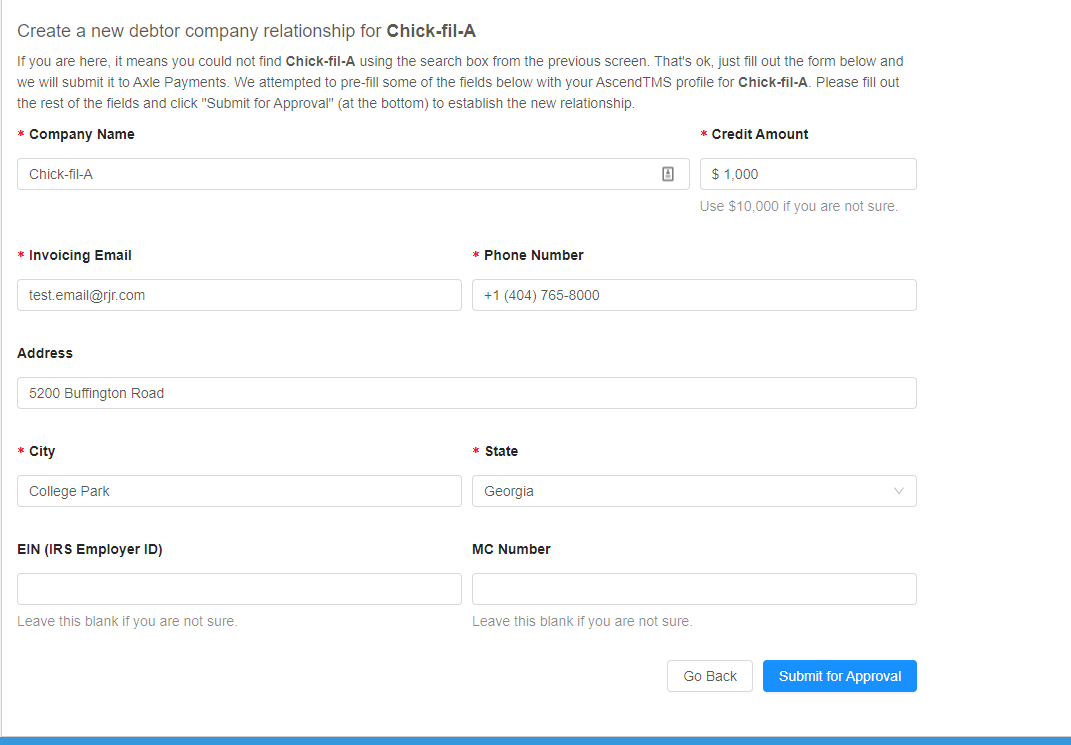
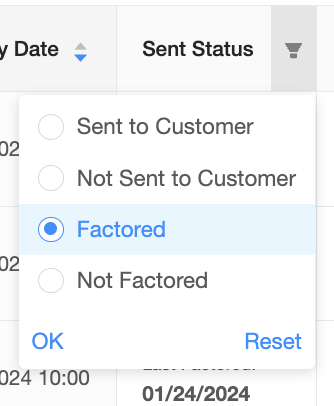
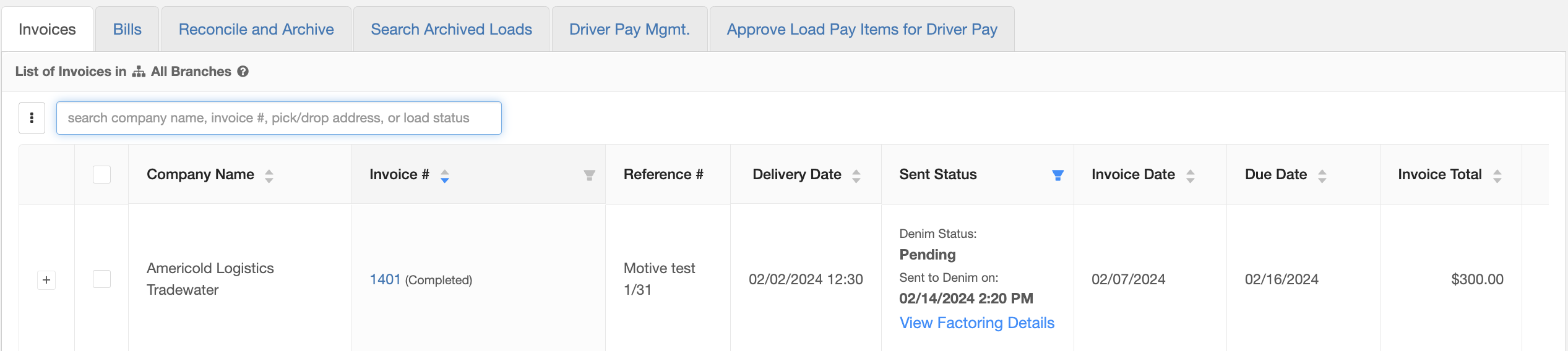
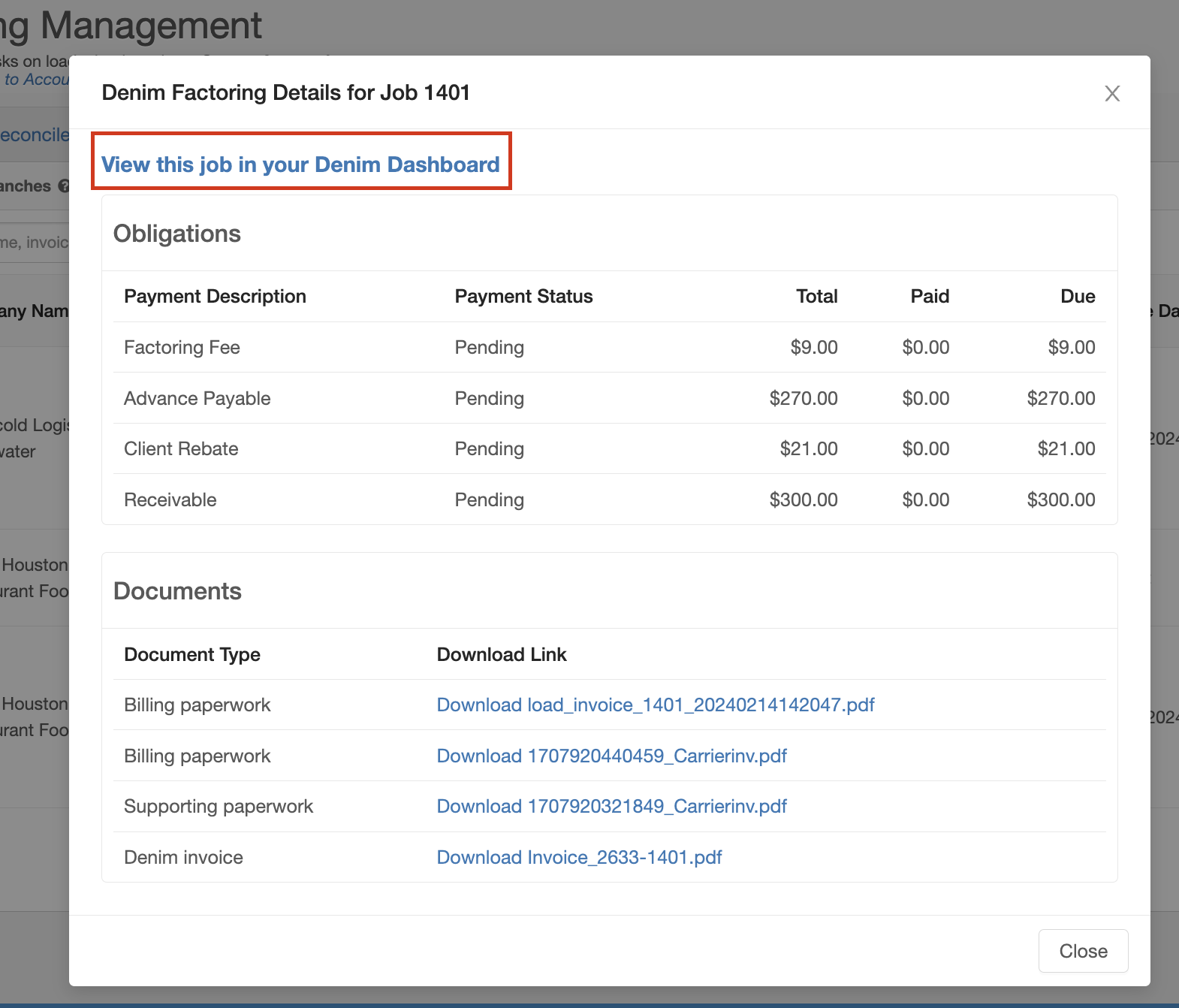
Cameron Parker
Comments