If you are looking to restrict or grant access to certain areas of your Driver Payment process...you've come to the right place!
First, you need to go to the User Permissions area of AscendTMS. Simply navigate to to your "Settings" menu and select "Add or Edit Permission Groups".
Now, scroll down the "Accounting" area and you find all of the permissions that pertain to Driver Pay Management (All line items that begin with DPM). Wow, look at all of those permissions!
Simply check off the permissions you would like to grant under the Permission Group. Each check is saved automatically. You can remove the check by clicking on it again.
Now your users can do only the tasks you wish them to do within Driver Pay Management.
Click here to learn more about Driver Pay Management
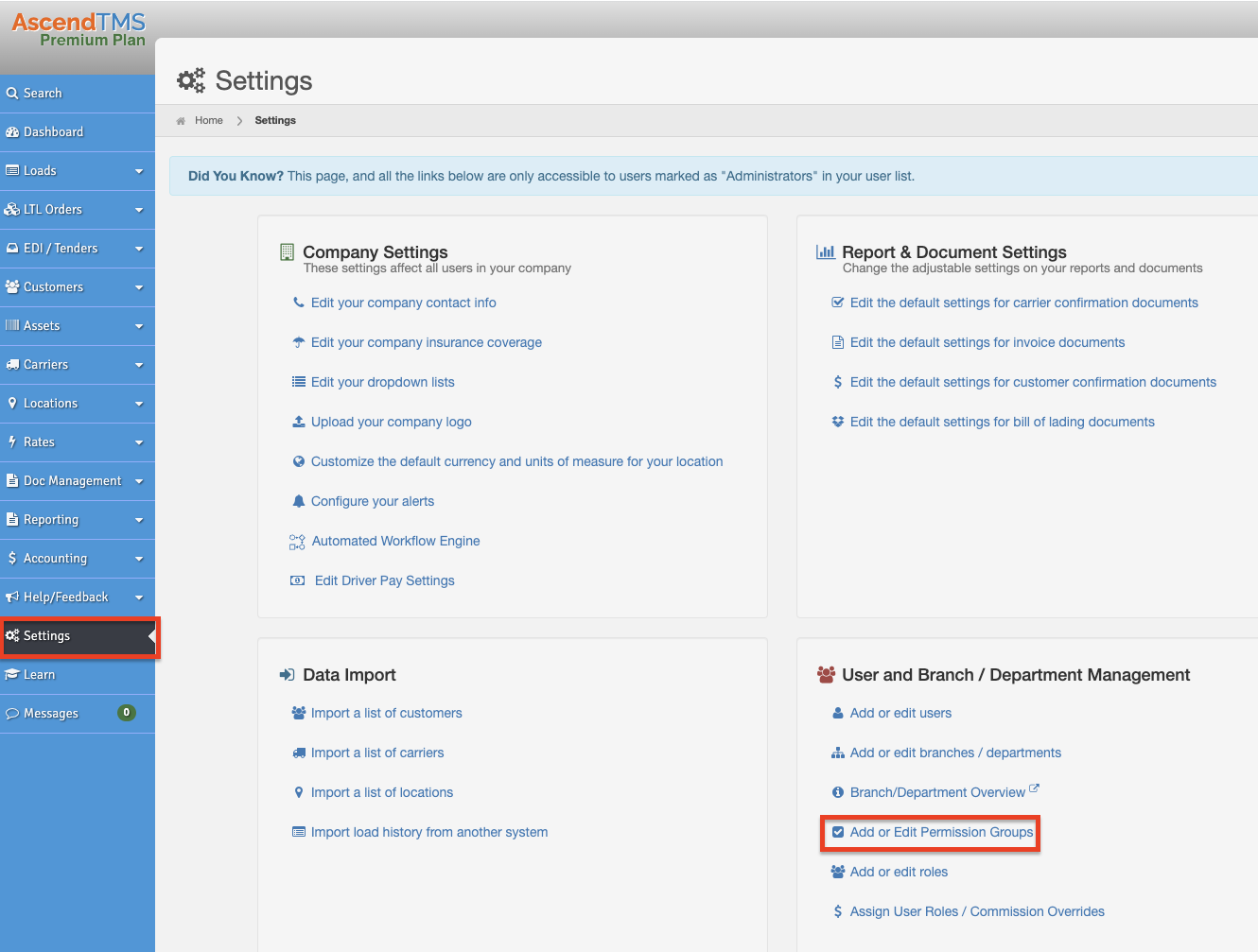
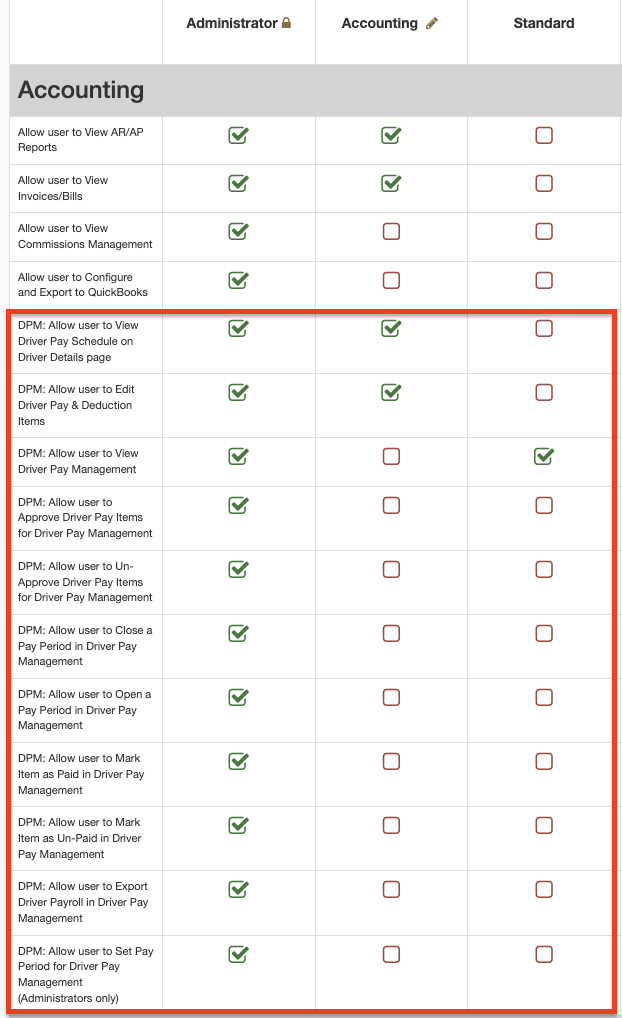
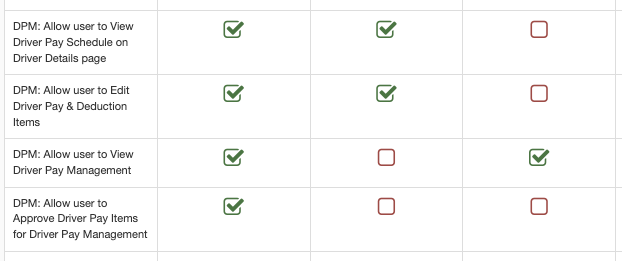
Chris
Comments