Introduction
Driver Pay Management Settings is where you will go to select your payroll period, view/add/edit your driver's load pay items, and schedule any pay items or deductions that are not load related.
To begin, simply navigate to the settings page but going to the "Settings" menu and selecting “Edit Driver Pay Settings”
Next, select the frequency you pay your drivers. For example, once a week. Next, select the day of the week your payroll begins. For example, Monday. As you can see below, the system will show a preview of your payroll periods to make sure they align with your company’s payroll periods and provide you an opportunity to make any corrections, if necessary.
Once you have completed this step you can click the blue "Save Pay Period Cadence Settings" button.
Now your payroll periods have been saved and you can proceed to setting up your driver's load pay items, and their scheduled pay items and deductions using these tabs below.
To learn more on how to set up your Driver Pay Items, please read the article below.
Driver Pay Items and Deductions
Click here to proceed over to the Driver Pay Management article.
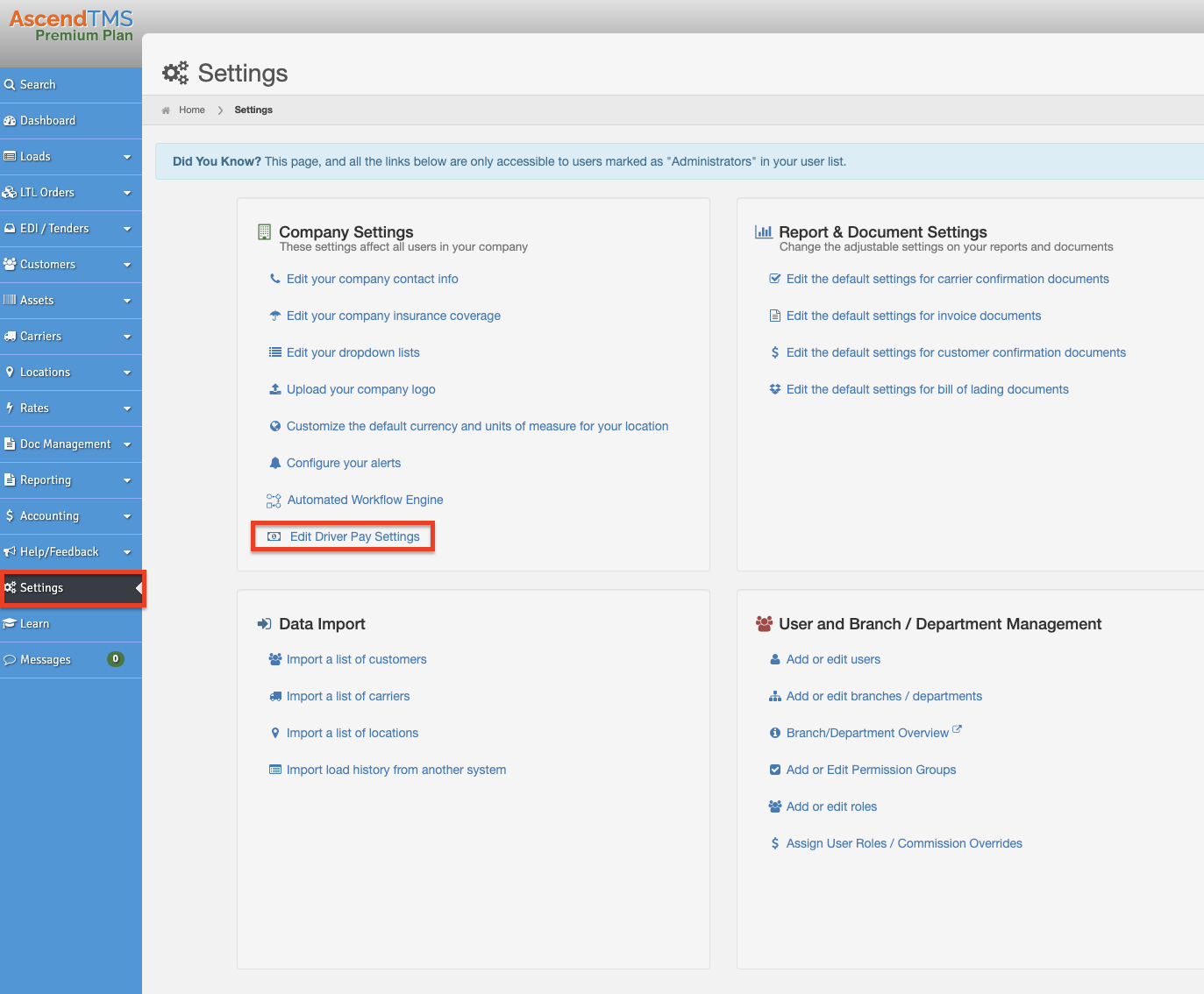
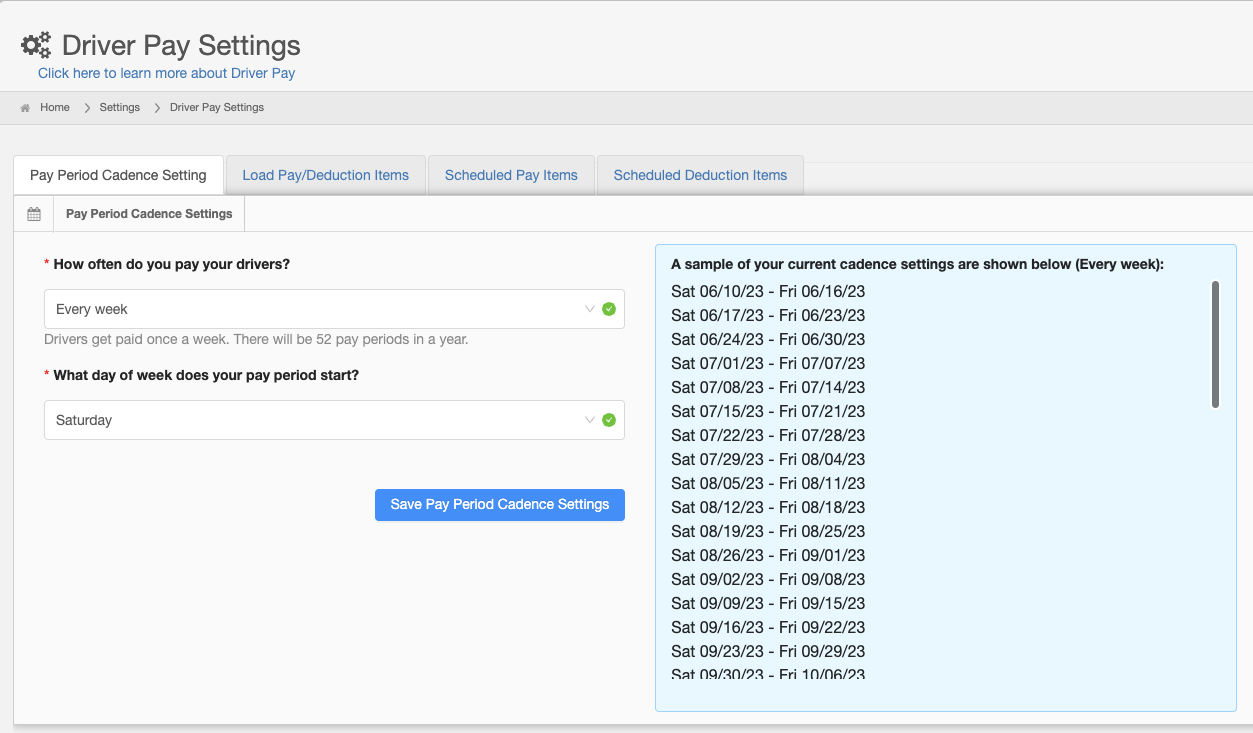
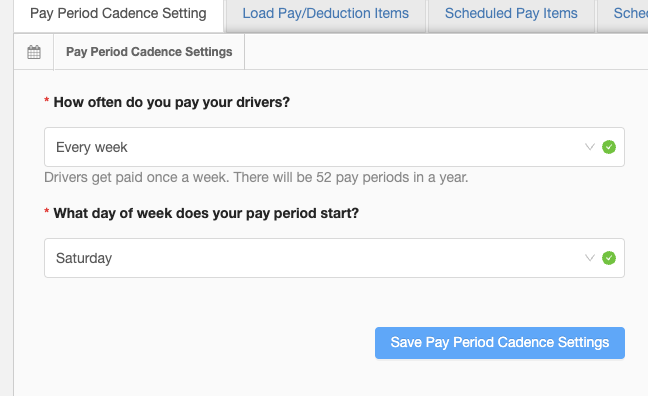
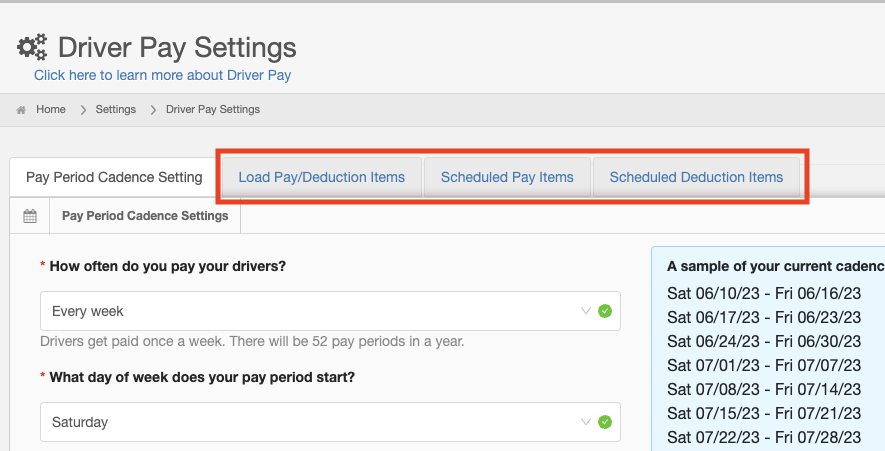
Chris
Comments