AscendTMS and Comdata Permit Services, the largest permitting service in the United States and Canada, have teamed up to help you ensure that you have all the credentials needed to safely and legally move a load. With no setup or credentials needed, you can operate your day-to-day with peace of mind knowing your fleet is covered!
As you build your load(s), AscendTMS and Comdata will analyze the load route, the truck dimensions, freight, etc., and determine which permits the carrier/truck already has and/or what permits the load requires. If permits are required, you will be prompted in real-time with a message below:
You will know exactly what states you will need a permit for and request them directly from AscendTMS! The only thing you need to do is ensure that your Power Units and Trailer information has all been entered into AscendTMS and we will take it from there!
Requesting Permits
As you assign your assets to your load on the Carrier/Asset info tab, you will see important fields below both the Power Unit and Trailer that are used when requesting a permit:
If you have a Power Unit and/or Trailer missing any of the fields shown, you will receive an error when requesting permits. Not to worry! Simply navigate to the Asset Profile and add the information accordingly then, remove and add back the asset on the load and you will see it populate.
Once your assets have been assigned to the load, and you have all of your stops in place on the Edit Stops page, we will analyze the route information to verify every state the load will travel through. Based on the route information, we then check your assigned assets to see if they are already permitted for all states on the route or if they will require any permits - and all of this happens in real-time, behind the scenes so you will never have to worry about forgetting a necessary permit!
If your asset does not have IRP, IFTA, and/or a permit for each state the load routes through, AscendTMS will alert you that you may require permits:
Clicking to "expand for details" you will see all the states we've found that may require permits and display them here:
(Note: Additional states may be on your route, but this Power Unit may already have the required permits for those states for the scheduled load dates. Also, Colorado, District of Columbia and/or Wyoming permits must be obtained at the state’s port of entry, and are not available via this integration. Permits for some Canadian provinces & territories (shown in italics) are not available from Comdata and cannot be ordered through this integration.)
Please note: The current integration with Comdata is available for temporary Trip and Fuel Permits only. Should you have an Over-Sized / Over-Weight load that requires permitting, you will see the following model shown below, instructing you that these permits can be requested from Comdata directly by calling 1-800-749-7166.
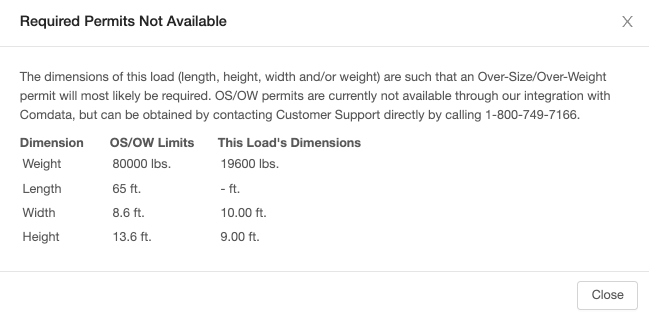
Permit Status Updates
Once you have initiated your permit request with Comdata you will see a new option appear to "Manage Permits" and "View Permit Log" within your load. As the permitting process is completed for each state on your route, all information and permit status updates will be visible within your AscendTMS:
Selecting "View Permit Log" will open a modal that displays each state permit description, status, fees, and information for this order:
In the above example, you will see Delivered, Submitted and Waiting on State permit statuses. Below, the example shows Cancelled, Delivered and Denied permit statuses:
Let's take a closer look at the Permit statuses and what they mean to you:
Submitted - permit request has been submitted and Comdata and/or the state is processing your request. You can expect another update shortly.
Waiting on State - permit request is awaiting state approval and you can expect another update shortly.
Delivered - permit request has been processed fully and you should have a copy of your permit in your email and/or fax - depending on the delivery method you selected when submitting your order.
Canceled - permit request has been canceled and should show a $0.00 permit fee amount, as you will not be charged for canceled permits. For more information, please contact Comdata directly at 1-800-833-9970.
Denied - permit request has been denied. You will receive an email from Comdata stating the reason for this denial and a Comdata representative will contact you directly to see if you would like to resubmit.
Please note: All permit status updates are received in 10-minute increments, on a per-permit basis. Therefore, it is possible that the permits within your log may not yet include all updates for every permit that was ordered.
Permit Logs
There are two areas where you can view and quickly filter your permit history on each one of your Power Units. This can either be done on a specific Power Unit view or a full overview of current, active (ie: non-expired) permits for all of your Power Units.
Power Unit Profile:
On a single Power Unit, you can navigate to the bottom of the profile and you will see the Permit Log that you can filter:
Some filter options include, but are not limited to:
Permit Type - choose from a drop-down list of permit types to quickly find see if you have the proper permits (ie: Trip, Fuel, Trip & Fuel, etc.).
Jurisdiction - select the state(s) and/or territories to get a snapshot of permits for said state/territory.
Effective Date / Expiration Date - filter by either date range based on dates your permit(s) are effective/valid or the dates permit(s) expired.
Status - filter to specific permit status (ie: Submitted, Delivered, Denied, etc.)
Current Permit Log:
To get a view of all valid permits that have not yet expired for all of your Power Units, you can navigate to the "Current Permit Log" located at the top of your View Power Units list.
You can additionally filter to specific jurisdictions, permit types, or expiration dates. This log allows you to have a full view of all Power Units that have valid permits at a glance!
For permit requests or permit-related questions, you can reach Comdata's friendly Customer Service team toll-free by calling 1-800-833-9970.

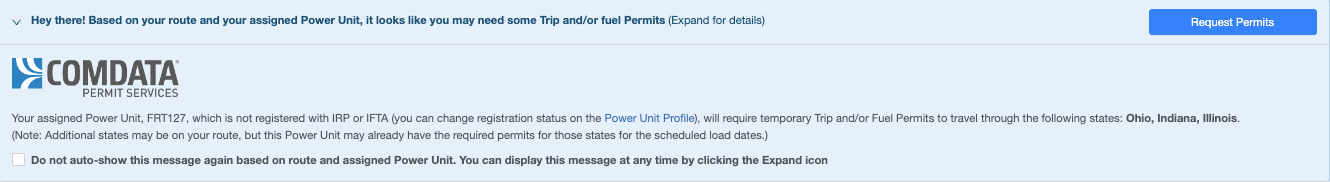
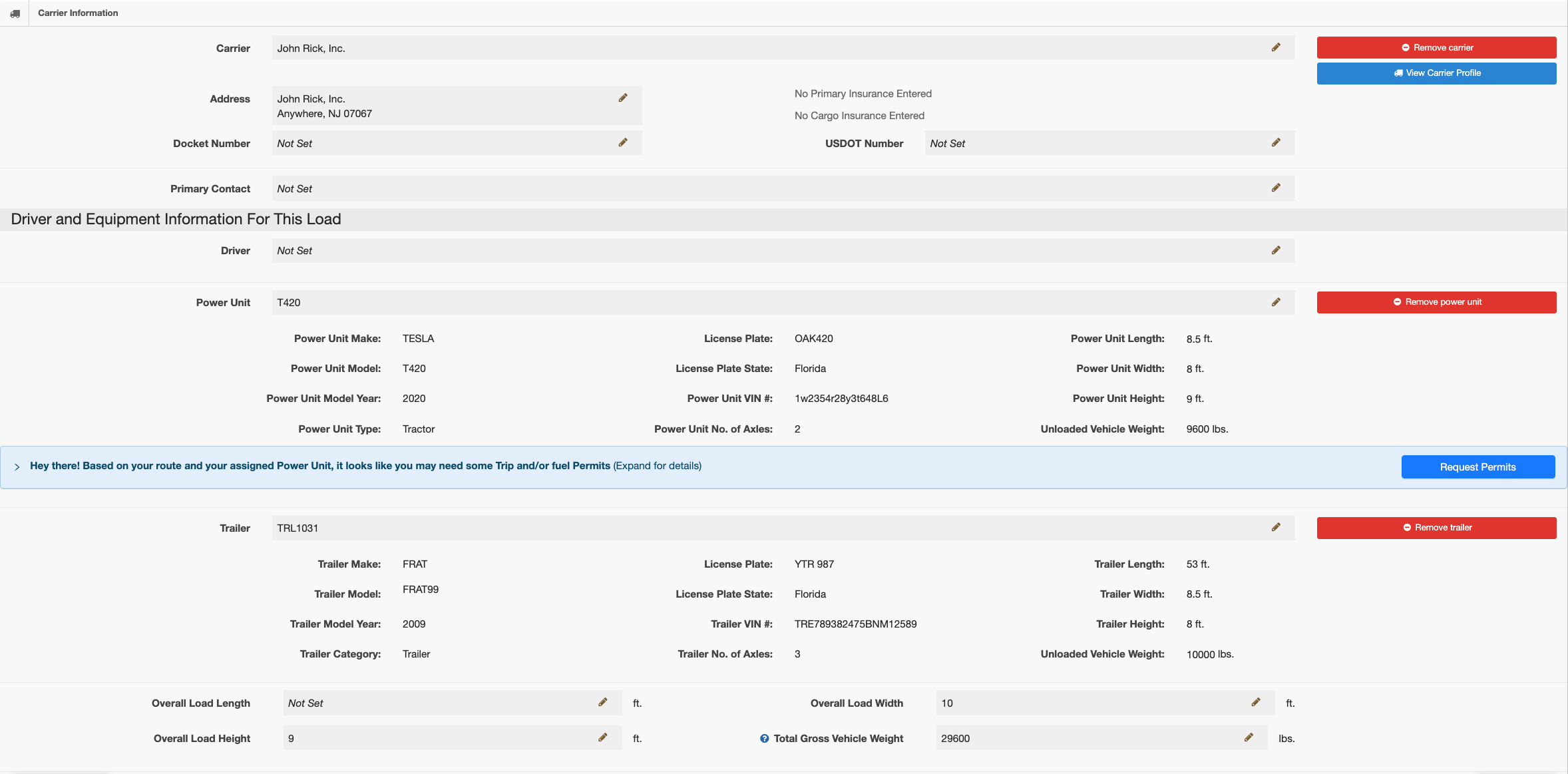
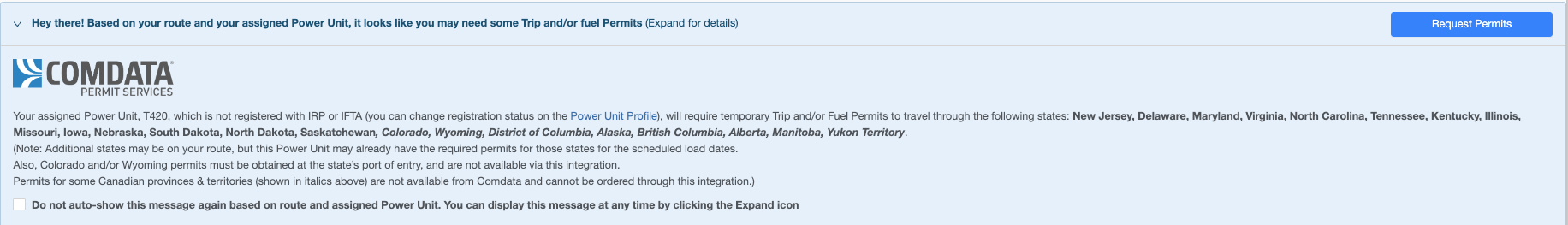
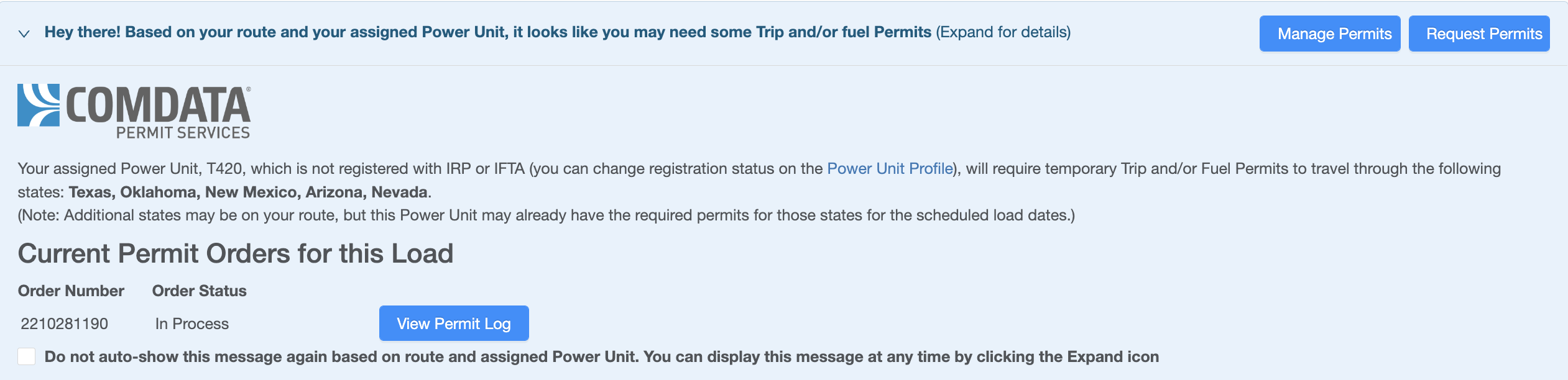
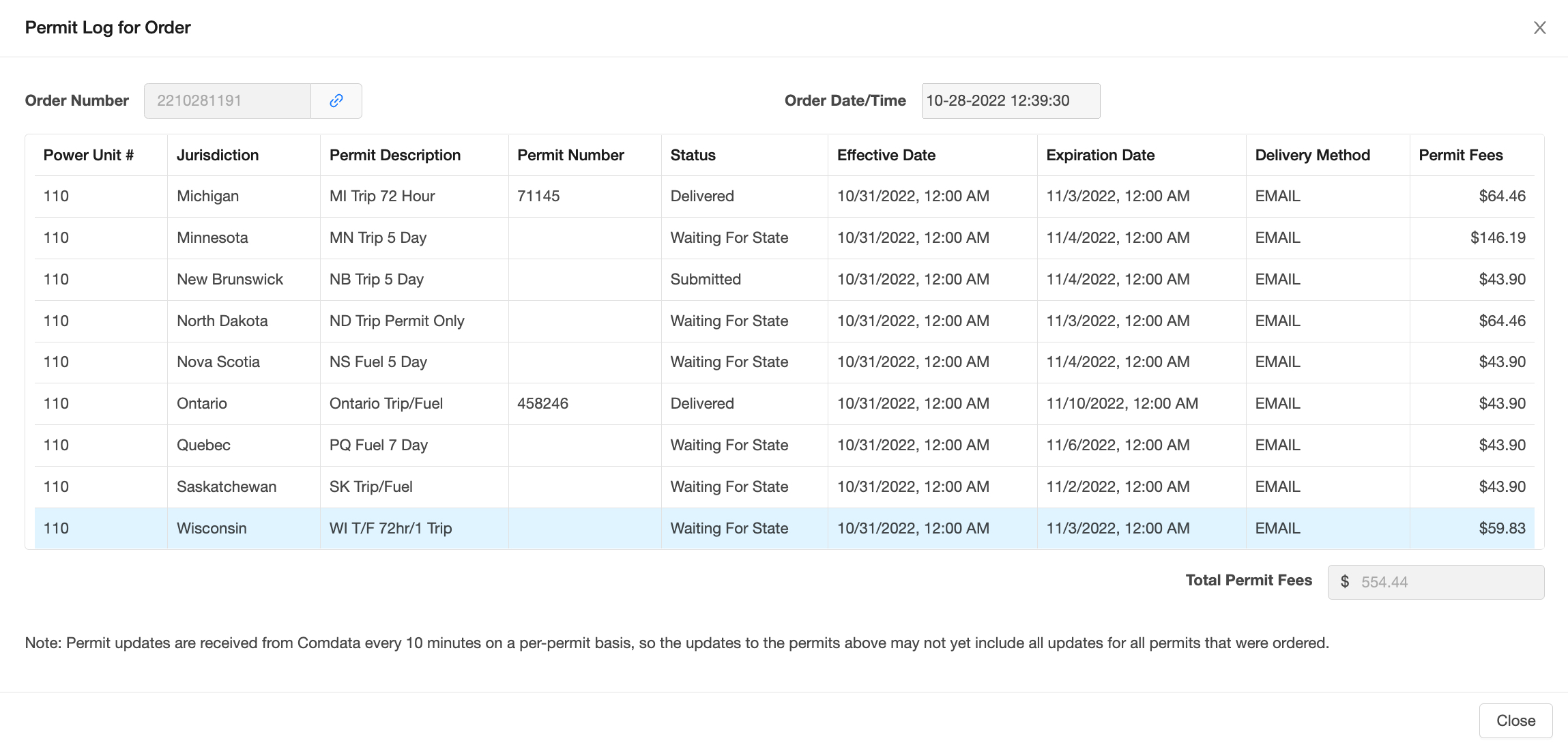
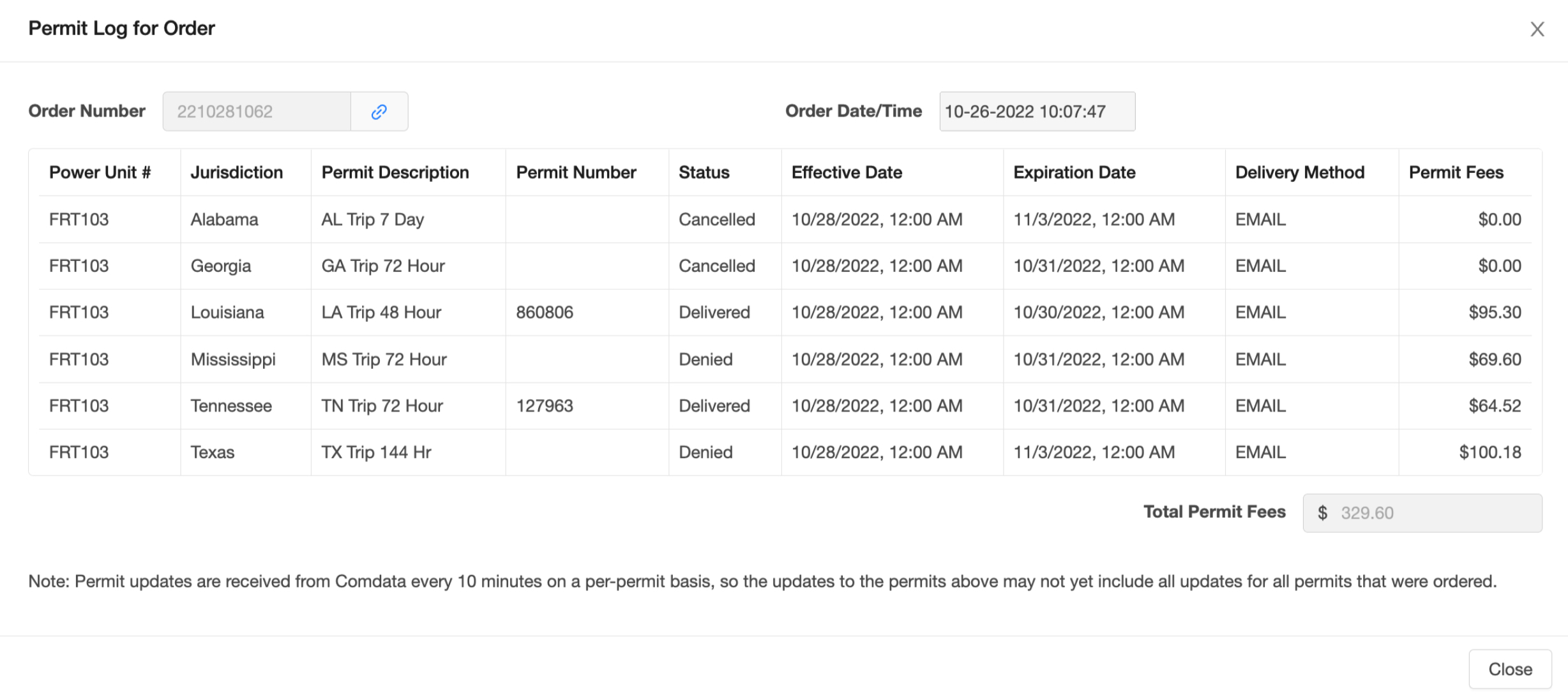
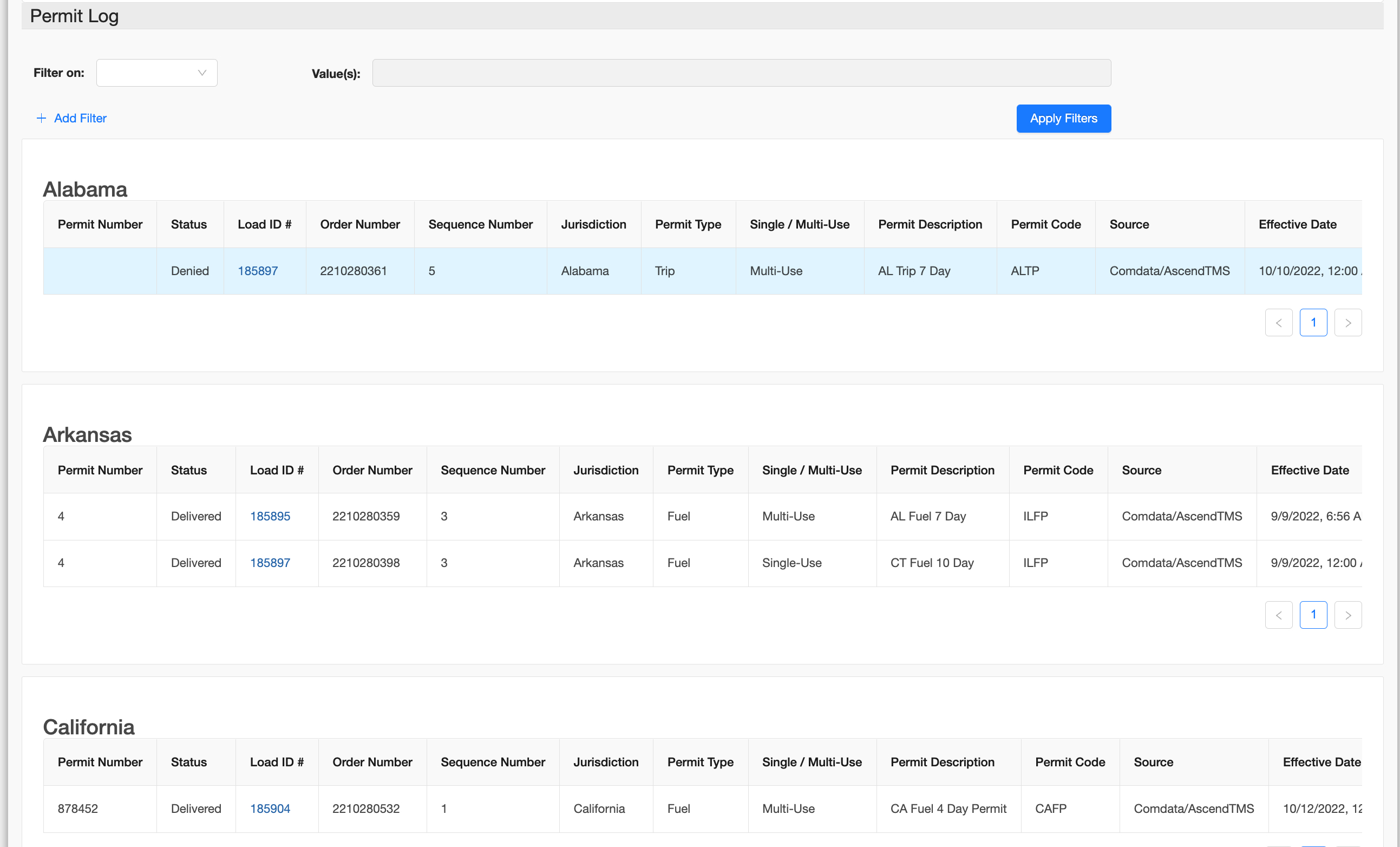
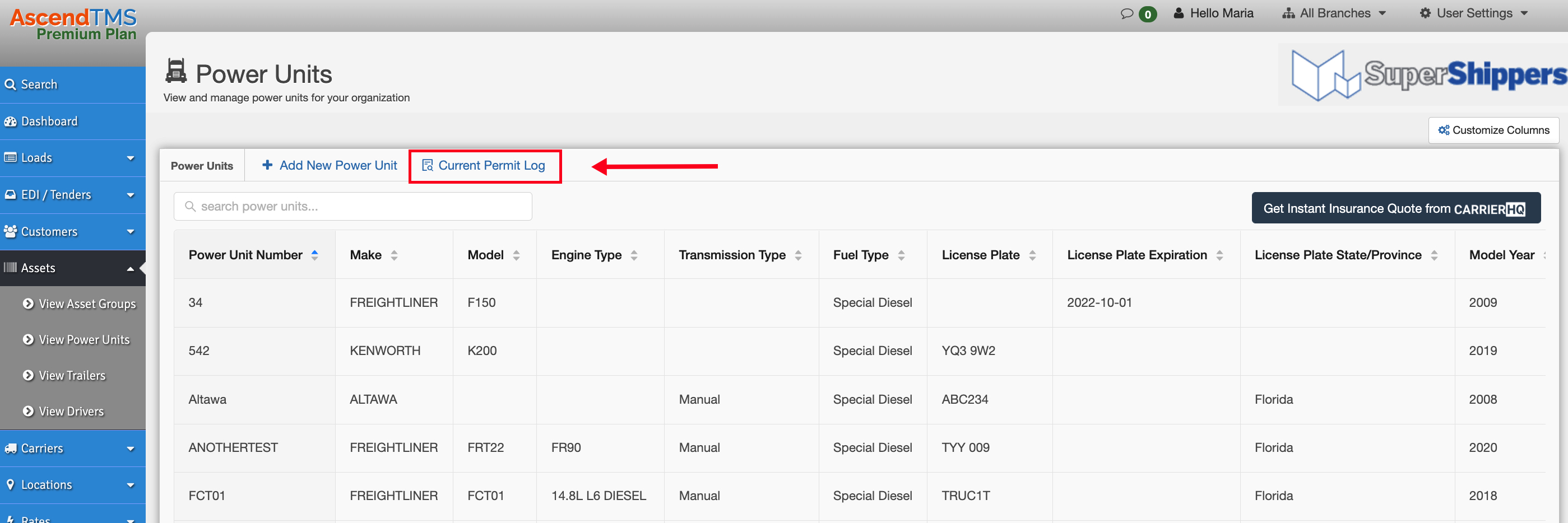
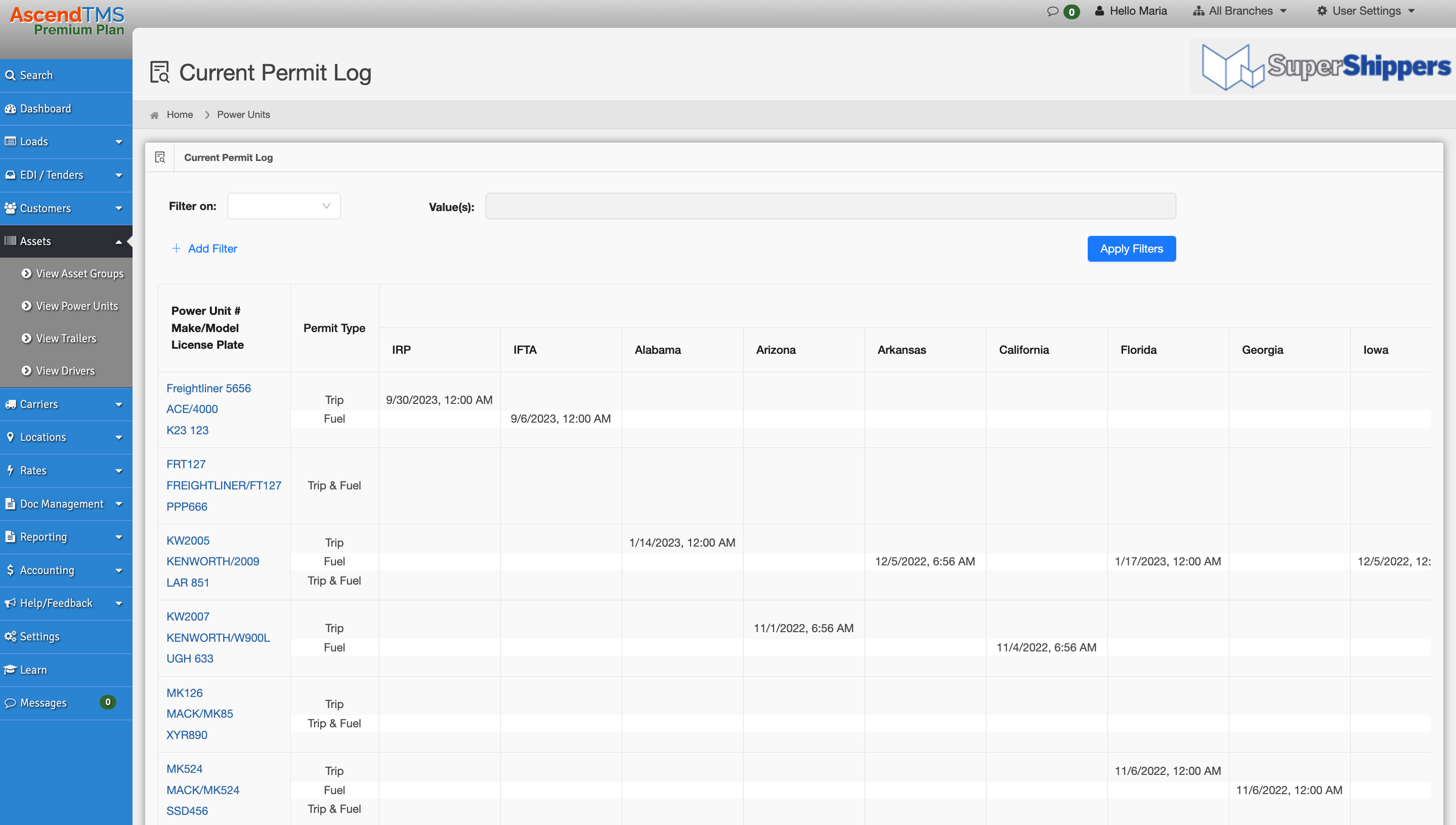
Maria
Comments