Now that you have your AscendTMS and your MyCarrier Portal integrated, you will notice a new area near the bottom of your Carrier profile pages in AscendTMS that looks like this.
To view this section, simply navigate to your View Carriers list and select "Edit Carrier" for any of your carriers. As long as the selected carrier has a DOT number, and you are connected to MyCarrier Portal it is visible. (If you require assistance connecting your MCP account to AscendTMS please click HERE.)
Now that you are in one of your carrier profiles, you can scroll down near the bottom of the page and you should see the "MyCarrier Portal" tab (if you are connected to MCP and your carrier has a DOT number saved).
Every time you visit this carrier's profile, it will automatically be updated with all of the latest and greatest information from MyCarrier Portal.
You can view all of the pertinent information like their "Assure Advantage Risk Assessment", "Carrier Rating" (both the MCP community and your personal ratings), and "Fraud/Identity Theft" reports (if they exist).
You can always set Automated Workflow Engine rules based on the above which will allow you to prevent users from adding certain carriers to loads or warn them of certain issues they may want to examine closer prior to dispatching the carrier. To learn how to set these rules please click HERE.
There are several actions you can take from this section as well. Those actions include viewing the full carrier profile on MyCarrier Portal' website, viewing the Carrier Packet in your carrier documents, and requesting an updated carrier packet via IntelliVite/MyCarrier Portal.
To learn more about inviting carriers (or reinviting) to complete a Carrier Packet from AscendTMS via IntelliVite/MyCarrier Portal please click HERE.
And there you go! Not only does this integration allow you to import your carriers, invite new carriers to fill out carrier packets, and import all of your MyCarrier Portal documents, but it also allows you to monitor your carriers...in real-time!!!
Related MyCarrier Portal Articles:
MyCarrier Portal - Getting Started
Adding New Carriers with MyCarrier Portal and AscendTMS
Importing your MyCarrier Portal carriers from AscendTMS
Configuring your AWE rules for your MyCarrier Portal carriers
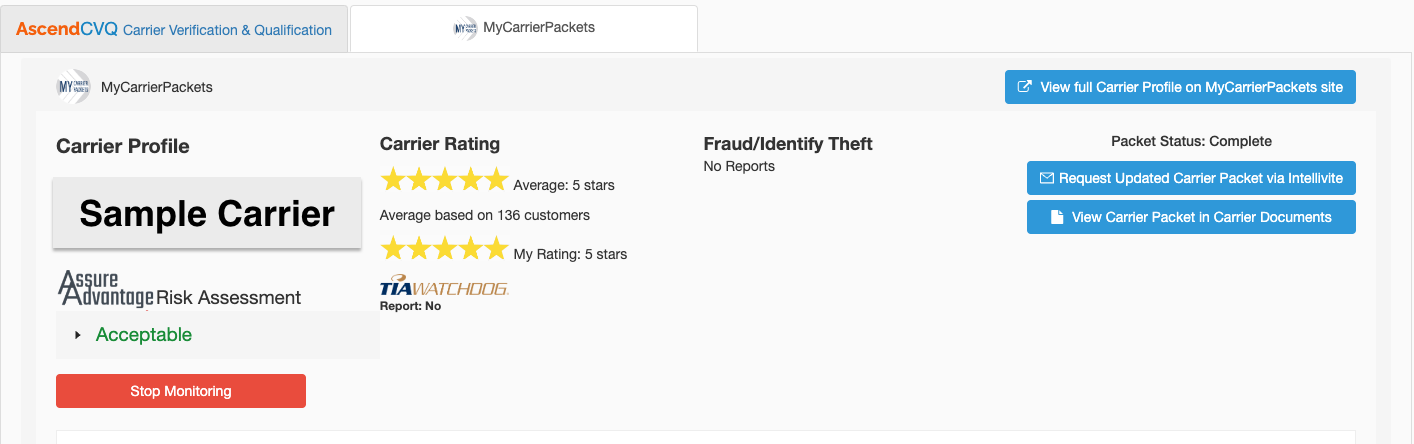
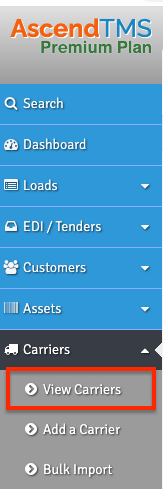
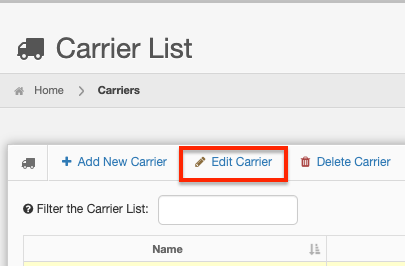
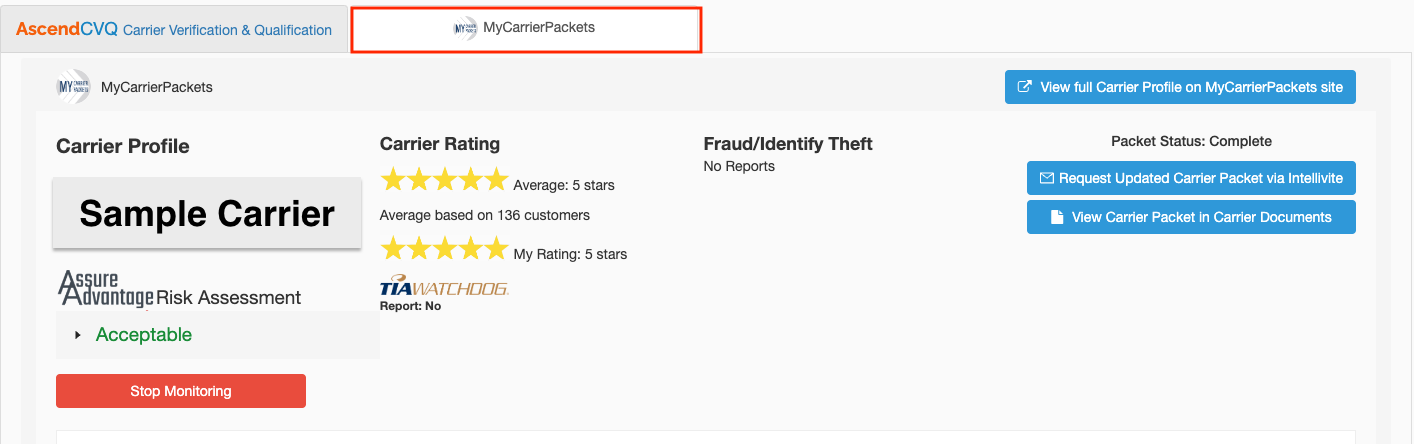
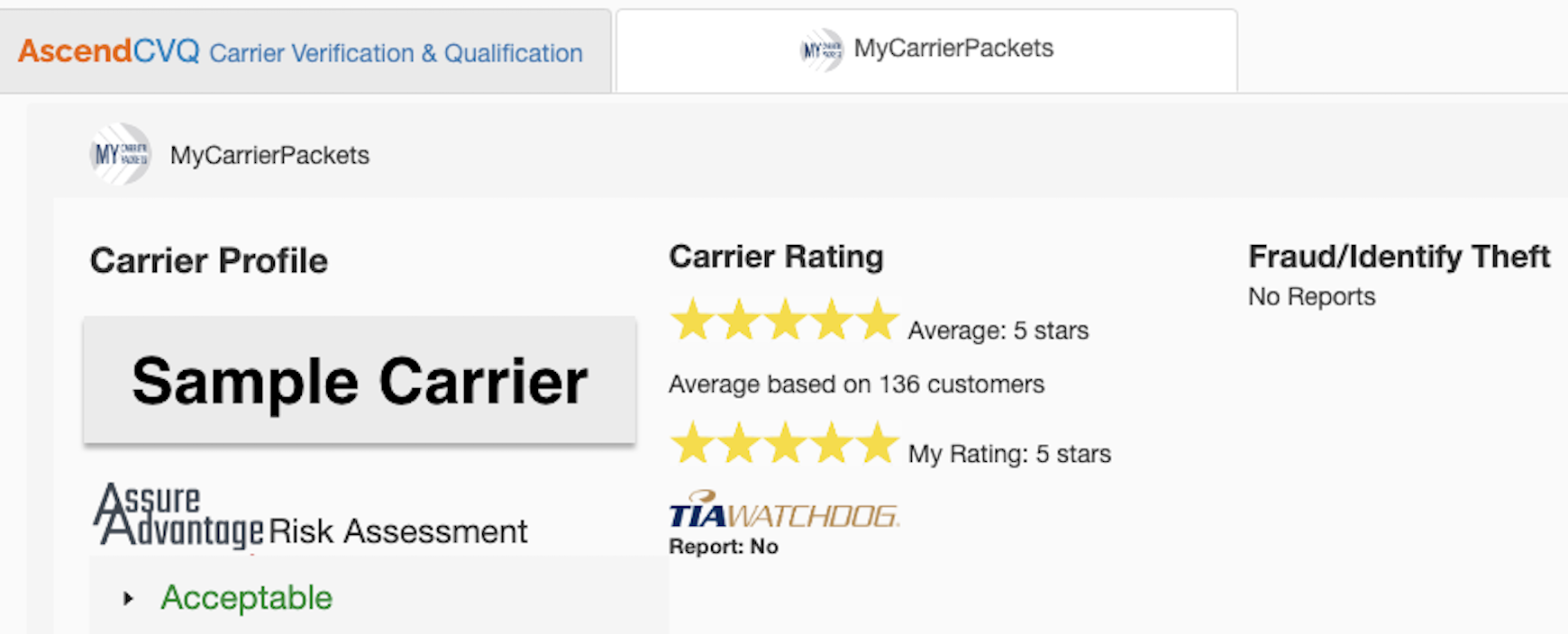
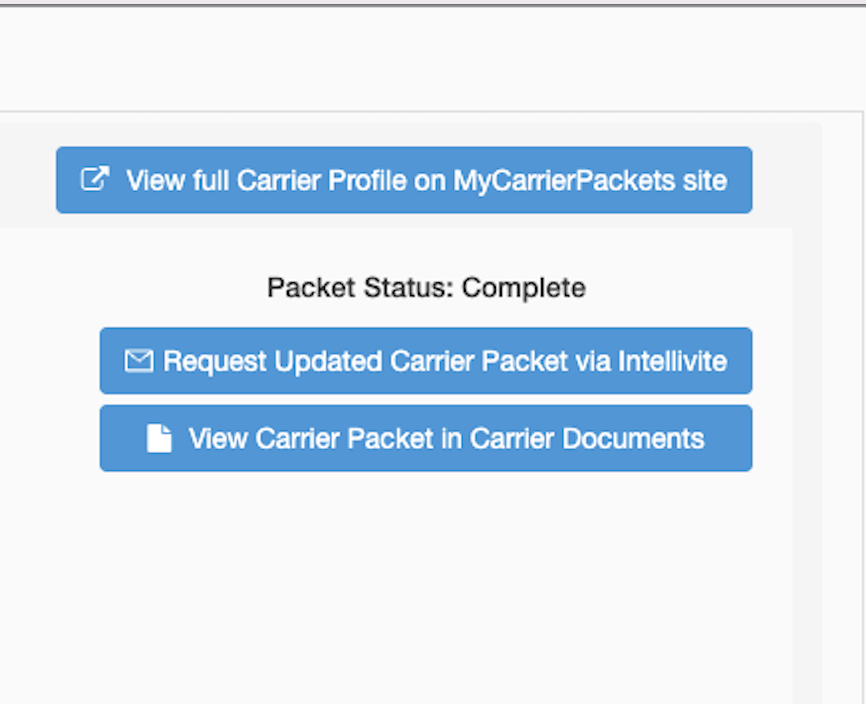
Chris
Comments