Add or Edit Factoring Settings allows you to connect to Triumph Business Capital or Phoenix Capital Group.
When you click on the Add or Edit Factoring Settings link, you're taken to this page:
To connect to PCG eFactor, click the blue button and this pop up will appear:
This will add NOA stamps to all of your invoices.
To connect to Triumph Business Capital, Click the “Connect to MyTriumph” button. The below screen will appear. Make sure that your web browser will allow pop-ups.
Log in if you’re already registered. If you’re not, click the “Create an account” link, follow the prompts, then create an account. You should then see a page asking if you want to connect with AscendTMS . Click "Yes." You will now see this page once you’re connected:

The seamless integration of AscendTMS software and Triumph Business Capital will help you manage your entire business and cash flow. Integrating this highly interactive platform into your daily operations streamlines your transportation management and gives you a competitive advantage.
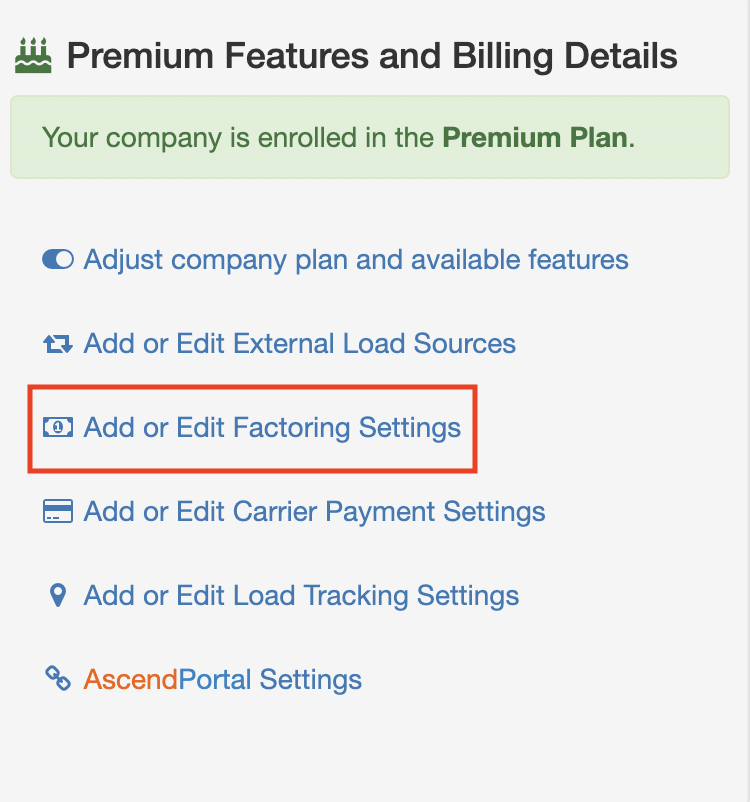
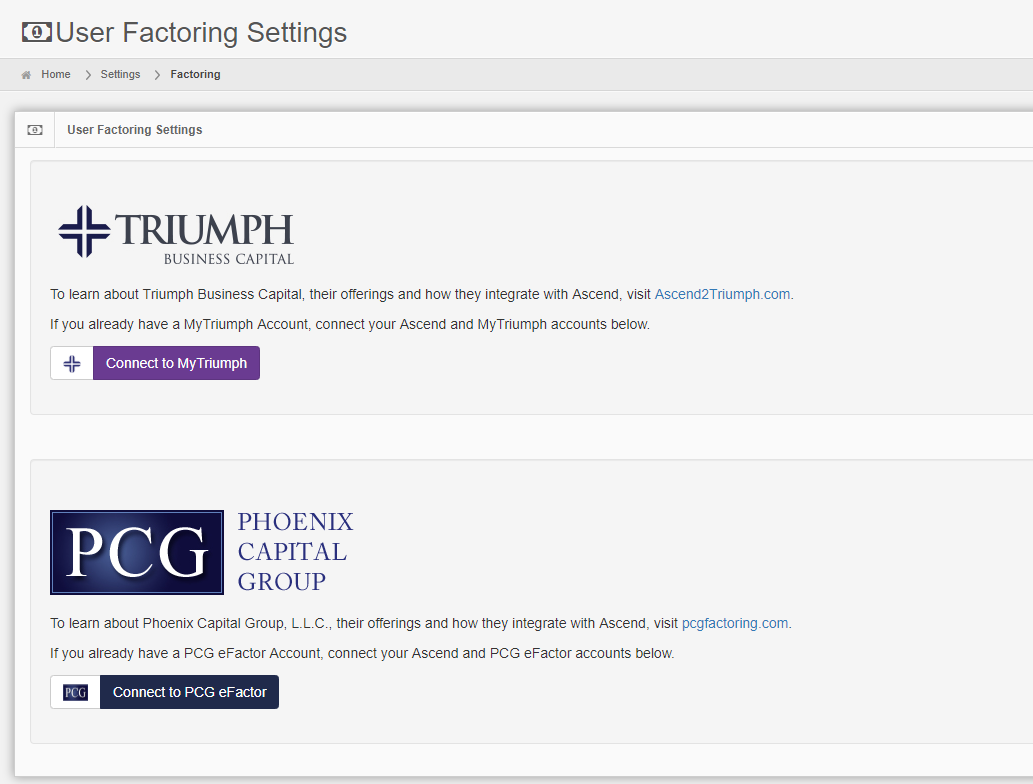
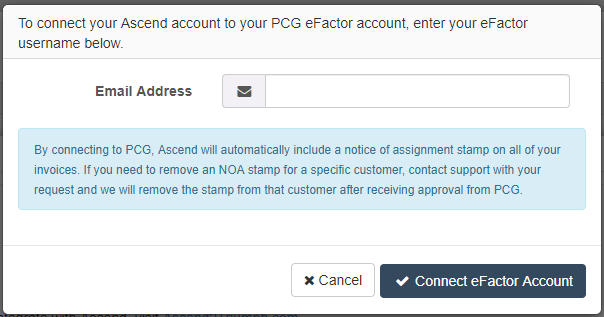
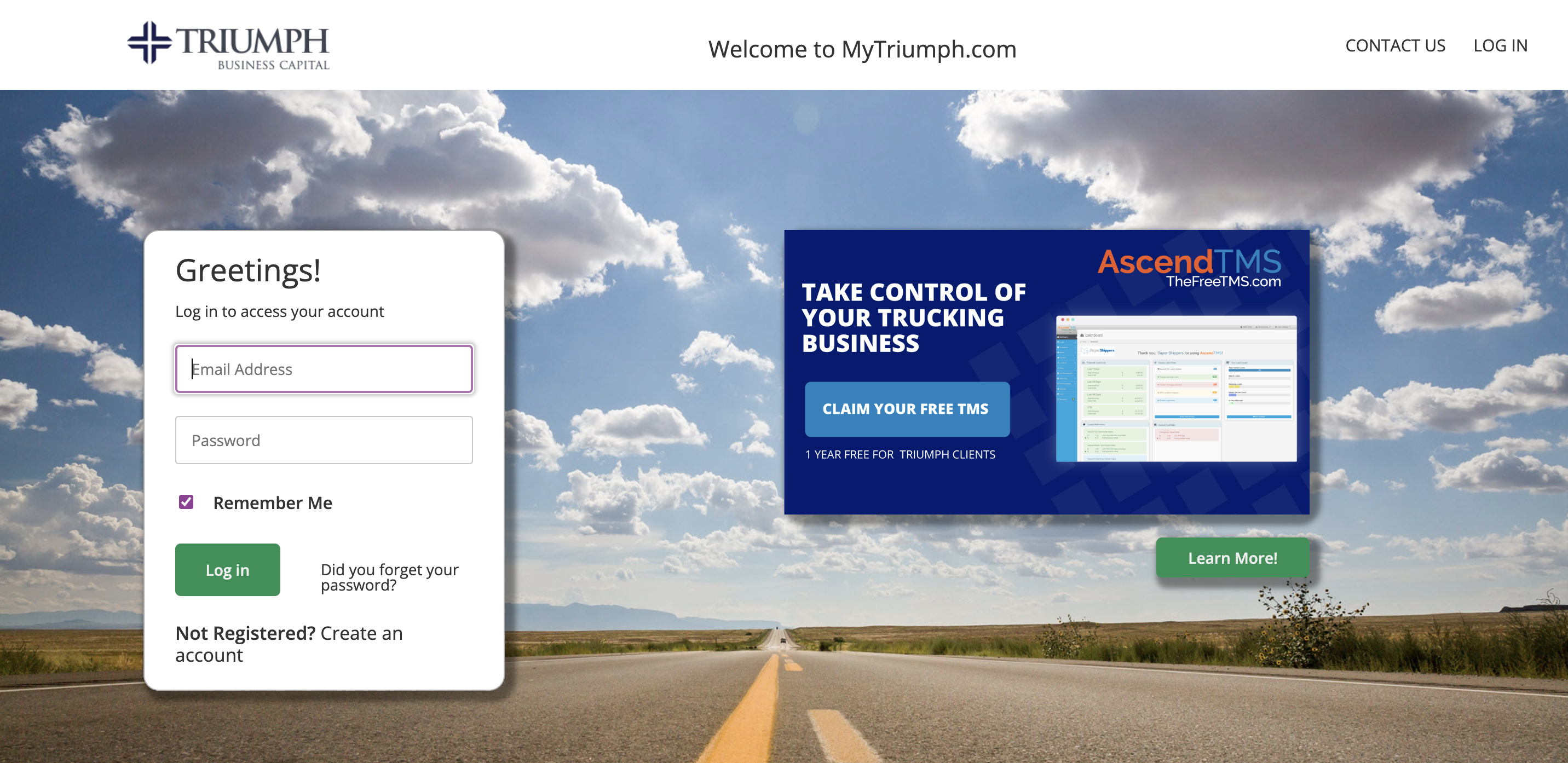
Chris
Comments