AscendTMS can pay your carriers for you, and provide you with a portal that your carriers can log in to in order to see the status of their payments. This saves you from inbound phone calls from carriers and their factoring companies. This payment service is totally free to AscendTMS users.
AscendTMS has partnered with Triumph Business Capital (TBC) to provide a carrier payment service for brokers and shippers. TBC has an offering where they will pay your carriers on your behalf and allows you to offer your carriers multiple payment options, including Quickpay.
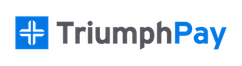
TriumphPay is the logistics industry’s ultimate payment processing platform that allows brokers and shippers to manage their payments, increase their revenue and retain their top carriers. Because of our unique partnership, you can send all of your carrier bills over to TriumphPay directly from AscendTMS with a click of a button. This will save you and your staff a lot of time. In addition, your carriers will appreciate how quickly they will receive their money which in return helps you maintain your carrier retention.
See HERE for more details about getting AscendTMS for free AND how YOU can eliminate AP headaches, carrier and factoring company inbound calls and accounting messes. To connect with TriumphPay directly and get answers to your questions or to schedule a demo, visit the TriumphPay Contact page.
Once you have received your TriumphPay login and password, please go to the page below by choosing the 'Add or Edit Carrier Payment Settings' under Settings.
Now, simply click on the "Connect to TriumphPay" button.
Next, enter in your TriumphPay login and password, click on the "Login" button.
Now you are connected!!
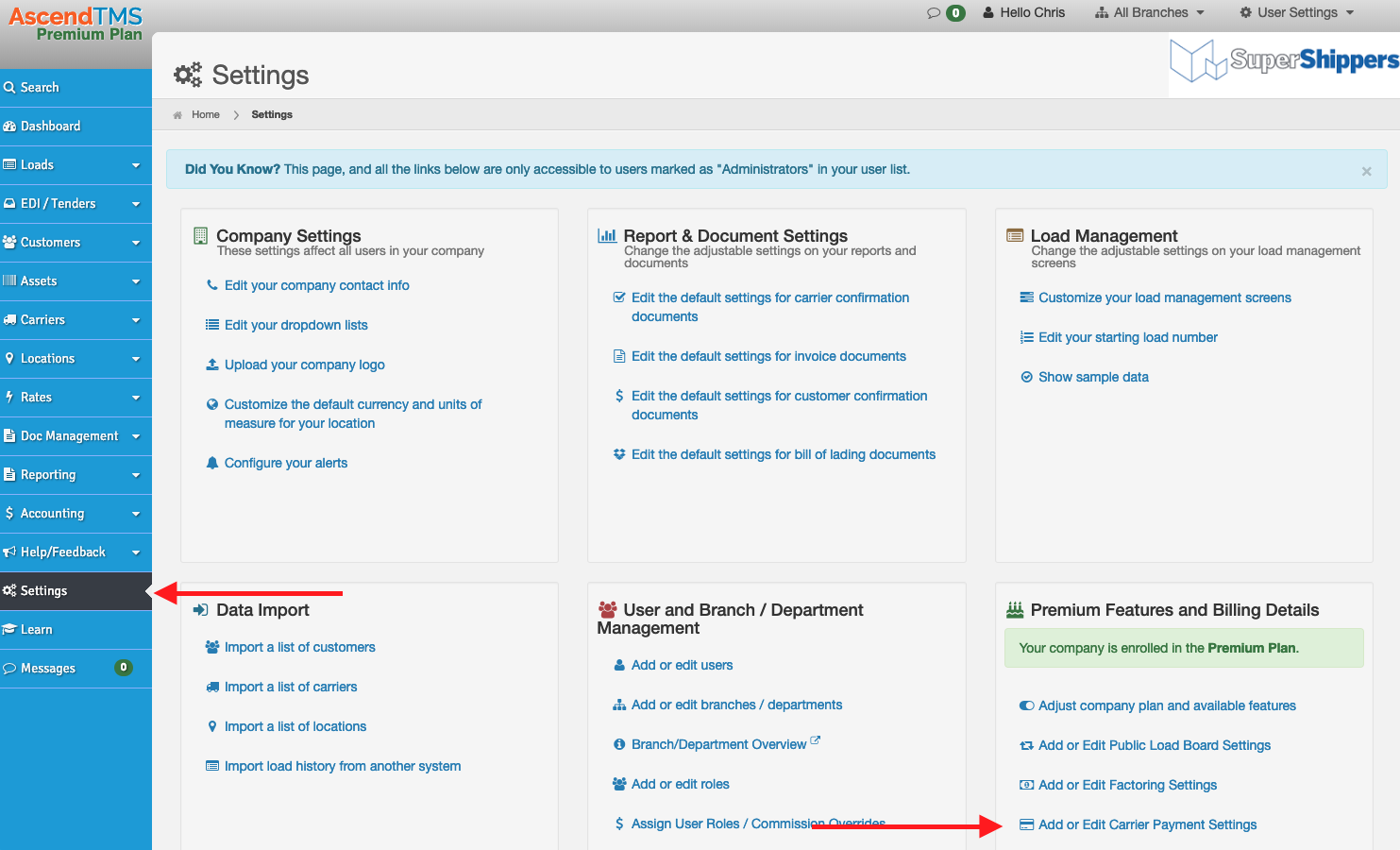
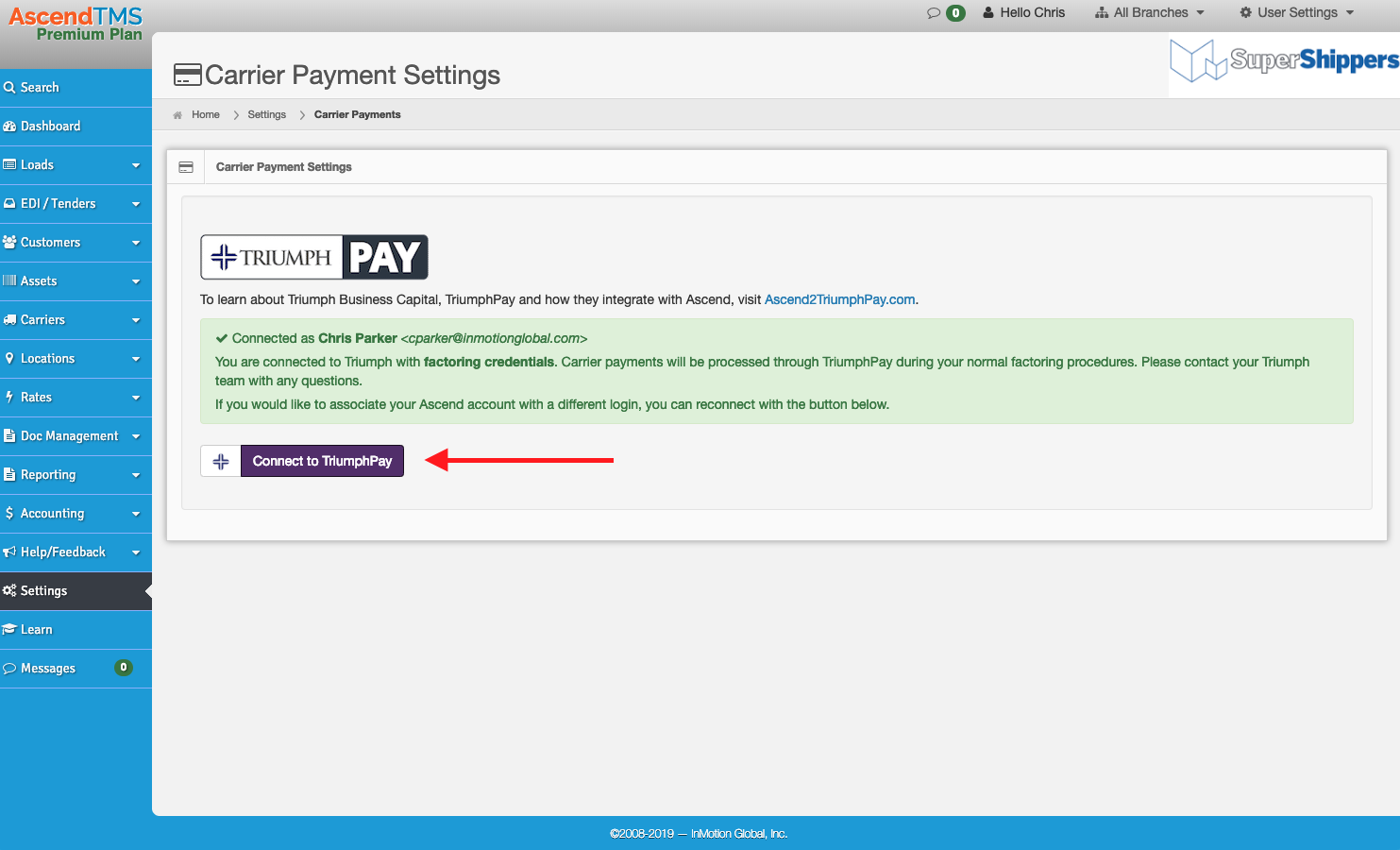
Chris
Comments