The Company Settings section allows users to edit their company contact info, edit their drop-down lists, upload their company logo, and customize their default currency and unit of measure for their location.
Edit Your Company Contact Info
From here you can add or edit the name of your organization, address, telephone, fax, MC/FF/MX Number, USDOT Number, and SCAC Code. Other features on this page include freight brokerage features, carrier features and the ability to upload your company logo. More information on uploading a company logo can be found here.
Freight Broker Features
If you use 3rd party carriers, brokers, or freight forwarders, you can enable “Freight Broker Features”. This allows you to add carriers to Ascend, create a carrier profile and assign them to loads.
Carrier Features
If you use your own drivers, power units or trailers, you can enable "Carrier Features." This allows you to add your Assets to Ascend, create driver profiles and assign them to loads.
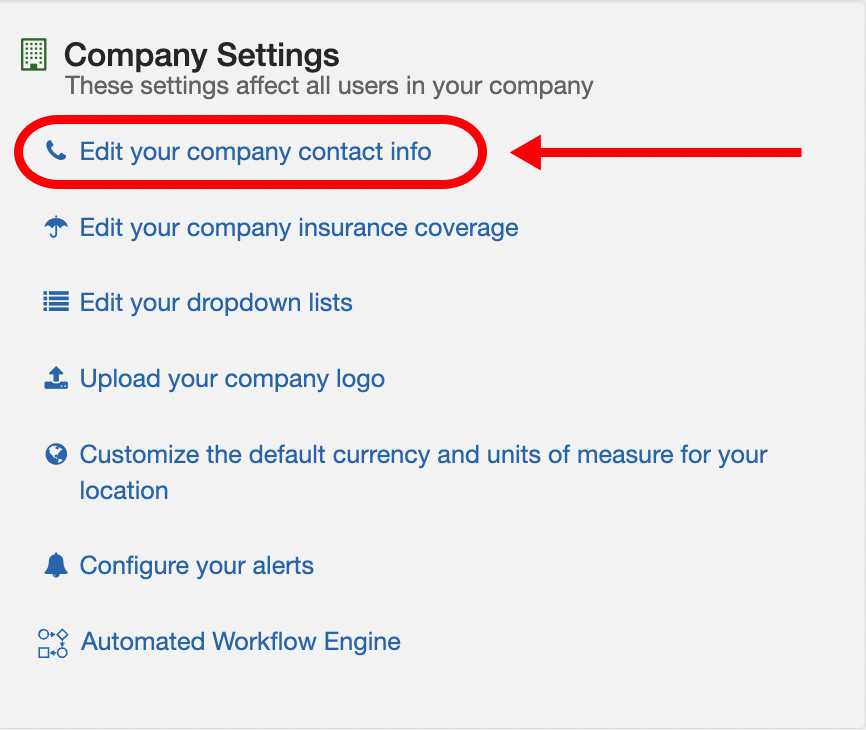
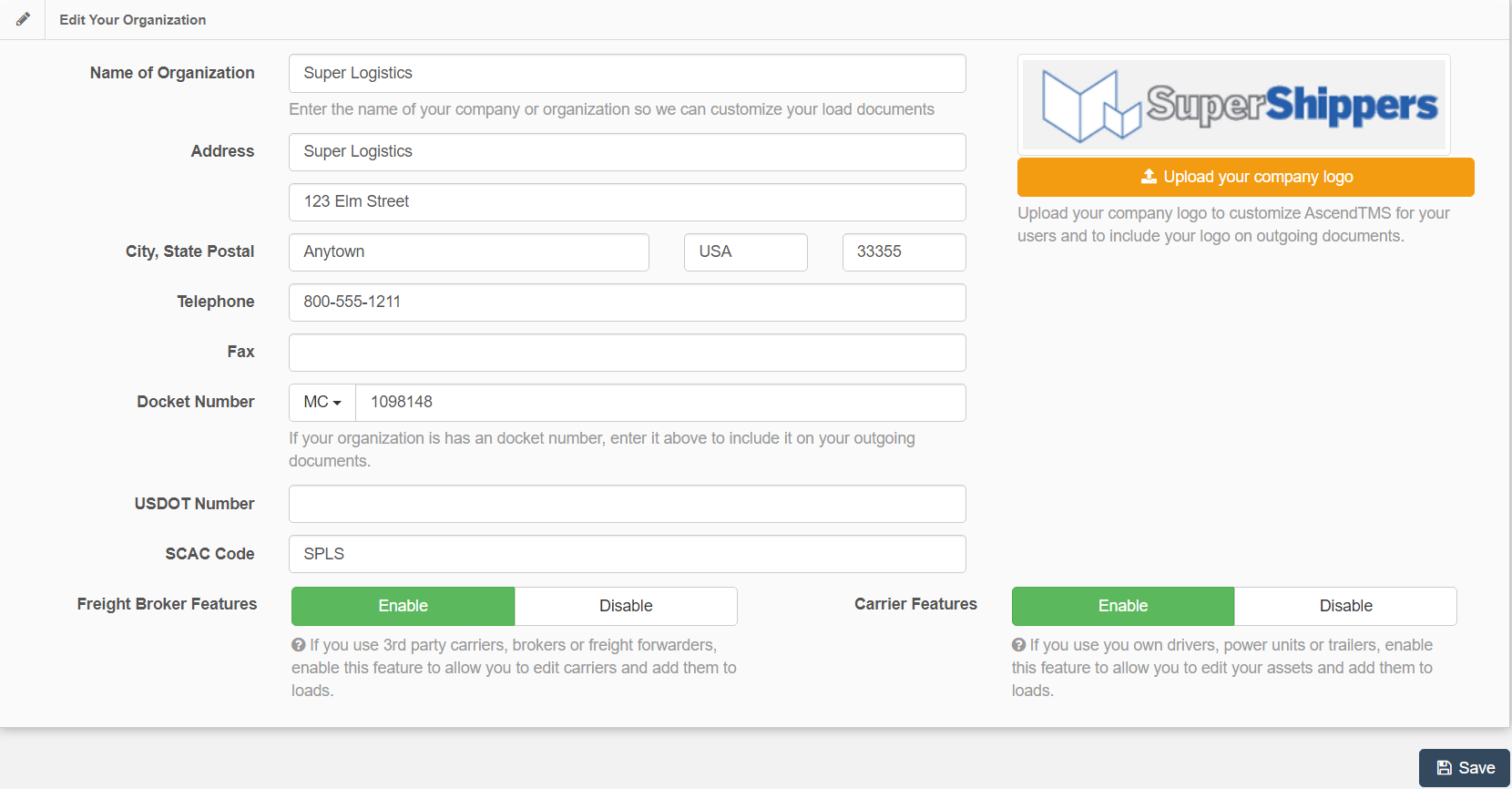
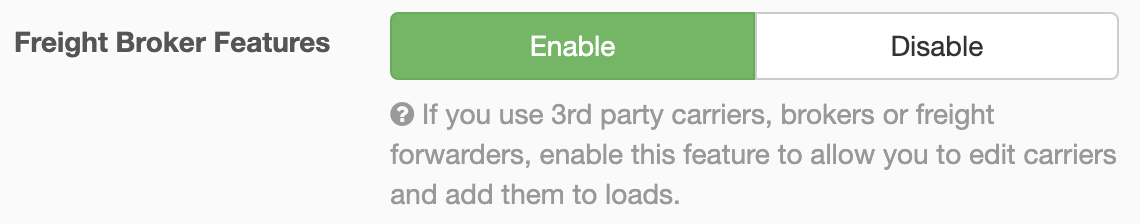
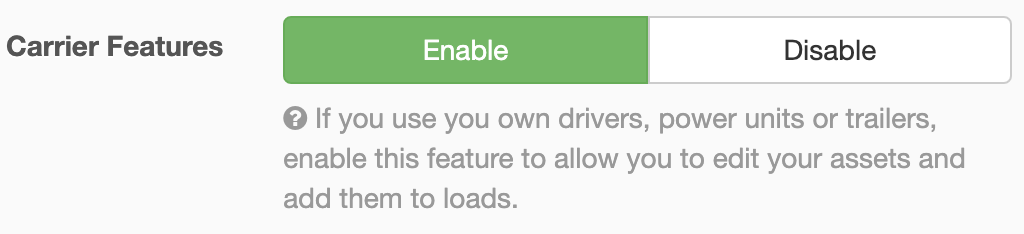
Chris
Comments