Upload Your Company Logo
1. Click the “Upload your company logo” button.
2. Click “Add File” and select the picture you want to upload.
3. Click “Upload.”
Ensure that your logo has a white or transparent background. Your logo will be displayed throughout the application and printed on system-generated documents.
Compatible logo image types include [.jpg .gif .tif .bmp .png]. Depending on your web browser, you may experience a delay between the time a new logo is uploaded and the time the logo appears in your system and on generated documents. Once the image has had a chance to propagate, it will appear consistently.
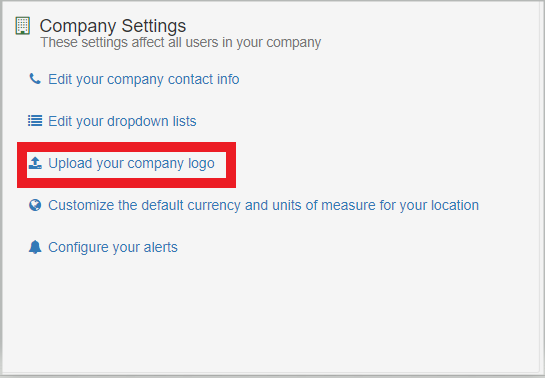
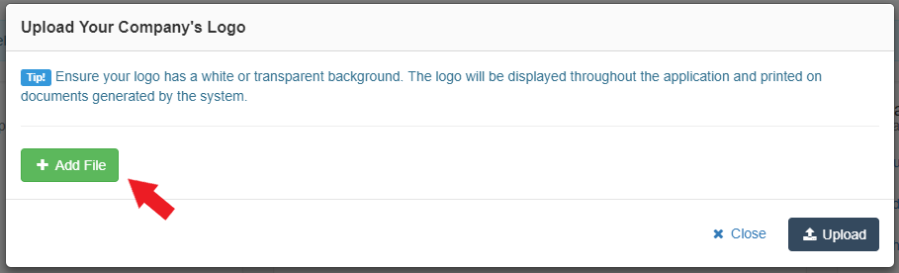
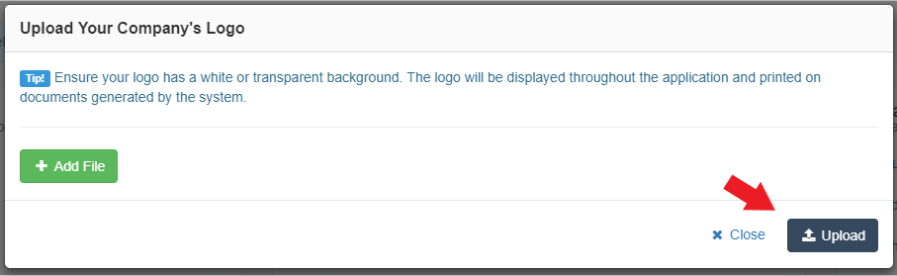
Chris
Comments