The View Carriers menu item allows you to view a list of your carriers, sort the data, add new carriers, edit your existing carriers, or remove them from your database.
To navigate to the View Carriers area, simply click on View Carriers under the Carriers menu item. (If you do not have the Carriers menu item, this means you did not select Enable Freight Broker Features under 'Edit your company contact info' in the Settings menu.)
To locate a carrier in your list:
Click into the "Filter the Carrier List" field and type the name of the carrier. The carrier will be filtered and presented to you. You can also search by DOT/MC/FF/MX numbers, City, State, Street, Contact Name, etc.
To Edit a Carrier:
1. Select the carrier you would like to edit.
2. Click the "Edit Carrier" button on the top of the carrier list table.
3. This opens the "Edit Carrier" page. Proceed to make any updates you need to perform.
4. When you have completed your changes, simply click on the "Save" button on the bottom of the page.
To Delete a Carrier:
1. Select the carrier you would like to delete.
2. Click on the "Delete Carrier" button. The carrier will then be removed from your database.
To Add a Carrier:
Please click here to view this article.
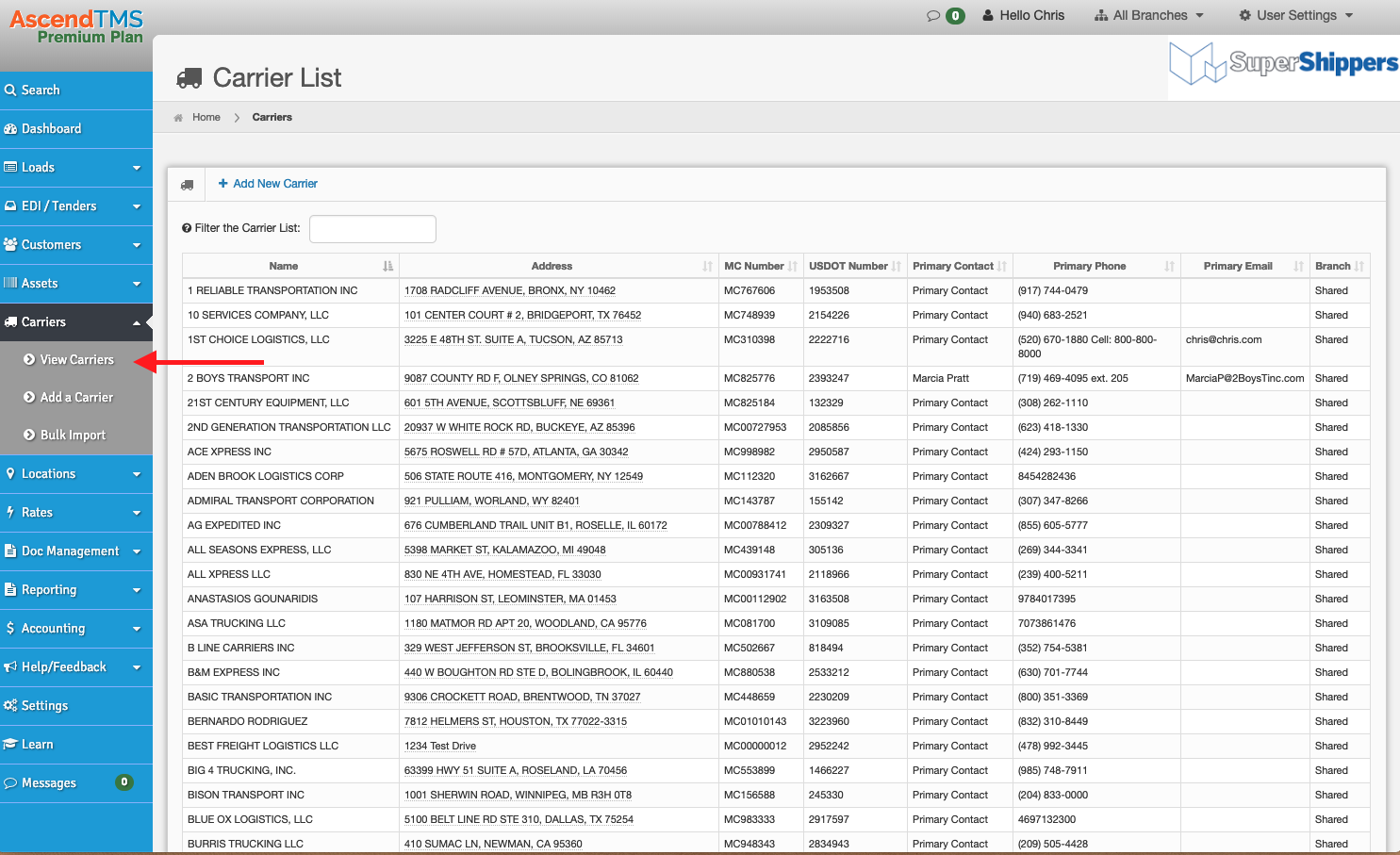
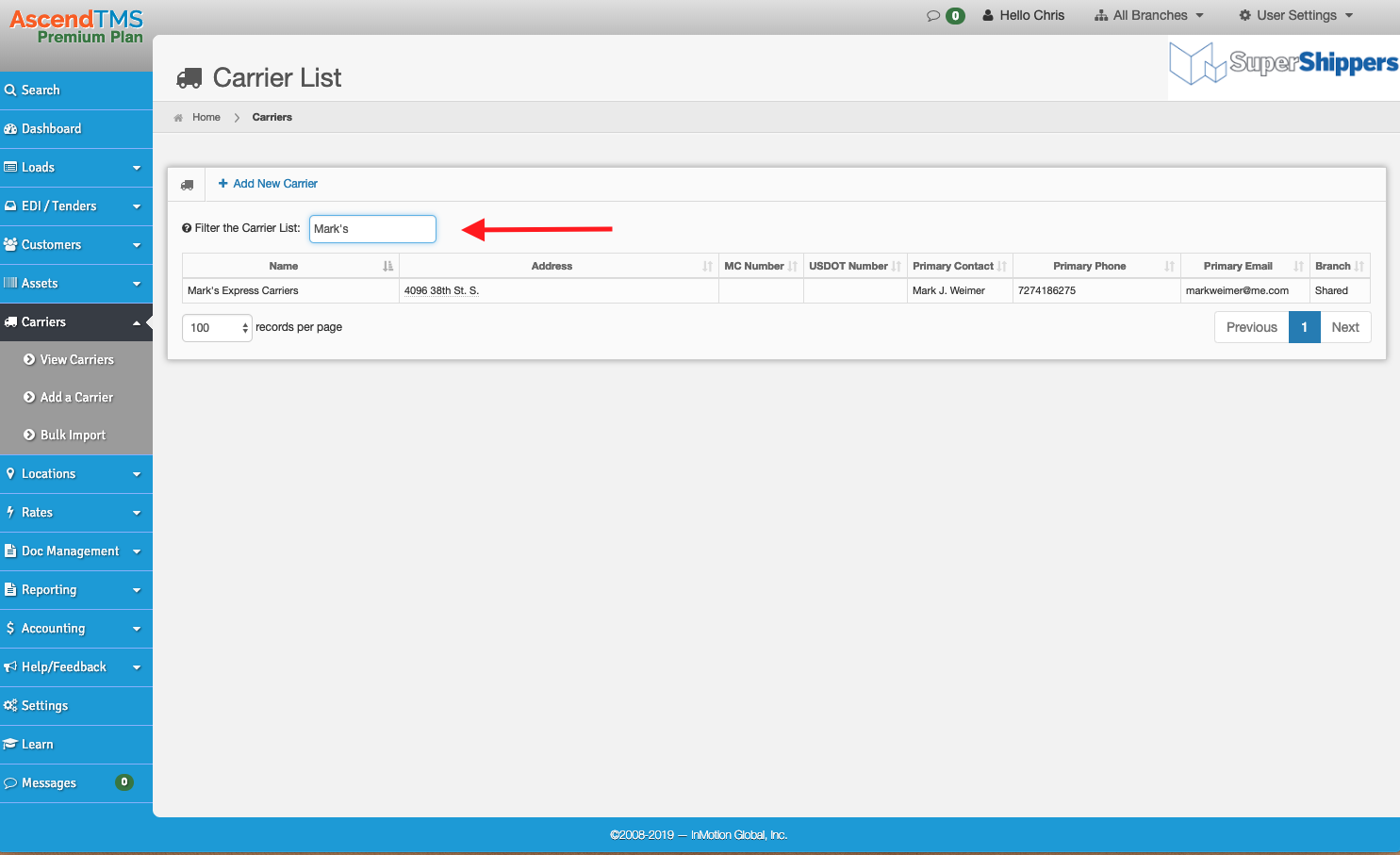
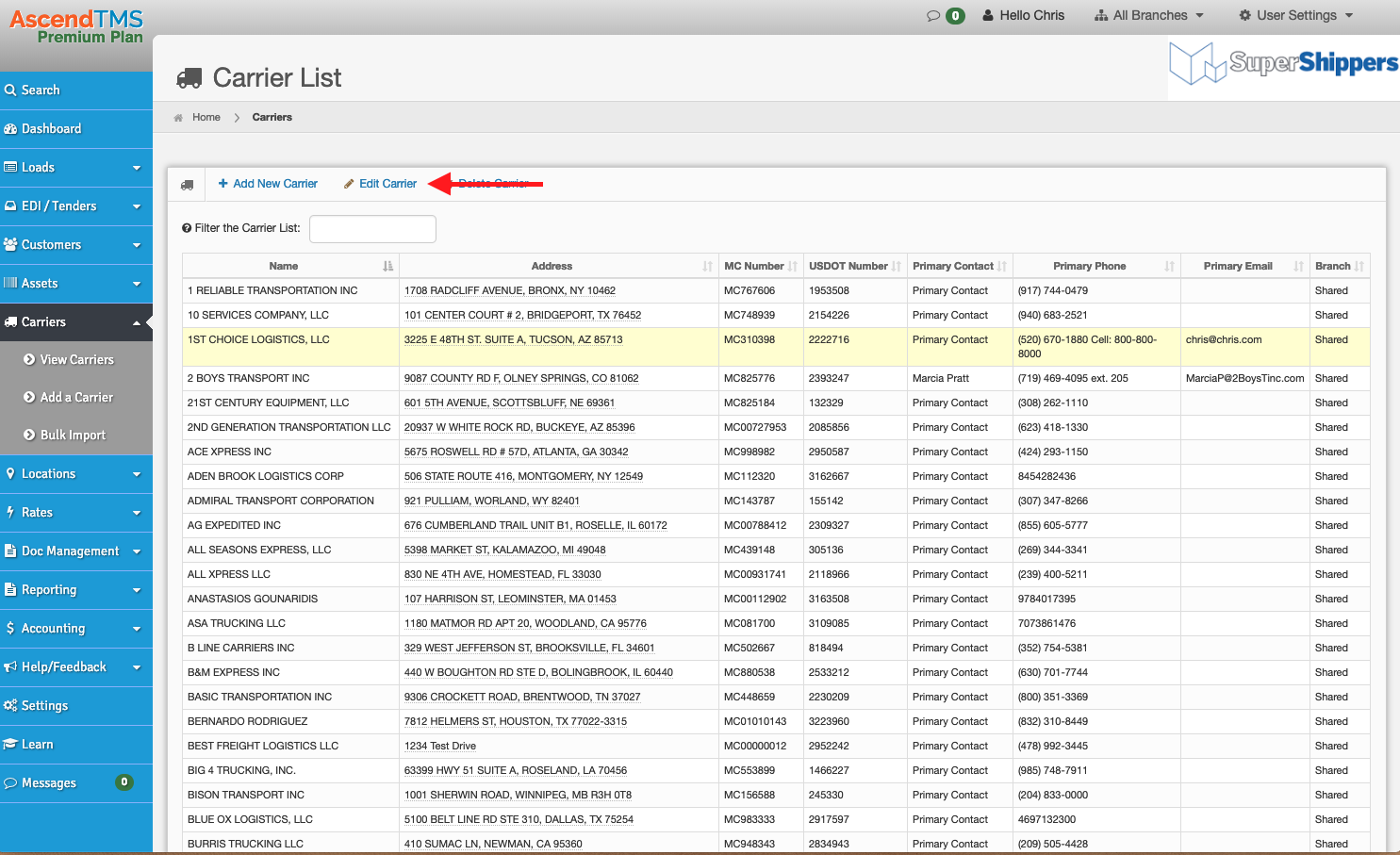
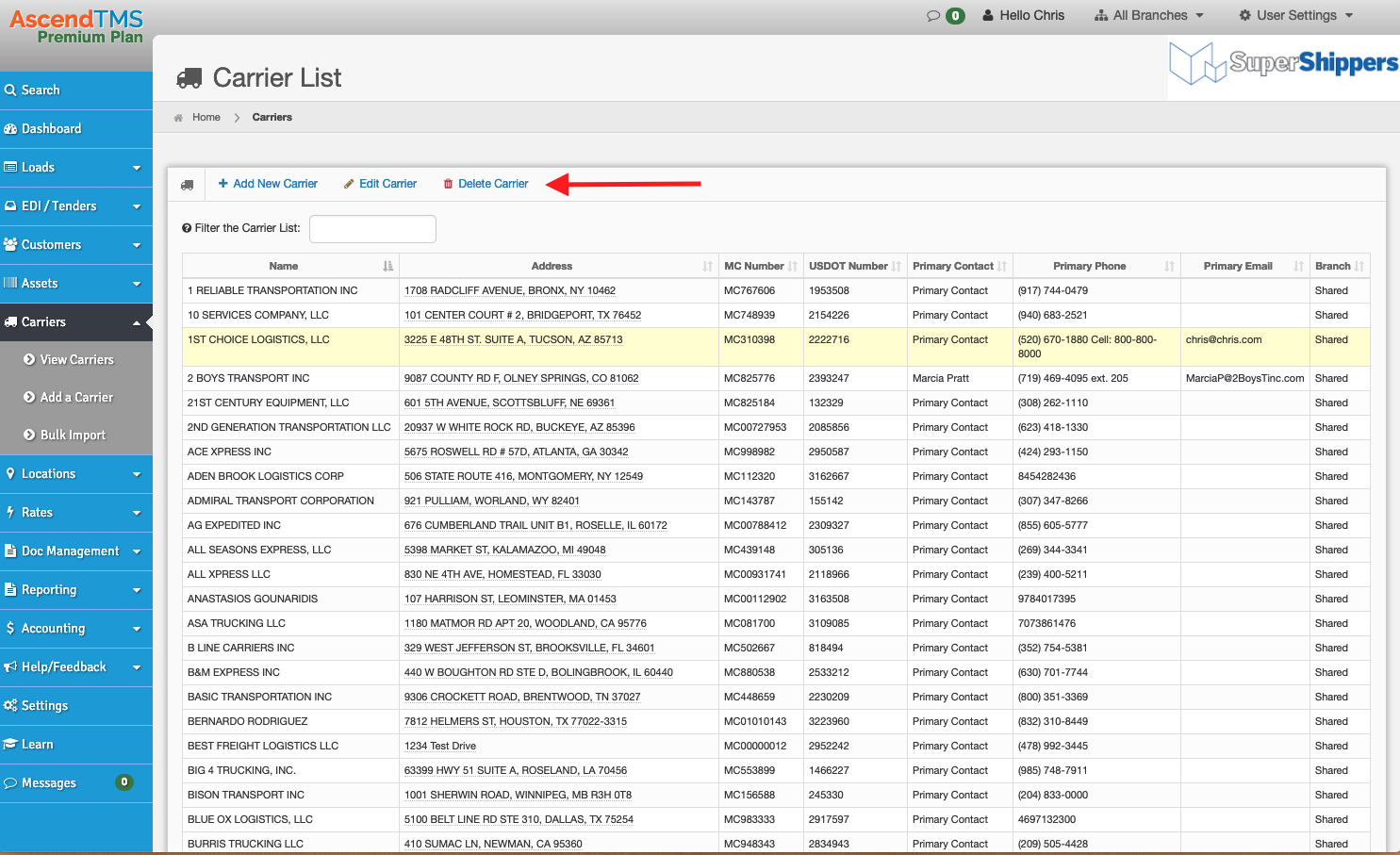
Chris
Comments