It's never been easier to add, manage and set reminders for your company insurance coverage(s) than it is now! With AscendTMS, you can also quickly request policy quotes from CarrierHQ (AND SAVE UP TO 30% OFF!!) - all in one simple place!
Whether you are a Freight Broker using AscendTMS and need to record your company BIPD or Workers Compensation coverage information:
Or, maybe you are an Asset Based Carrier using AscendTMS and want to record your company Motor Vehicle or Cargo Liability coverage information too:
If the default/preset Insurance Types are not what you need for your company, or you need to add a new insurance type you do not see listed, AscendTMS has plenty of options to choose from in the Insurance Type drop-down:
You can easily add additional policies or remove insurance coverage(s) by using either option within the form:
After you have completed adding/editing your Insurance information, ensure that you SAVE at the bottom, right-hand corner of the page. *Note: If you do not click the "SAVE" button, your changes/additions will not save to your account.*
Once you have all your company information entered and saved, don't forget to add reminder alerts prior to insurance expiration dates easily by clicking:
You will be taken to the Configure Your Alerts settings page. From here, you can add a Description for your alert (ex. Insurance Reminder) and select the "Alert On" option Expiration Date of: Insurance Coverage shown below:
You can then select how many days PRIOR to the Insurance Expiration that you wish to be alerted and then the people you wish to alert.
For more on AscendTMS Alerts and settings, please see our Configure Your Alert article for additional information.
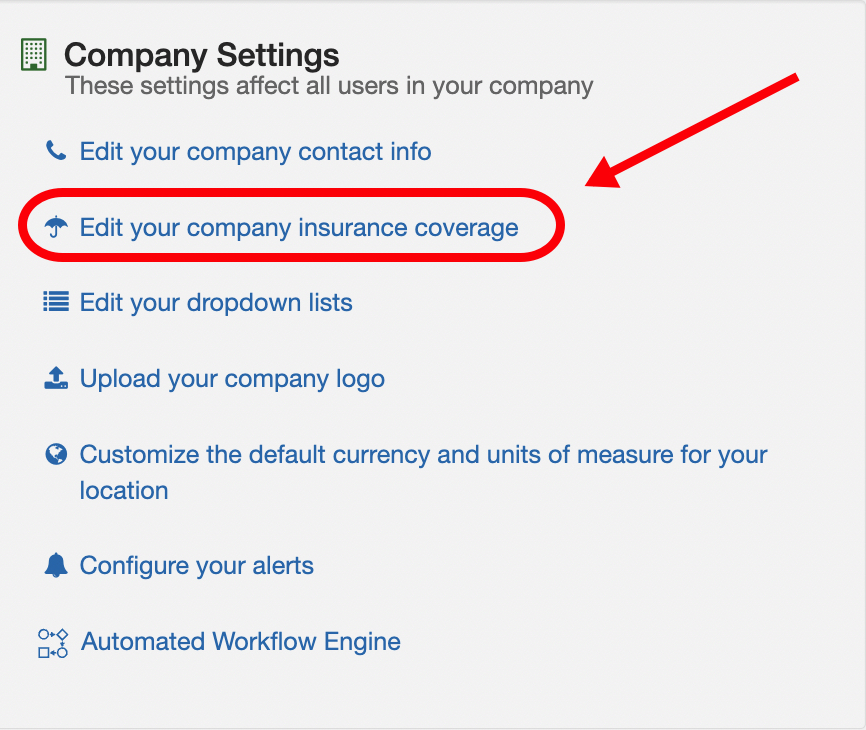
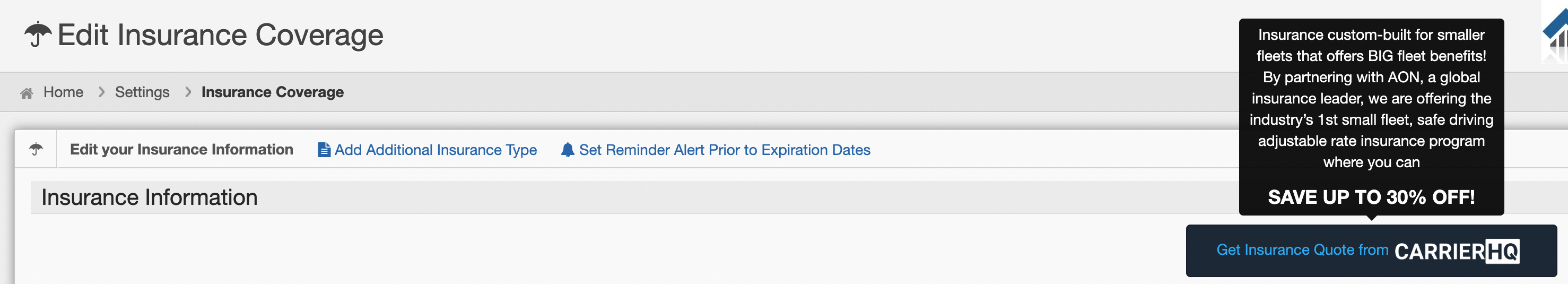
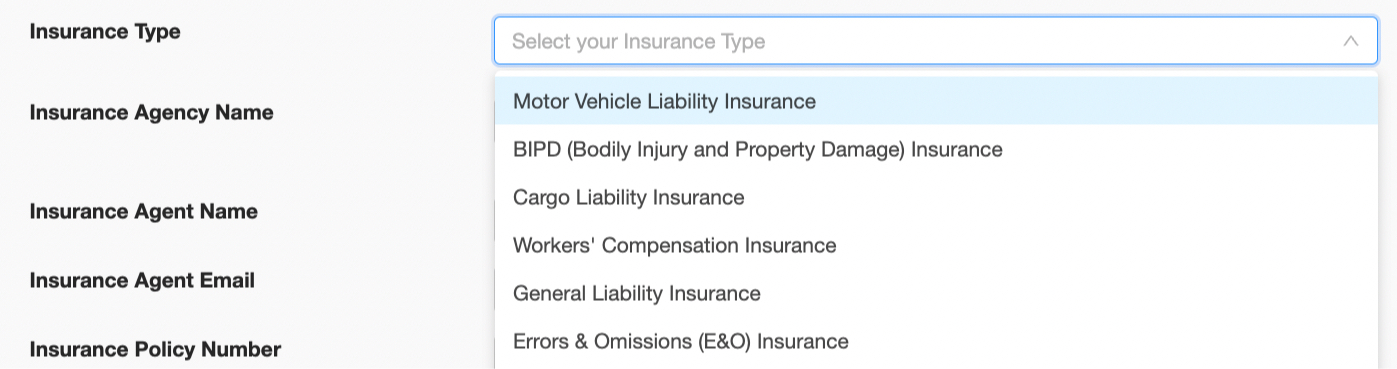
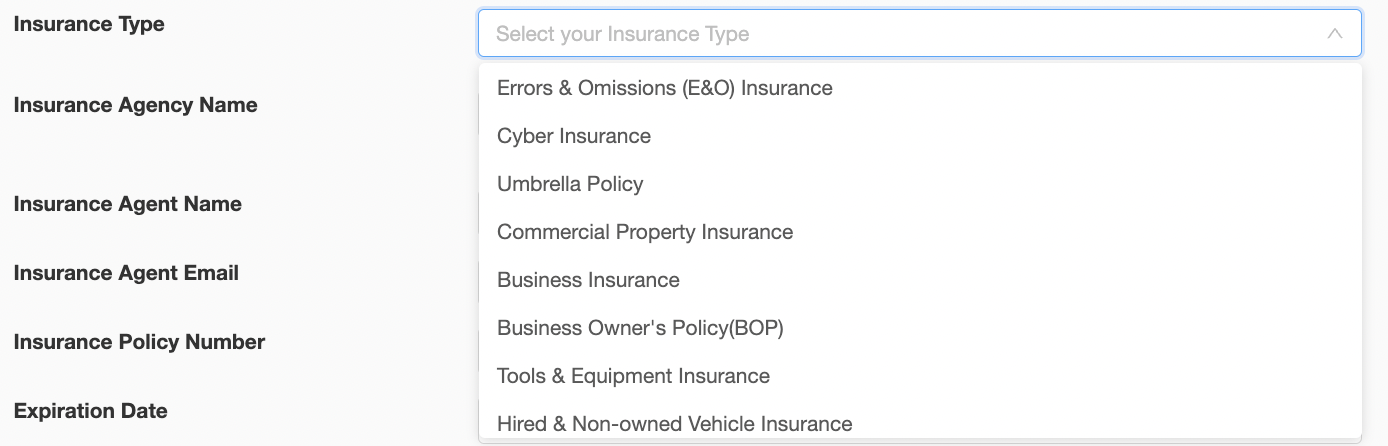
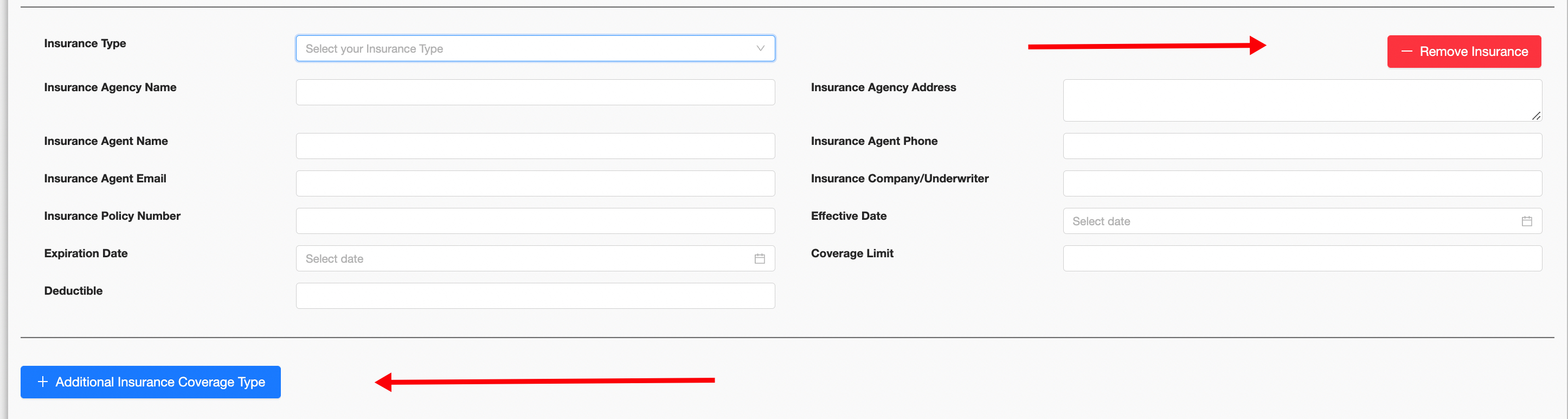
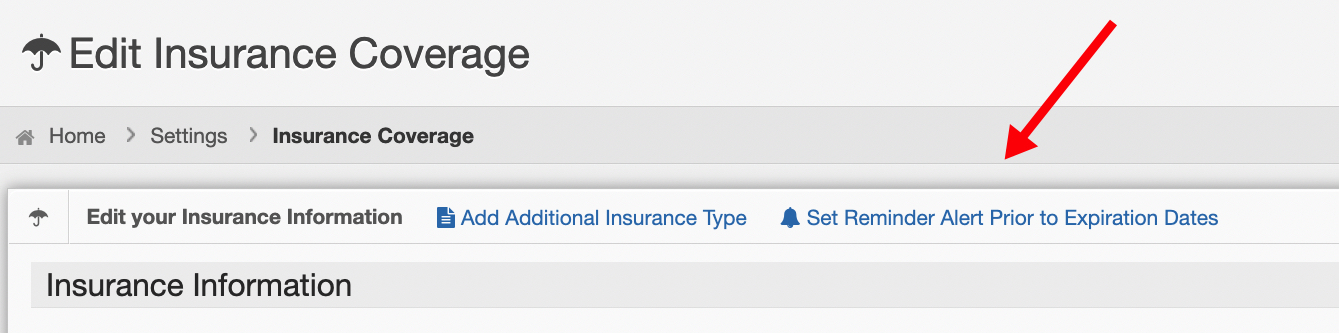
Maria
Comments