
C.H. Robinson load searching and Book Now are now available in AscendTMS. As a carrier or fleet manager seeking available freight for your trucks, C.H. Robinson's offers will now automatically appear in your search results. Not only will you be able to see these loads, but you’ll have the ability to instantly book that load with C.H. Robinson with ZERO phone calls, ZERO emails, heck, ZERO human interaction is required to not only book but automatically build the tendered loads inside of your AscendTMS!
For instructions on integrating AscendTMS with your C.H. Robinson account, click here.
Custom Load Searching And Book Now On C.H. Robinson Loads
Enter your custom load search criteria in AscendTMS' load search tool and click the green "Search Load Boards" button.
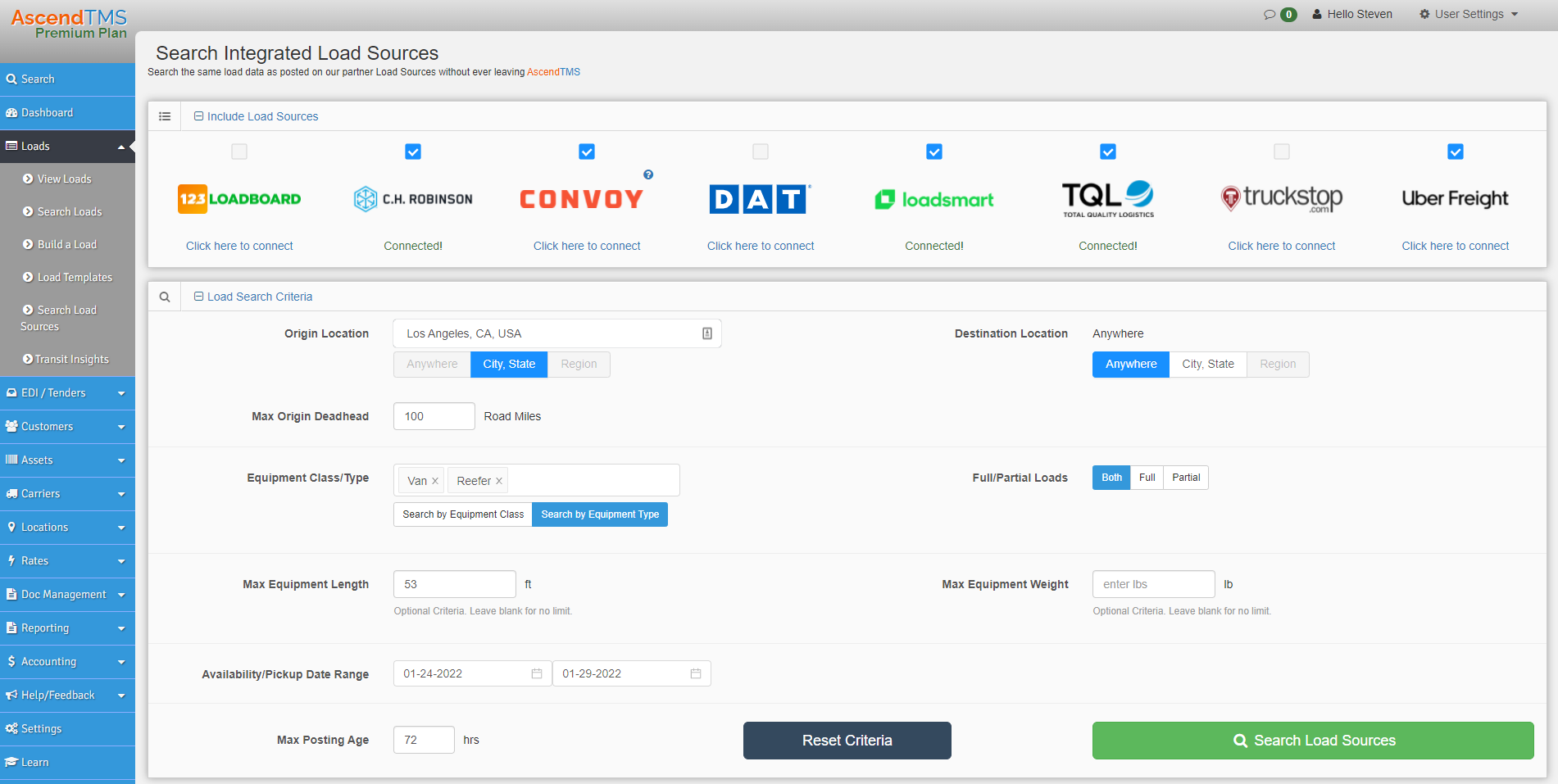
In the resulting C.H. Robinson load offers, click on the “ Book Now” button and you will be directed to a C.H. Robinson module where you can view the load details and offering rate from C.H. Robinson.
To accept the load just enter the truck empty location and the date and time the truck will be empty, as well as your name and a good email into the provided fields, then just click the “Book Now” button!
From here the user will receive an email confirming the load has been awarded to them.
Inside of your AscendTMS, this module will appear where you can either build the load instantly from here or choose to close and come back to it later.
If you choose to build it now, you will be redirected to the Incoming Tenders page, where you can map your commodity (only if you want to) as well as your locations. For help with adding new locations to AscendTMS please see the following article here.
Then just click the “Build Load” button and your load with automatically be ready to rock and roll.
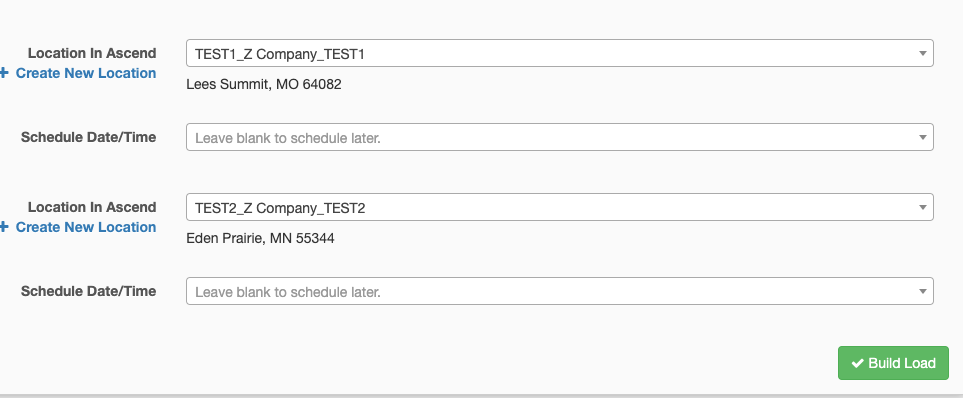
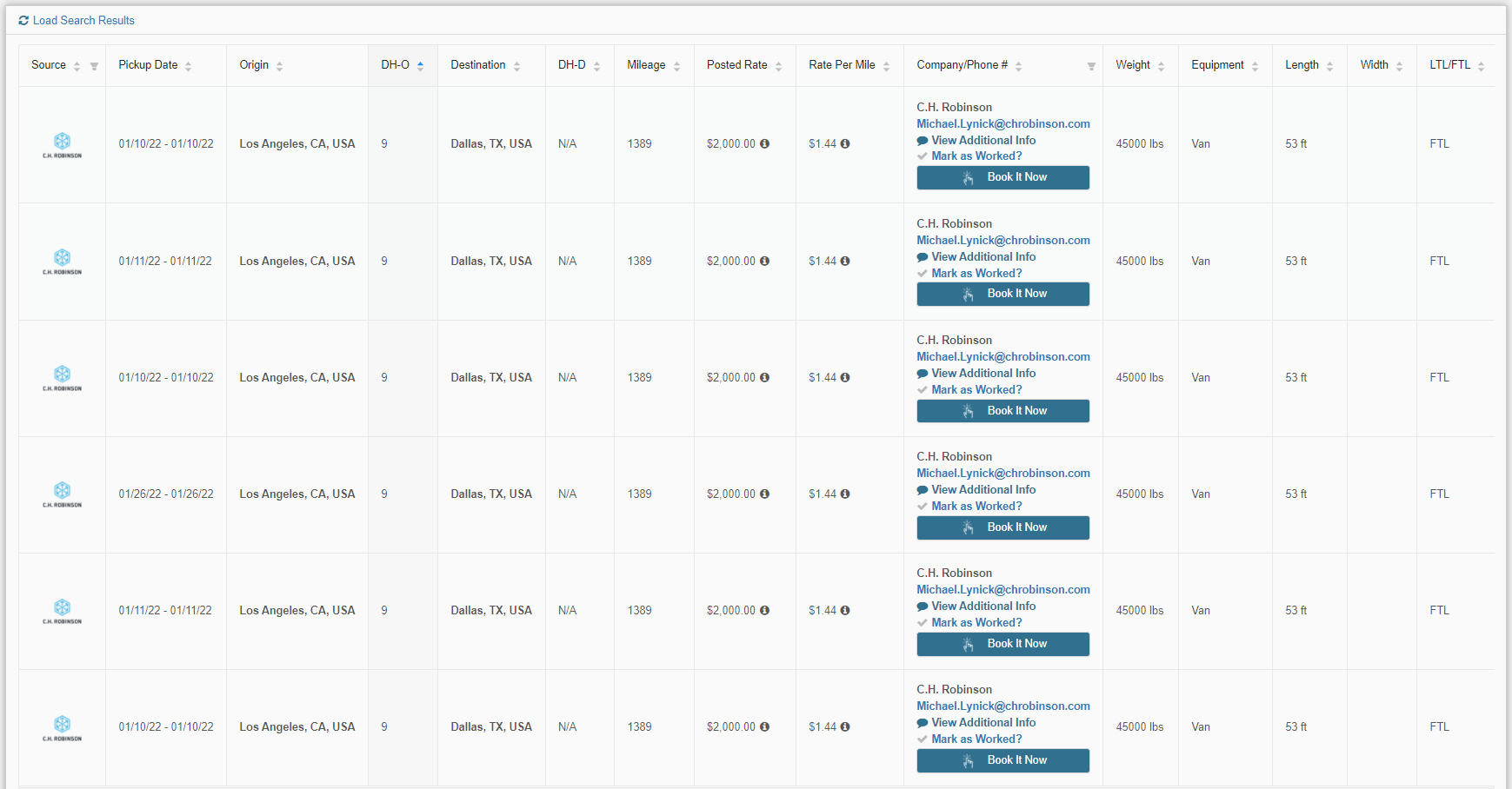
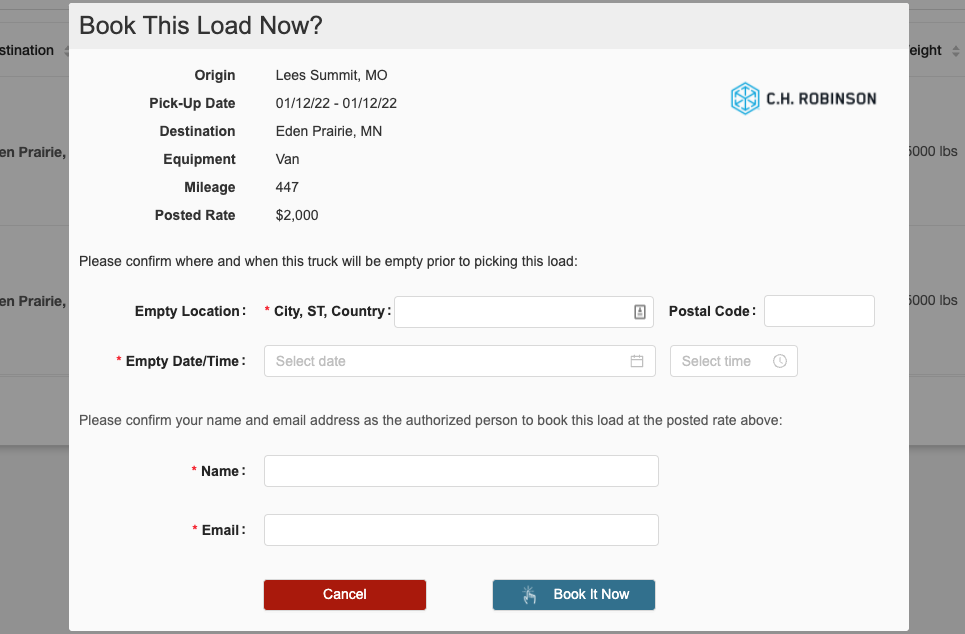
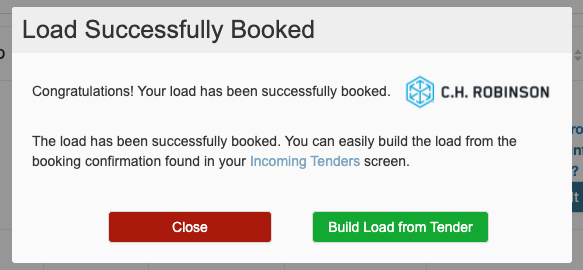
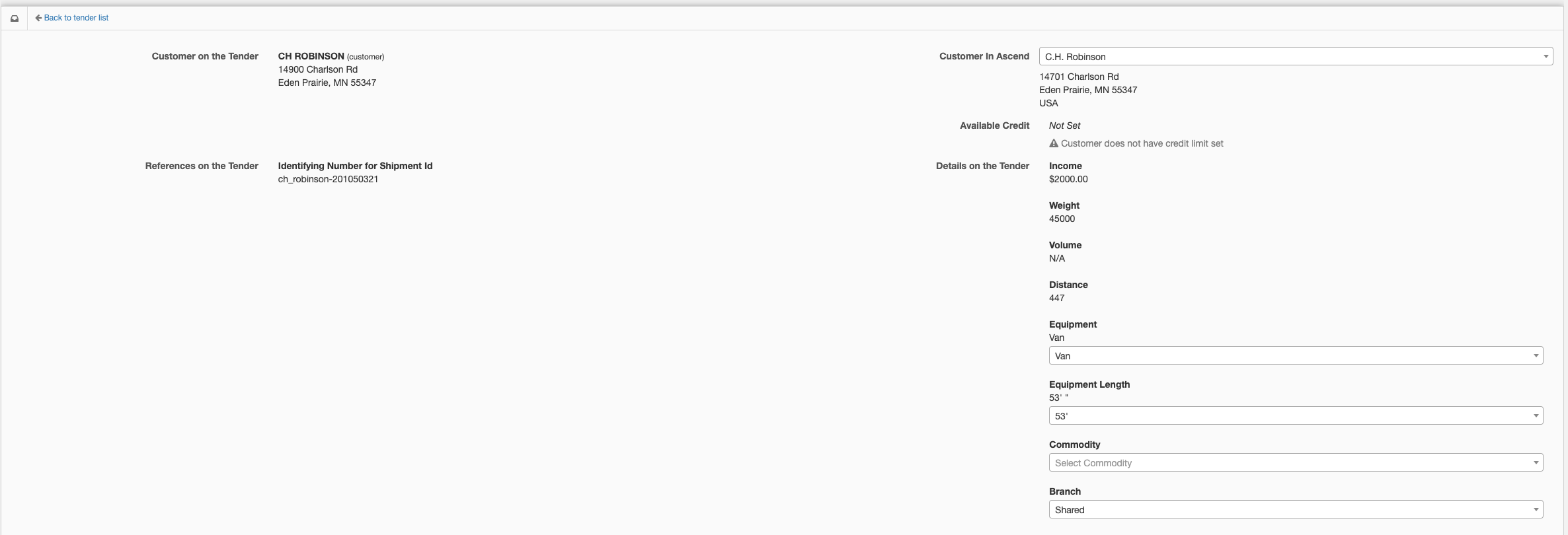
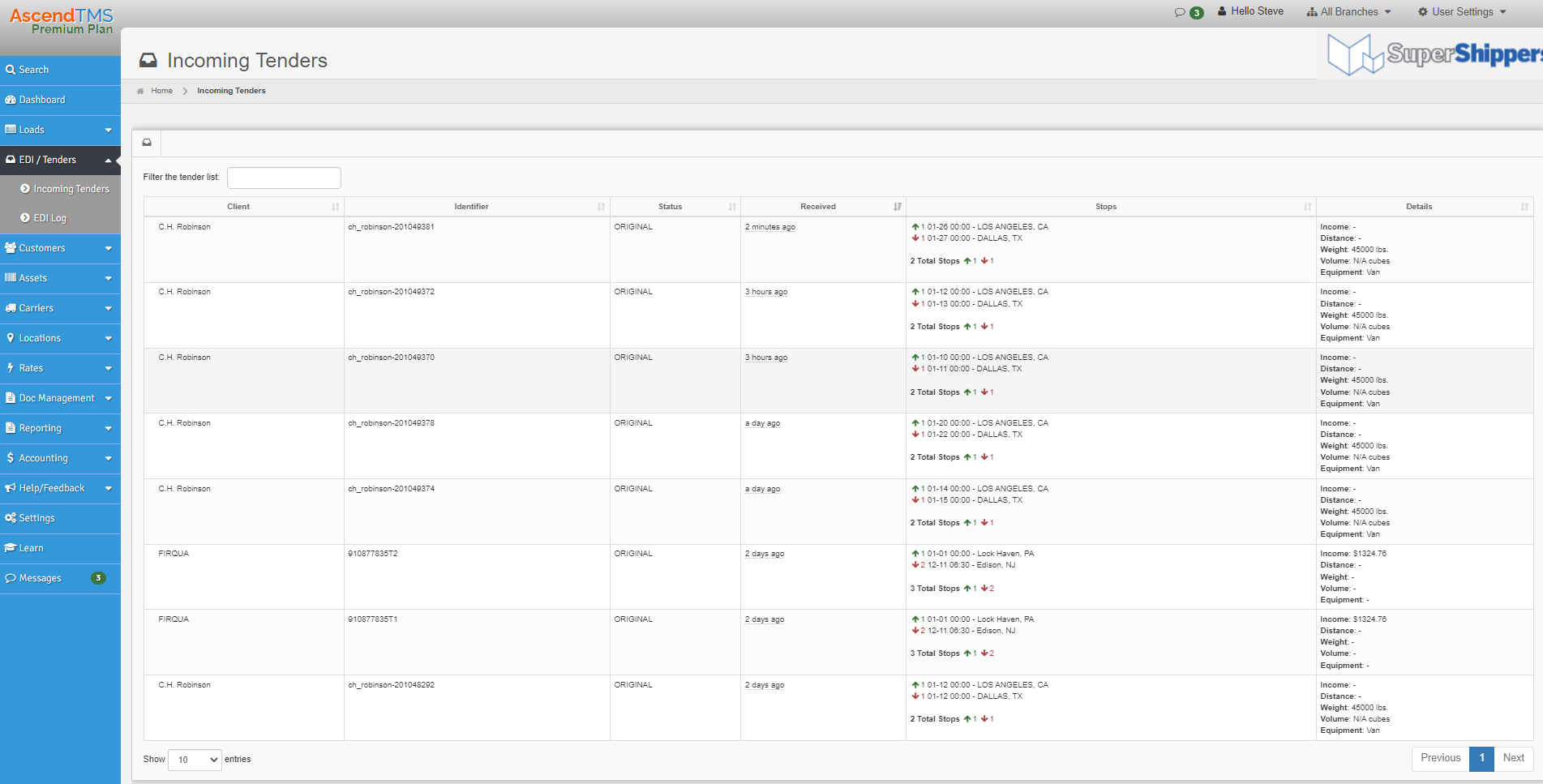
Cameron Parker
Comments