AscendTMS offers true Stop Sequence Optimization in two simple clicks! The PTV Group's Stop Sequence Optimizer reduces costs, boosts efficiency, improves customer service, and will reduce the workload on your Load Planners / Load Dispatchers. You can easily plan better routes and schedules, optimize fleet use and more!
First, simply add your stop locations in any order in the “Edit Stops” tab while building your load.
Once added you will notice at the bottom or your stops list a button that says “Optimize Stop Order” shown here:
Next, select the button and a confirmation pop-up will appear to make sure you want to go forward with the Stop Sequence optimization:
Note: Once a load has been optimized, there is no undo button.
If your load was successfully optimized, you'll be given a confirmation at the top of your screen like this:
Which will tell you how many miles you have saved by Optimizing your stops.
If your stops are already in the best sequential order, you will have a banner appear at the top of your screen informing you we could not further optimize that load:
Just like that - your load building process just became that much easier with AscendTMS and The PTV Groups' Stop Sequencing Optimization.
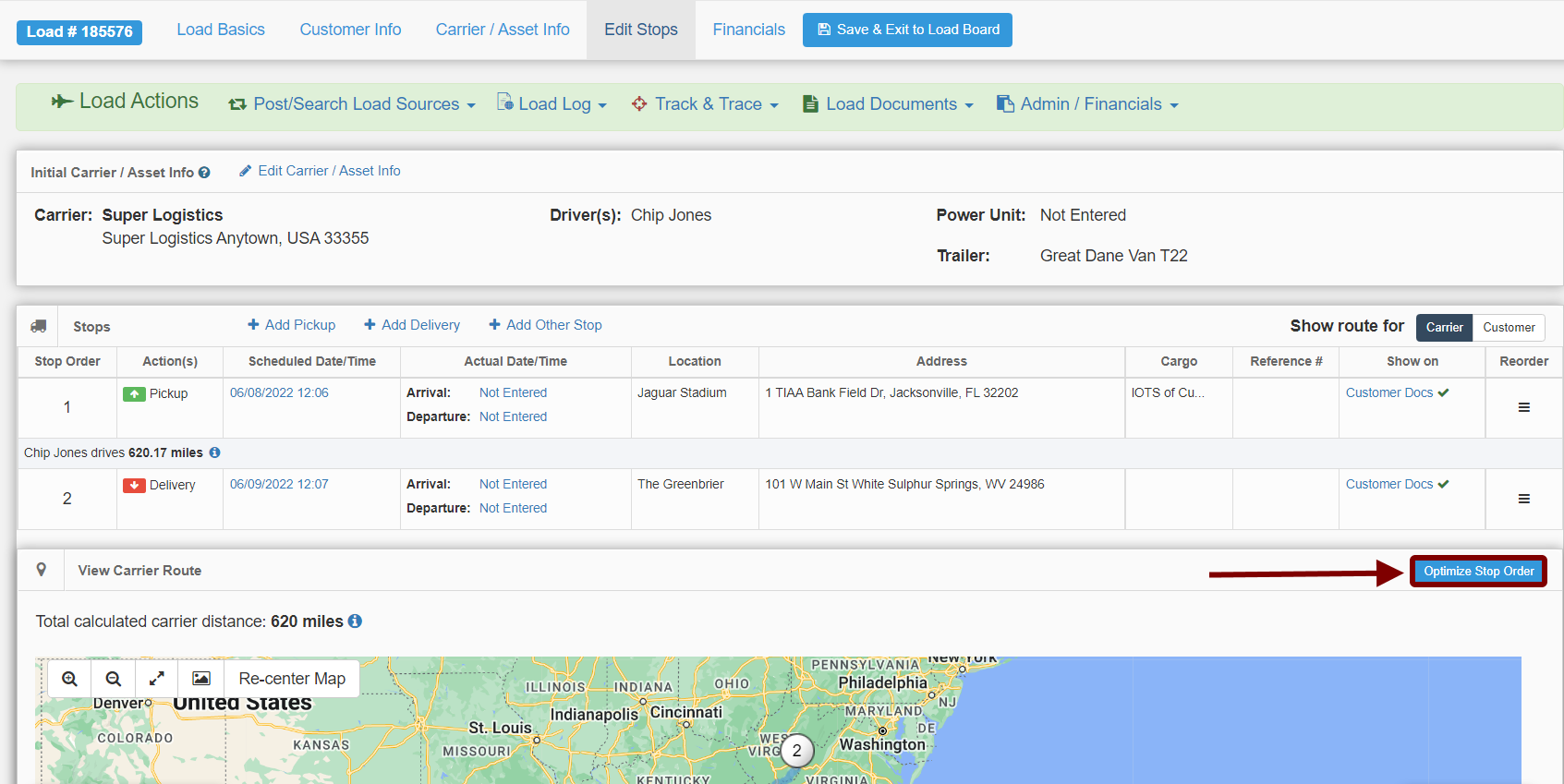
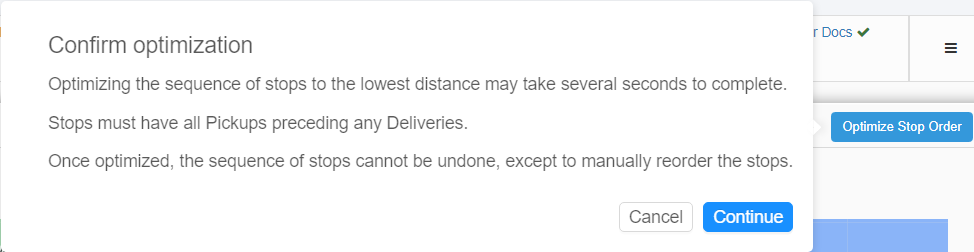
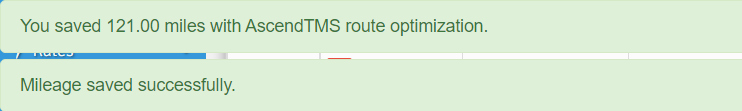
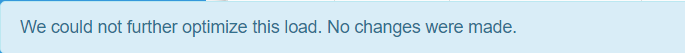
Maria
Comments