Invoices allow you to be able to bill your customer for services rendered. This section will discuss how the software generates your invoices and where to find them.
Generating Invoices
So that you can generate an invoice on a load, you need the following three things on your load:
- A customer
- Pickup and delivery location(s)
- An income line item from your customer
Once an invoice has been generated, you should see the image below when you click on "View or Send Load Docs" either on the Load Actions bar or by accessing the Shortcuts menu.
If a load is sent to Accounting Management you will notice that the system will generate a Draft Invoice. The newly created Draft Invoice will remain in your documents even if you send the load back to Load Management.
If you would like to have access to an invoice that does not have a stamp on it, go to Accounting -> Invoices/Bills. Once you have located the invoice you want, then click on (+) and you will see the View Invoice as a PDF link. This version of the invoice will not have a stamp on it and is the copy that is typically emailed to your customers or factoring company.
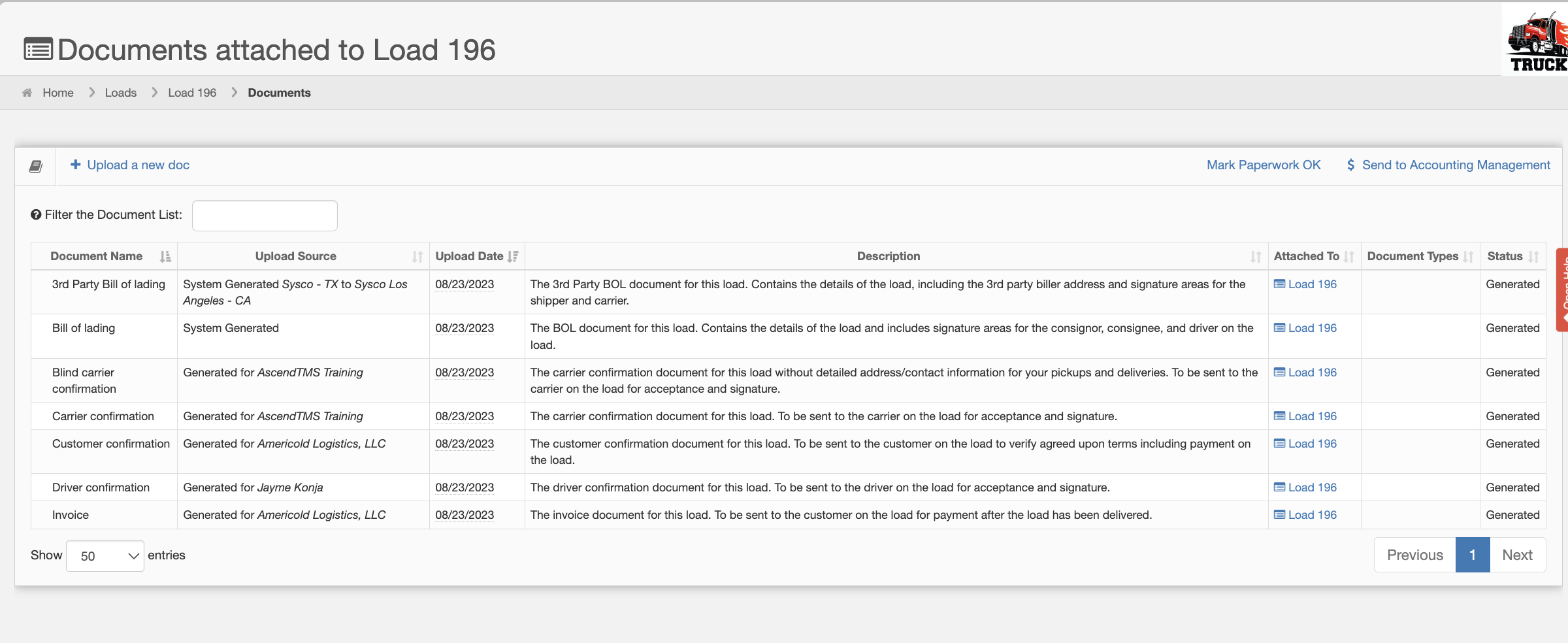
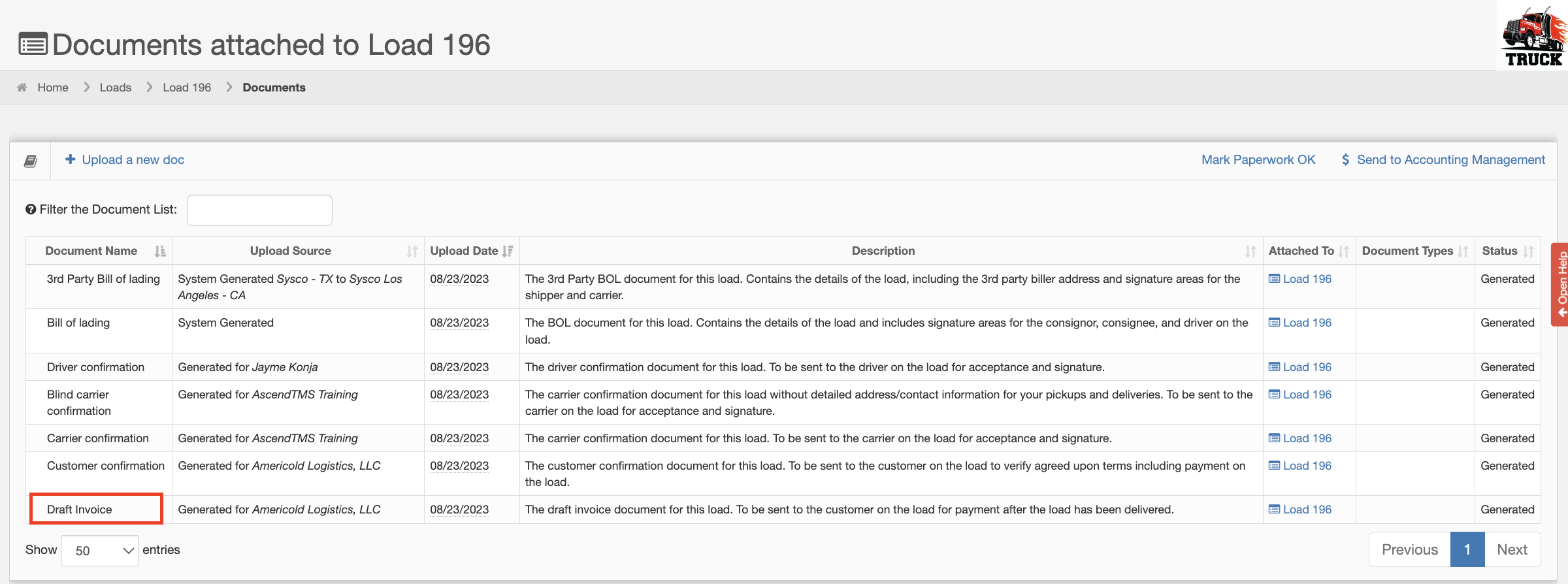
Chris
Comments