This section lets you manage all roles and default commission rates, as well as enable and disable existing roles.
Add a New Role
To add a new role, simply click the Add New Role button on the main Add/Edit Roles screen:
You will be taken to a new screen where you can add in all pertinent information; the Role Title, a description of the role and if the role is commission-based or not.
If you make the role commissionable, an additional option will populate allowing you to enter the rate type and the default commission rate type.
When you have finished entering the information, click the Save Role button and the new role will appear on the main Add/Edit roles screen.
For more information, check out our video:
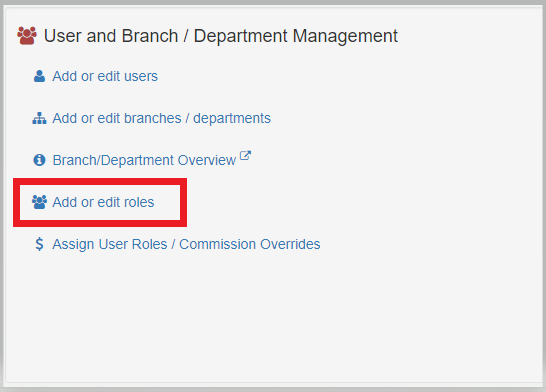
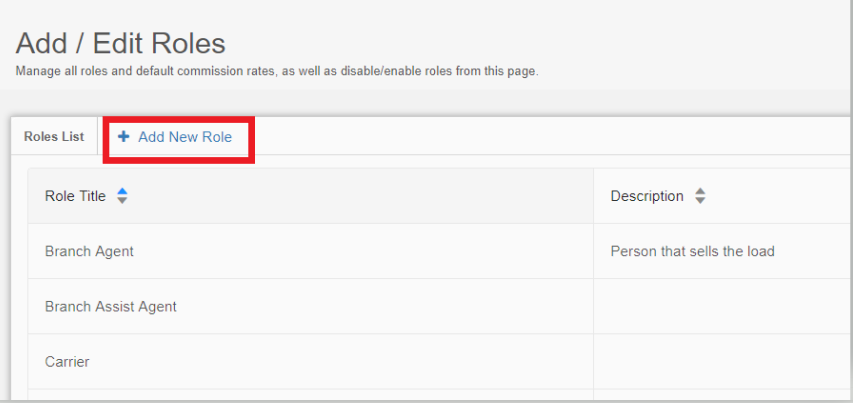
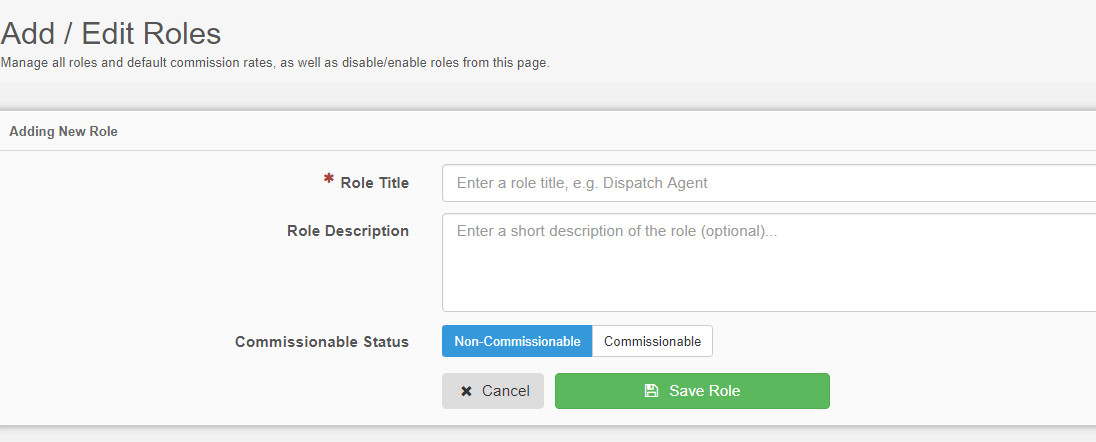
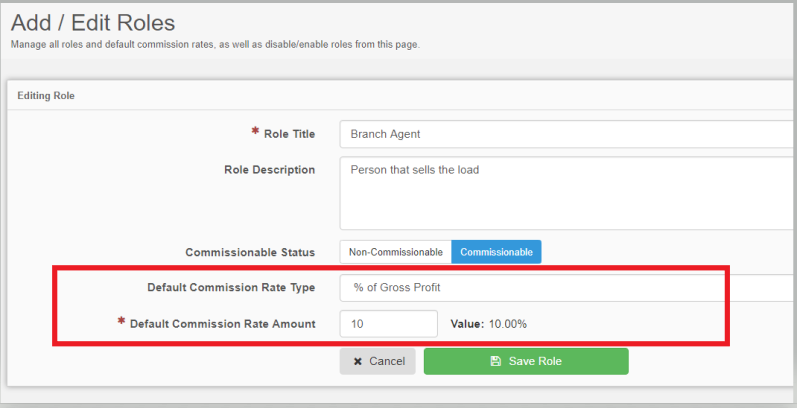
Chris
Comments