The locations section of AscendTMS allows you to view, add, edit and delete locations.
The View Locations menu option brings you to the following page:
To find a location, navigate to the “Filter the Location List” field and type the name or keywords pertaining to the location.
To edit or delete a location, simply select the entry and choose the appropriate option at the top of the page.
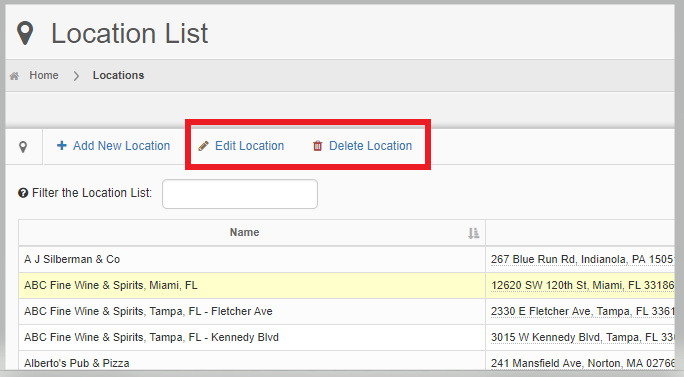
Deleting a location will remove the entry from the system.
You also have the ability to add a new location from this screen. For more information on how to add a new location, check out our article here.
Create a Customer from Location Profile
You can also create a Customer profile from a Location profile and copy all details over. Just simply click on Copy to New Location to create as a new customer profile.
Confirm that you would like to create this new customer as per below.
If Ascend detects that this customer already exists, you will be advised by the below modal.
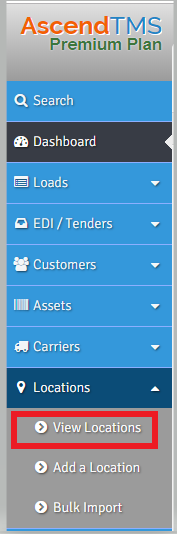
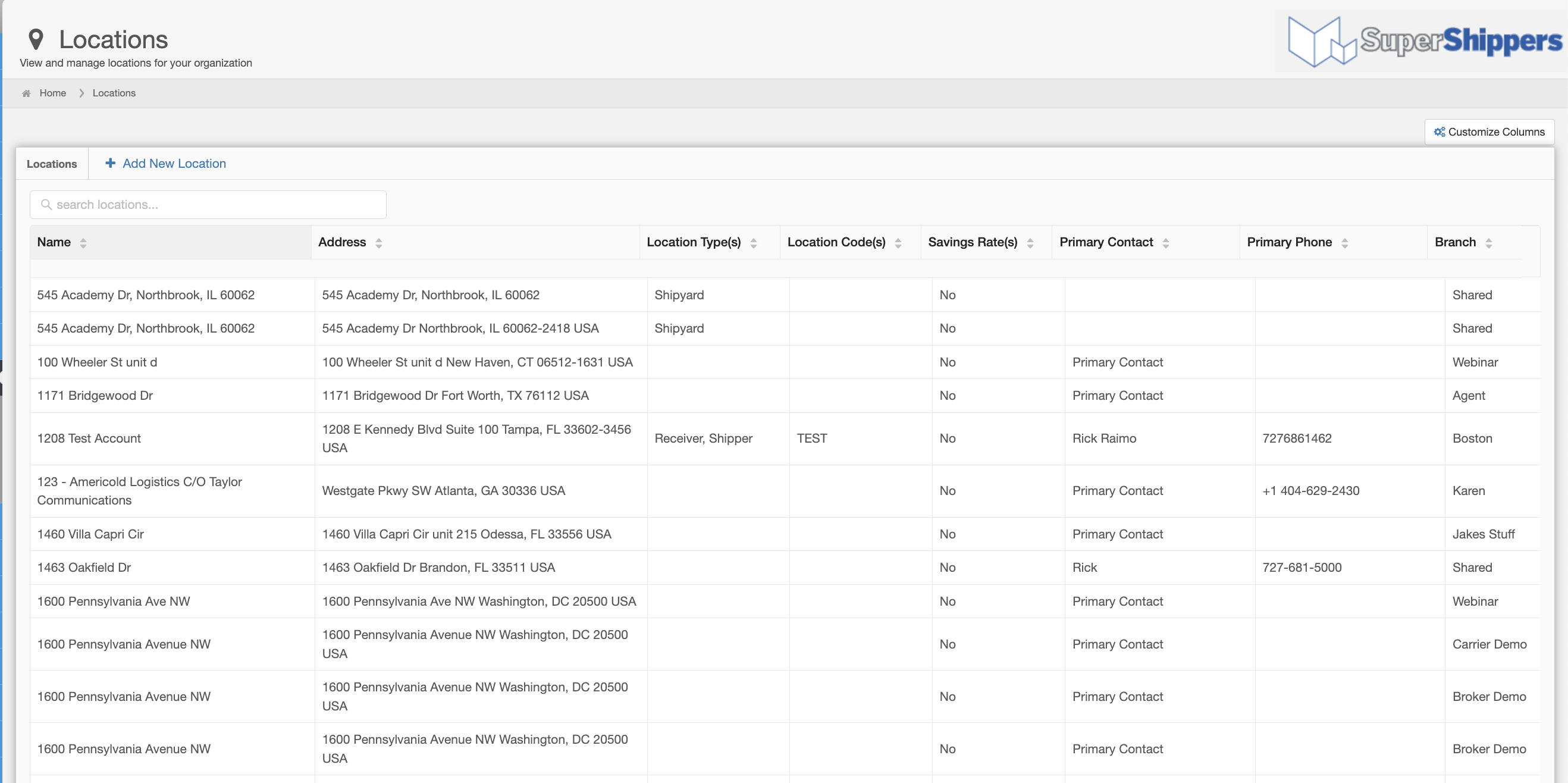
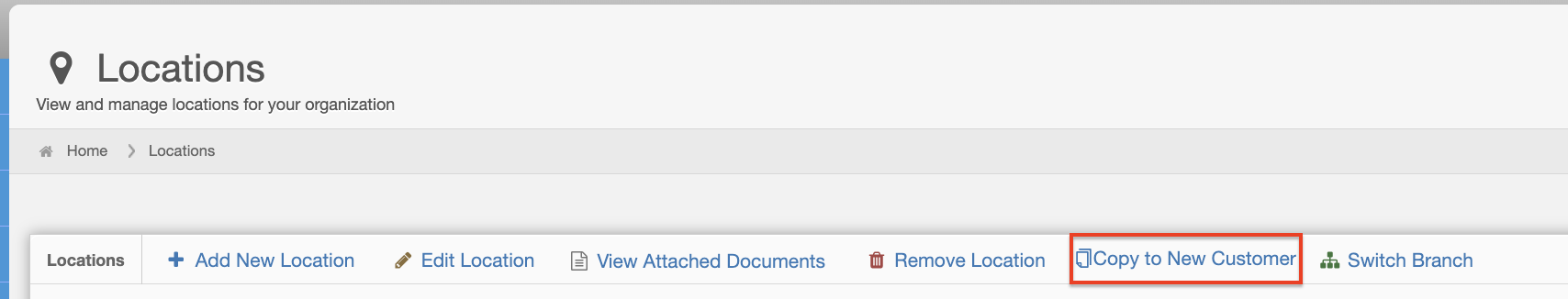
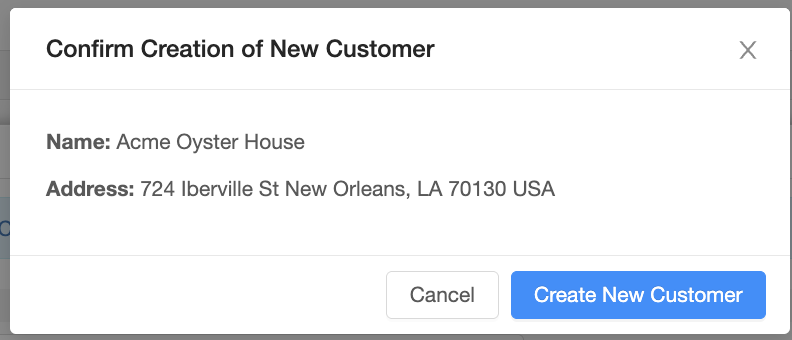
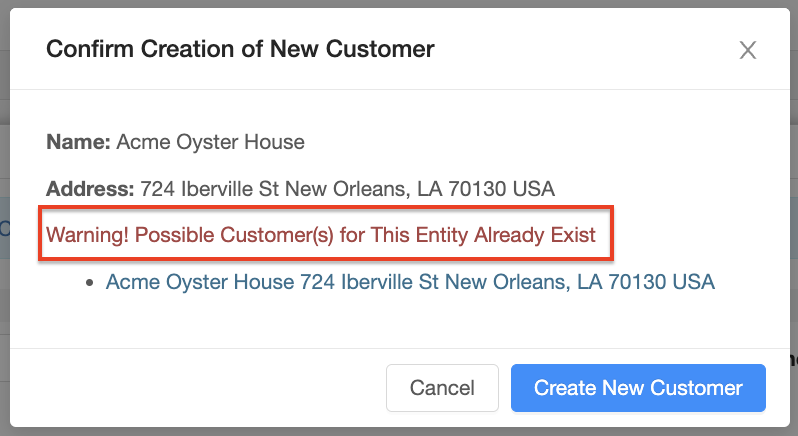
Chris
Comments