AscendTMS automatically starts load numbers at 10001, however, if you would like to change the starting load number, this can be done in settings. Load numbers must be at least five digits, you cannot create a load number starting at less than 10000.
To change the starting load number, select the second option under load management in the settings menu.
This screen will appear. Once you select your starting load number, press save.
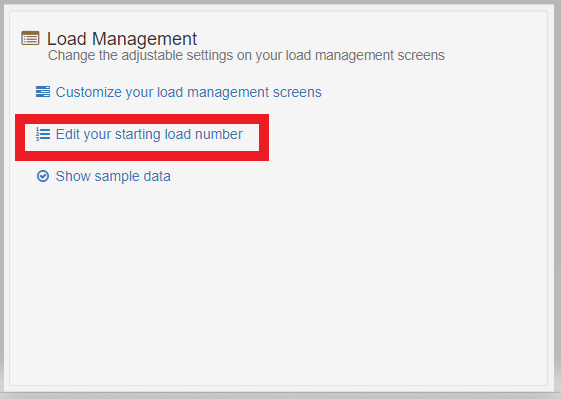
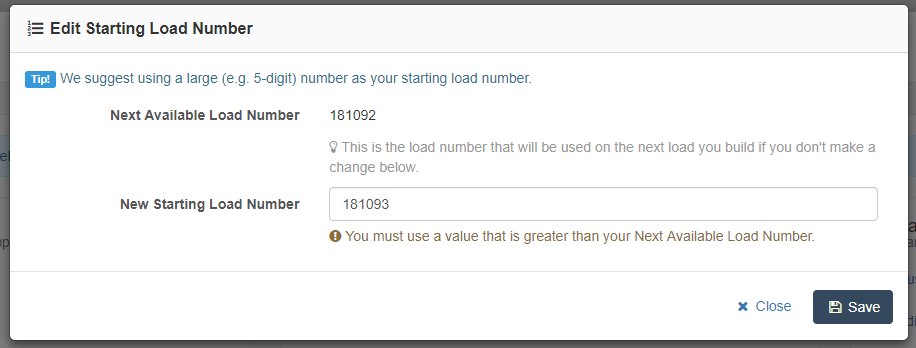
Chris
Comments