Copying a load in AscendTMS is even more functional now!
With the new update to the "copy load" modal, you now have the option to choose what gets copied from the old load, to the new!
To copy a load, you can right-click on the load from the load management screen to see the below menu:
Or you can select "Copy Load" from within the load on the load actions bar, seen below:
Once you hit "Copy Load" from any of the places you are able to do so, you will see the below pop-up:
If you would like to copy the load and not change the information, just hit the blue Copy Load button and you will have a replica (or replicas if you make more then one copy) of the load you chose to copy!
There are a few things on the load that will ALWAYS be copied with this feature, and a few that will NEVER be copied.
Items that will ALWAYS be copied:
- Load Size
- Equipment Type
- Equipment Length
- Temperature
- Pickups and Location Details
- Deliveries and Location Details
- All Other Stops and Location Details
Items that will NEVER be copied:
- Existing Users & Roles
- Actual Arrival Dates and Times
- Actual Departure Date and Times
- Load Creation Dates
- Recorded Invoices
- Recorded Bills
- Container Number
- Container Last Free Day
- All Uploaded Documents
- EDI Enabled Flag***
* Note: While the load's data will be copied according to the options that have been chosen, any AWE rules or User Roles/Commission Override settings that have been set may automatically “generate” load data according to those rules.
There are a multitude of things though that can be changed or chosen to be copied into the new load(s), which you can see in the screenshot below:
Once you have selected the options that you prefer to be copied (or not), you can hit the "Save Optional Items as Default" button. This will save your personal preferences on what you would like to have copied with the copy loads feature. This is a personal preference, however, and will not affect other users within the system when they copy loads.
Simple as that, you have created new loads within AscendTMS using our new copy loads feature!
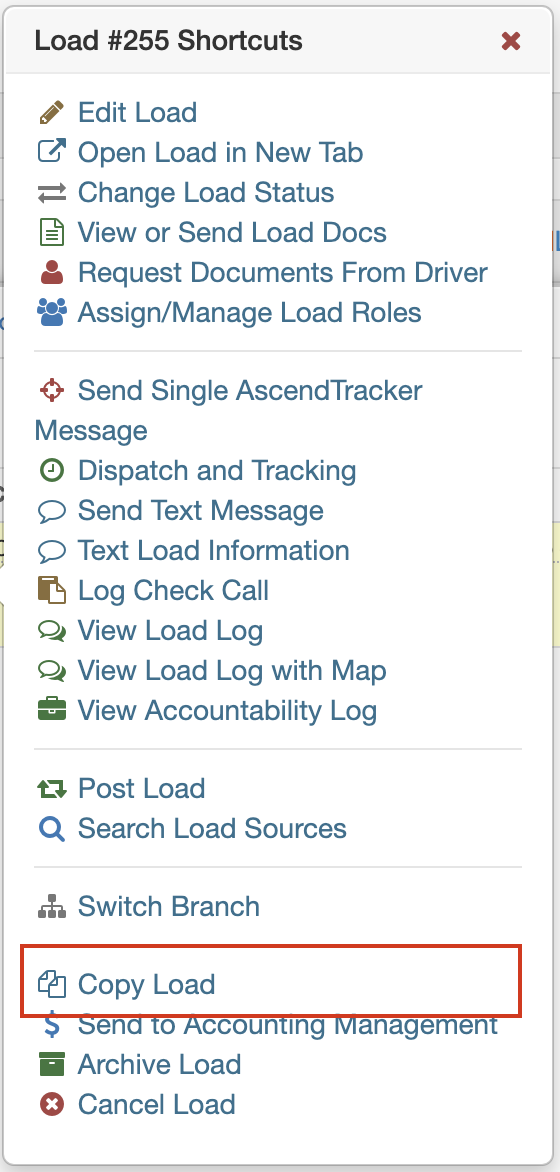
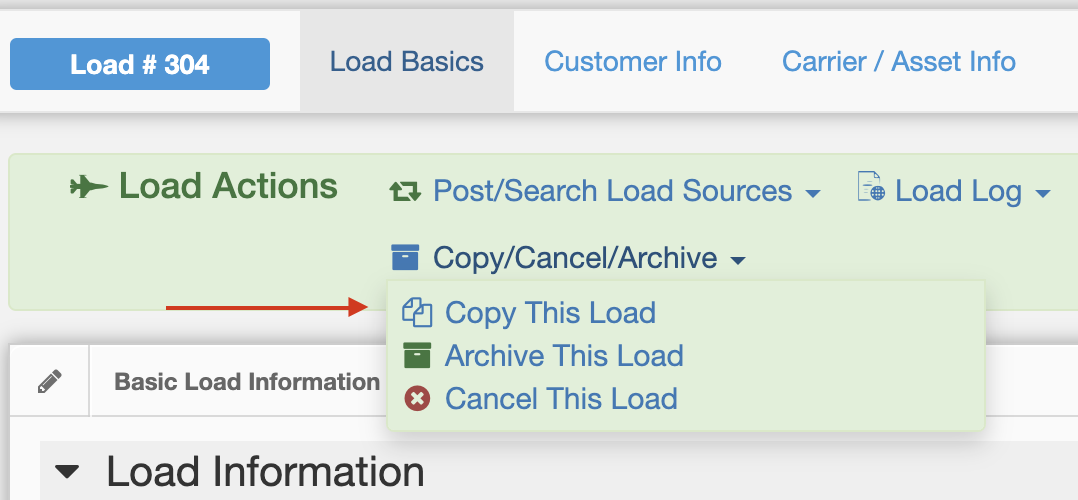
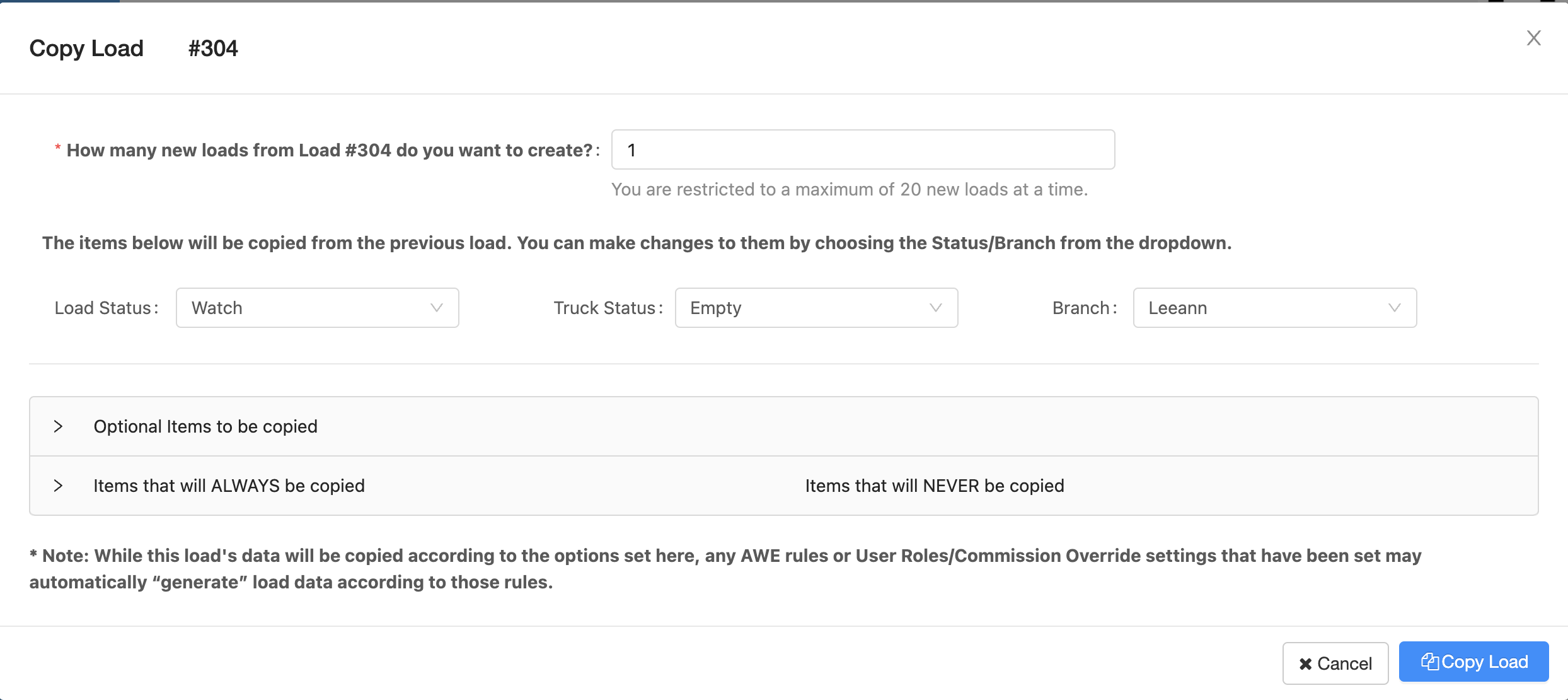
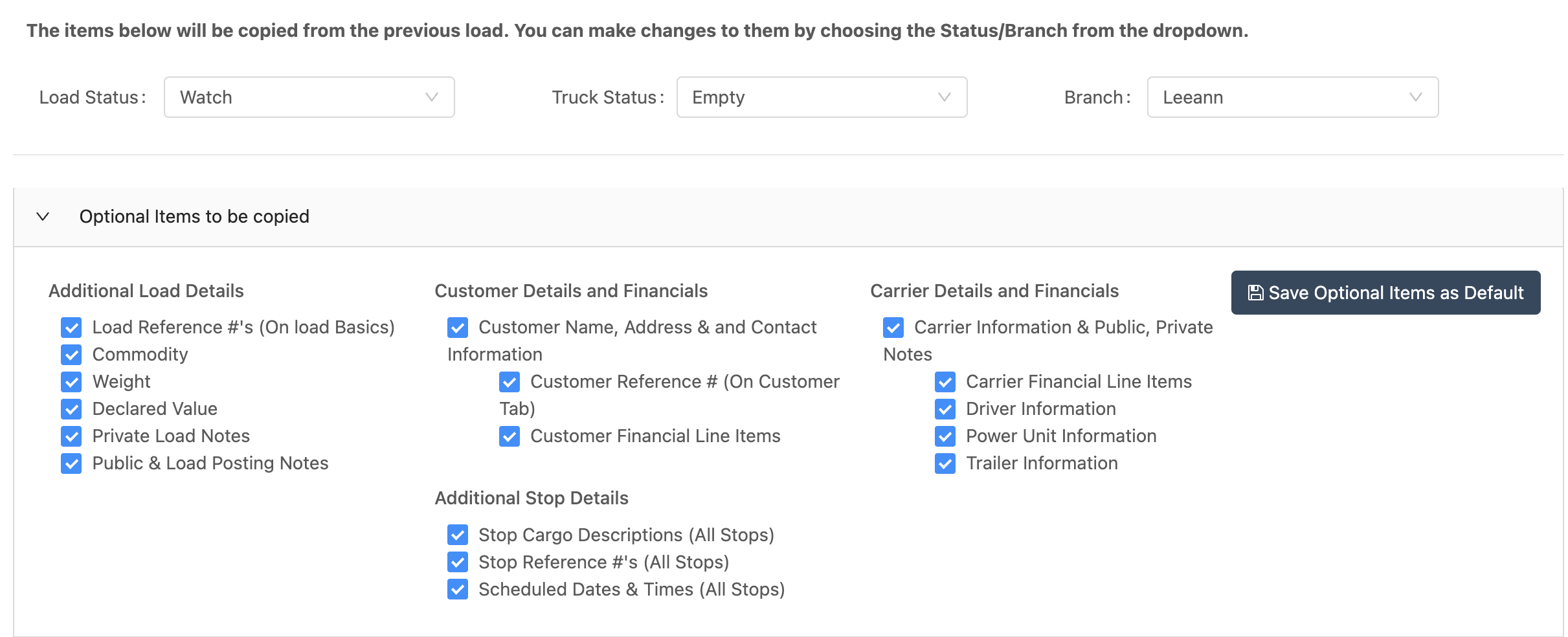
Leeann Doan
Comments