AscendTMS and Taylor Nelson PL are proud to introduce the AscendTMS Legal Center. With the launch of this Legal Center, AscendTMS adds another first to its transportation platform and becomes the first ever TMS to contain a Legal Center feature like this! The Legal Center is supported by the transportation and logistics law firm of Taylor Nelson PL. As further detailed inside AscendTMS, paid subscribers of AscendTMS who are first introduced to Taylor Nelson PL through the Legal Center will gain access to special benefits such as free initial consultations, reduced retainers, and discounts on specified legal services. No other TMS on the planet offers a feature like this! Even more important than the financial benefits and ease of access, AscendTMS user won’t have to rely on local law firms that may be unfamiliar with the specific laws, regulations, and industry practices that govern and impact their logistics or transportation business. Instead, subscribers can correspond directly through the AscendTMS Legal Center with specialized transportation and logistics lawyers who are intimately familiar with those specialized requirements and understand the industry and the risks and opportunities facing your business. From transportation contracts, cargo claims, and freight pay disputes to insurance renewals, merger and acquisition opportunities, and everything in between, paid subscribers of AscendTMS will have the ability to seek legal counsel from leading logistics counsel…with just a few clicks!
To view the Legal Services offered through the Legal Center just click on one of the services offered from your Dashboard.
From the Legal Center area of AscendTMS, you can review the several services offered in more detail (13 in total), and even request more information regarding a specific service.
To request more information regarding a specific legal service offering, just click on the "Request Consultation from Taylor Nelson PL" link at the bottom of the service you are interested in.
Once you click on the link, you will see a short form for you to fill out. AscendTMS will prepopulate a lot of the fields that contain your contact information to save you some time. There are several required fields on each form marked with an asterisk. Please make sure you fill in the field before proceeding. Once you have completed the form, click on the "Submit Your Request" button.
You will receive a copy of the email that has been submitted to Taylor Nelson LP and one of their staff members will be in contact with you within 2 business days.
There are two other ways to navigate to the Legal Center as well.
The first is under the "Settings" menu. First, go to your "Settings" area of AscendTMS. Next, click on the "Legal Services" link.
The final way to navigate to the Legal Center is from the "Edit the default settings...." for your load documents, where you edit your Terms and Conditions for any of your documents.
When you select any of the edit options, you can click on the "Need assistance with your Terms and Conditions" link to visit the Legal Center.
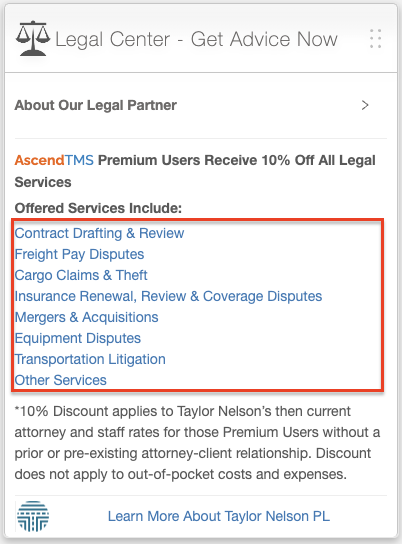
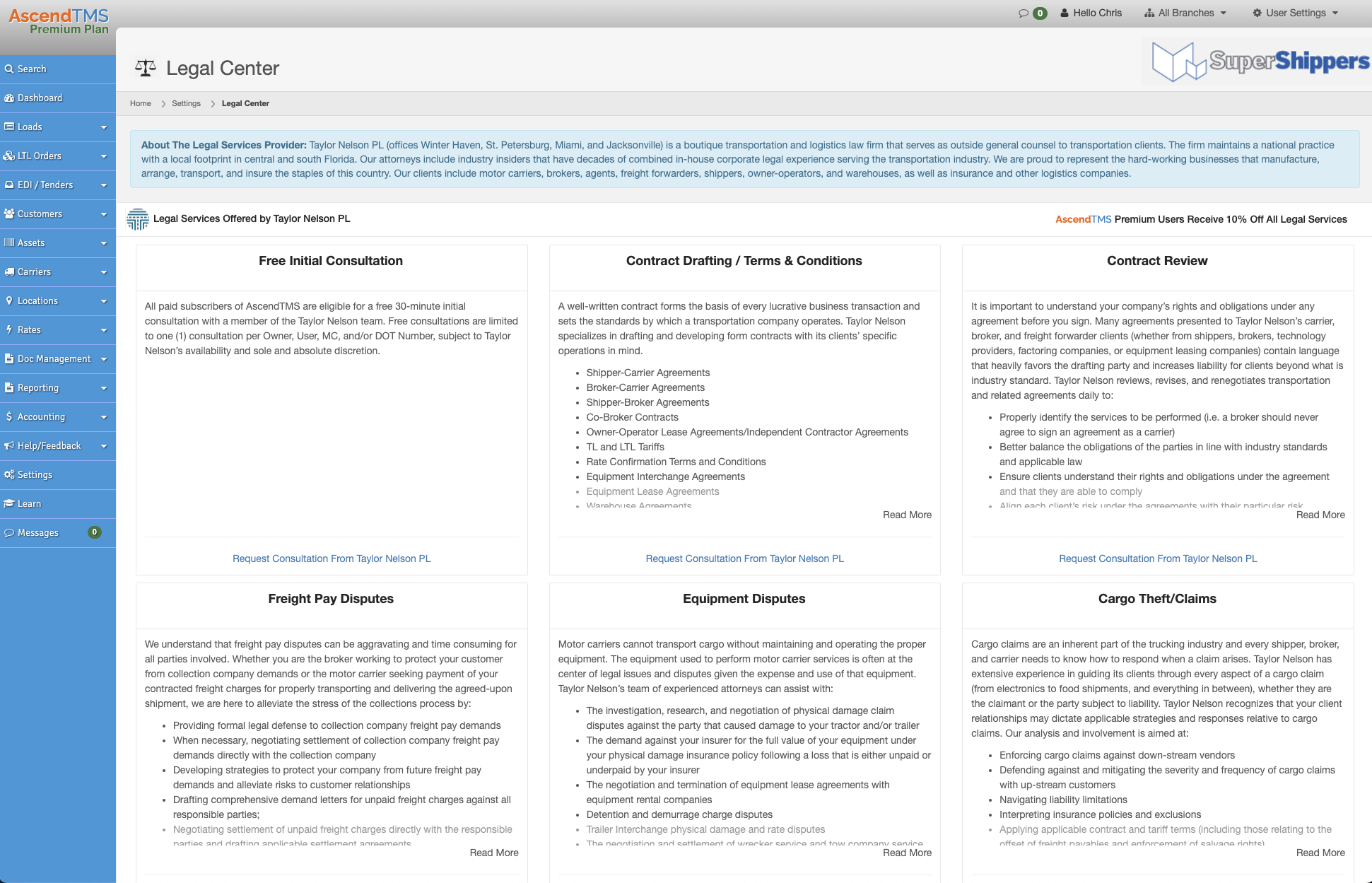
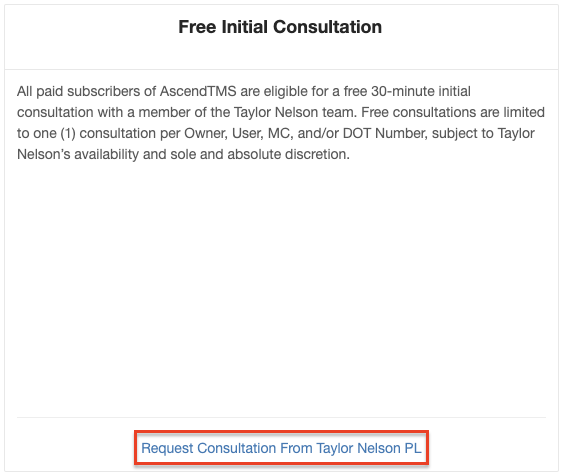
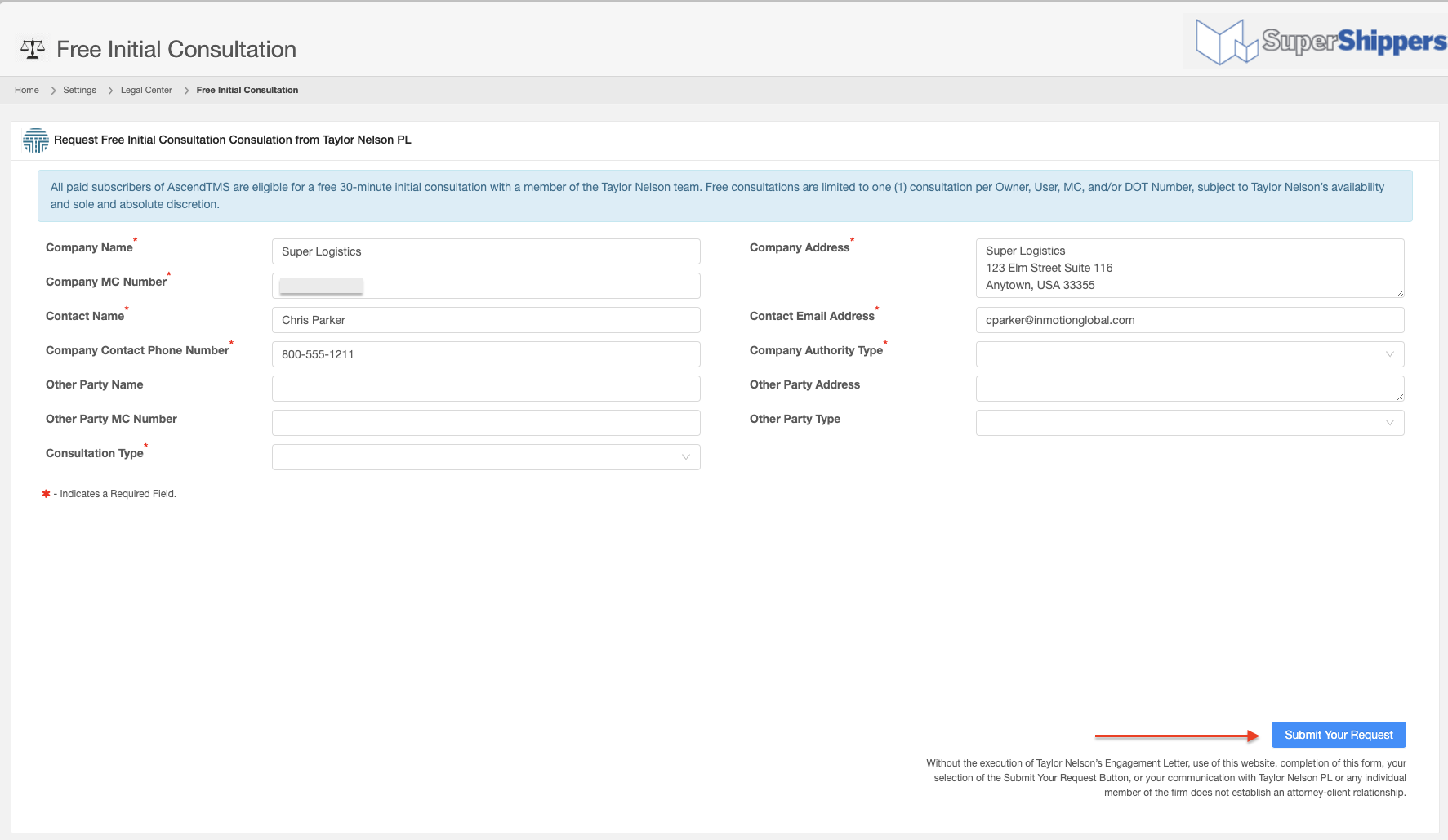
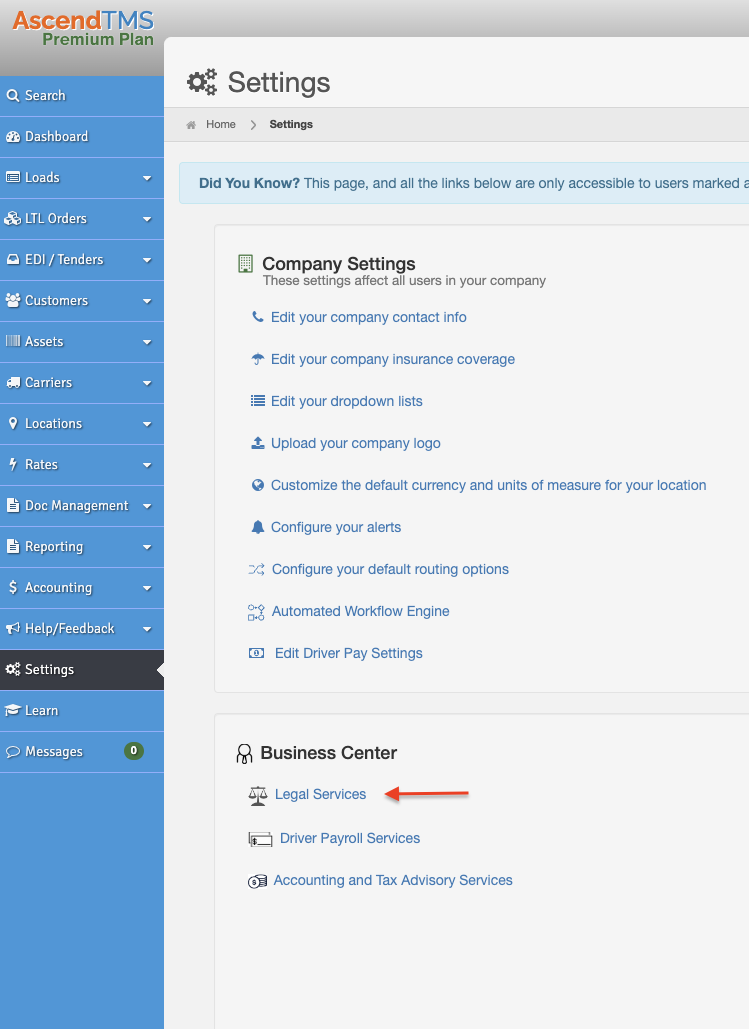
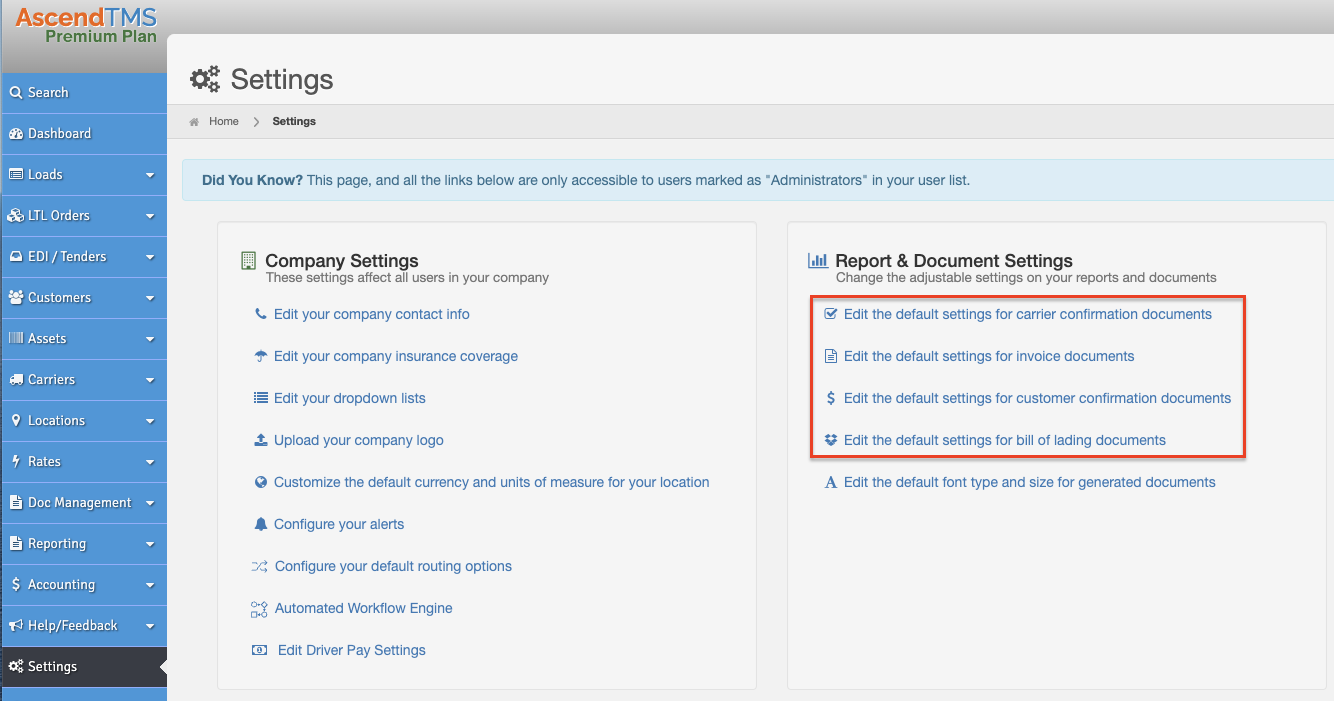
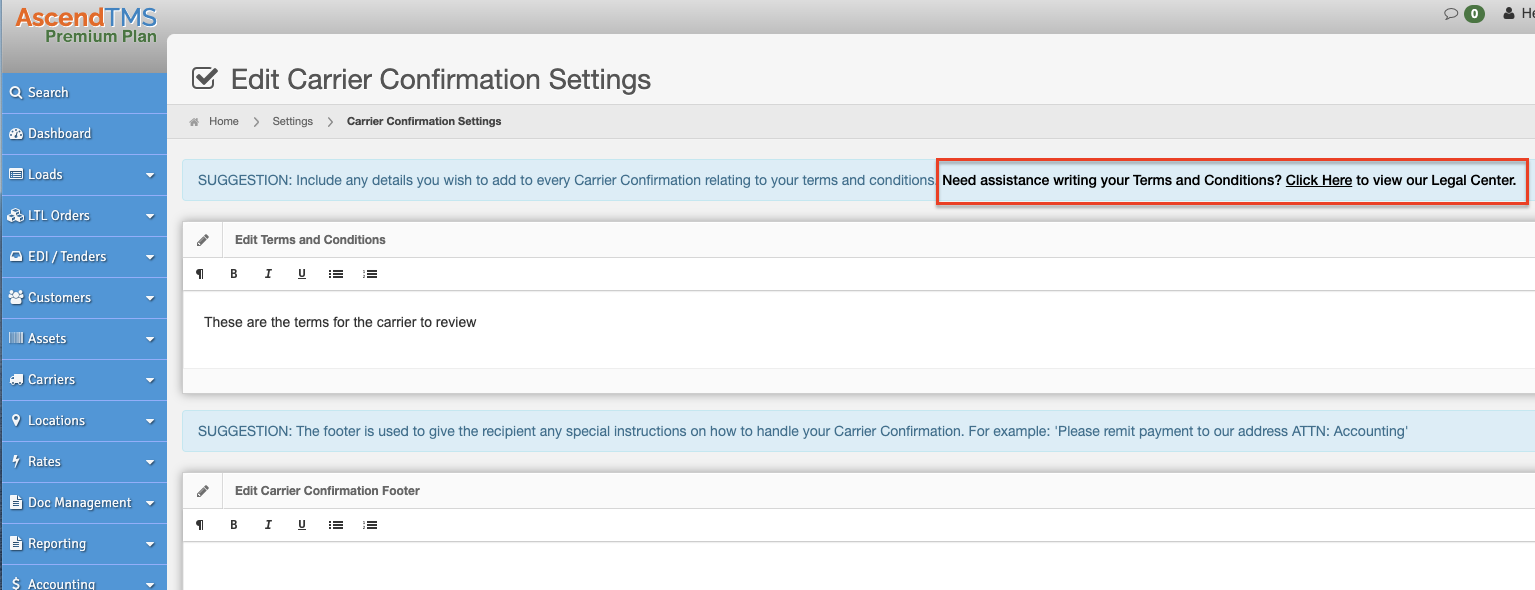
Chris
Comments