AscendTMS provides an EDI Log so that you, the user, can view the actual EDI transaction history on a per load basis. This is very useful to see when a tender came in, if it was accepted or rejected (and by who), see the load updates as well as invoice documents.
To learn how to use the EDI Log, please read below.
Step 1. Select whether you want to search using the Load ID or the EDI reference number from the dropdown. Your EDI reference number is typically your customer's reference number. You can also choose to use a date range. To do so, just select Timestamp as the option.
Step 2. Once the search parameter has entered, click on the green search button to see the results, please see below. To understand what the different transaction types mean, you can click on the Key/Help button.
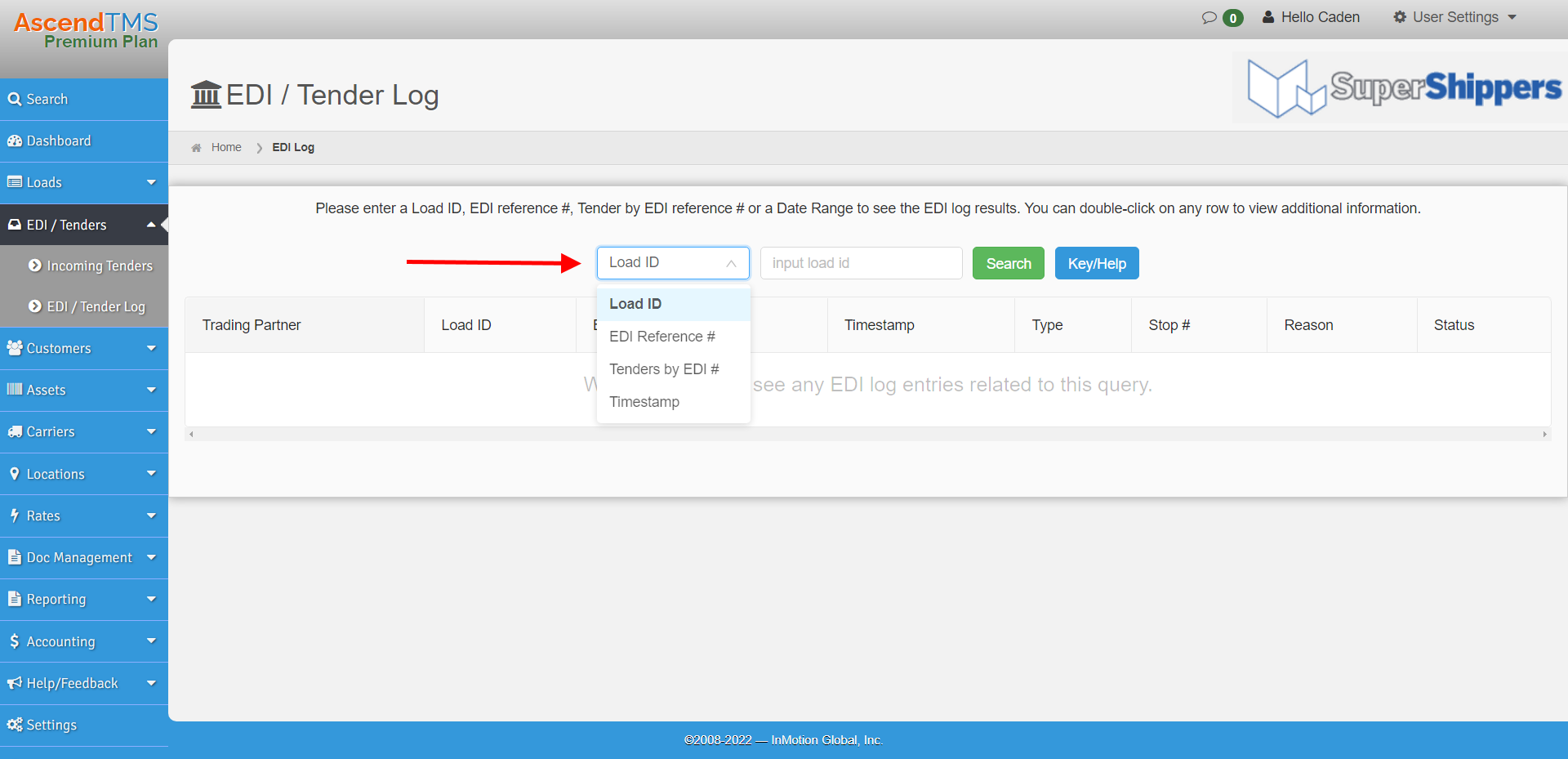
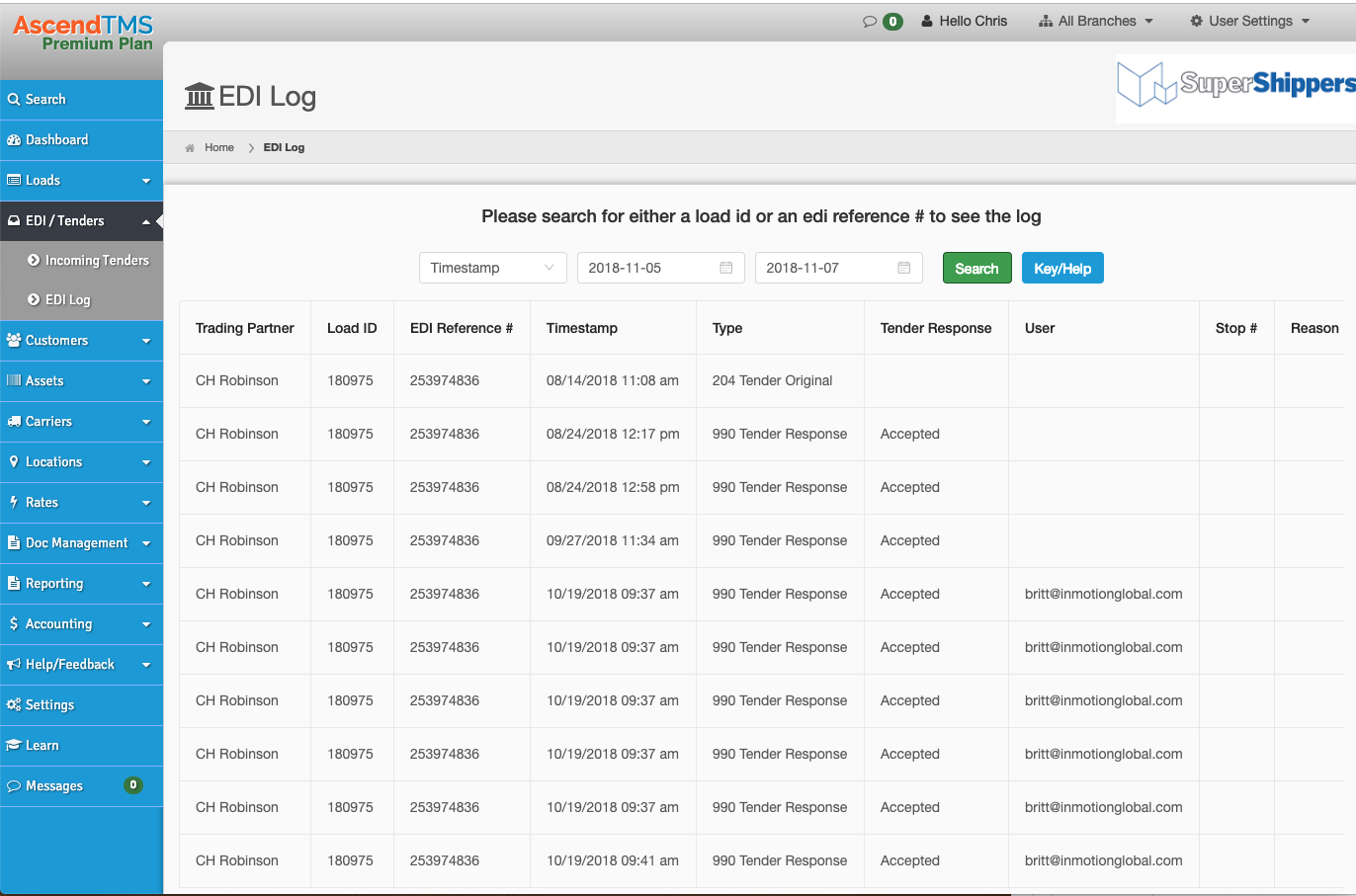
Chris
Comments