AscendTMS provides this directory of almost 26,000 direct shippers, freight brokers, and freight forwarders as a resource to Premium users. This nationwide shipper data comes from public records and not from any AscendTMS system data.
To access your totally free Shipper Directory, just email our support team at support@InMotionGlobal.com and say "Please add the Shipper Directory to my account" and let them know the name of your company (so we can add it to the right account for you).
Our team will turn it on for you in a matter of minutes if your email is received during normal business hours. You will also get a confirmation email when it's been added for you.
Once it's added, you will instantly see it on your main menu bar on the left (just refresh your browser if you don't see it). See below.
When you first click on the “Shipper Directory” menu item, you will be initially brought to this page:
To find a shipper in a particular state or province, select the drop-down option under “Choose a State/Province” as shown below:
You will now see a list of companies, along with contact details. Many will show you a credit score or rating for the shipper, which are updated nightly.
To search for a company, type a keyword or the name of the shipper in the search box. To sort the Company Name, the City, and Entity Type in ascending or descending order simply click on the up and down arrows next to the column label.
To Filter, click the icon to the right of the up and down arrows beside Entity Type. A pop up will appear. To make your selection, click on the of circles next to your choice and click "ok." To clear the selection, simply click "reset"
The shipper directory is totally free for your ENTIRE TEAM for as long as you're a Premium AscendTMS subscriber.
Enjoy!
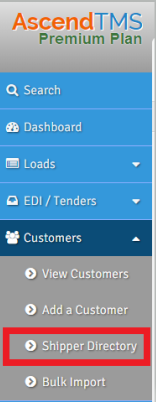
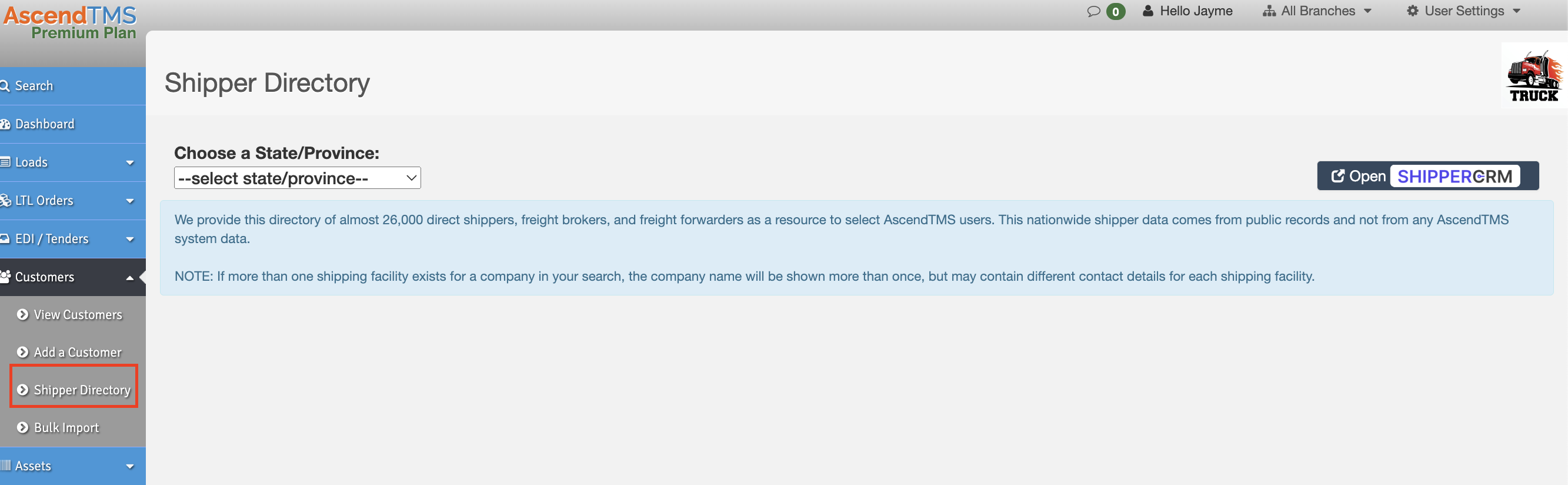
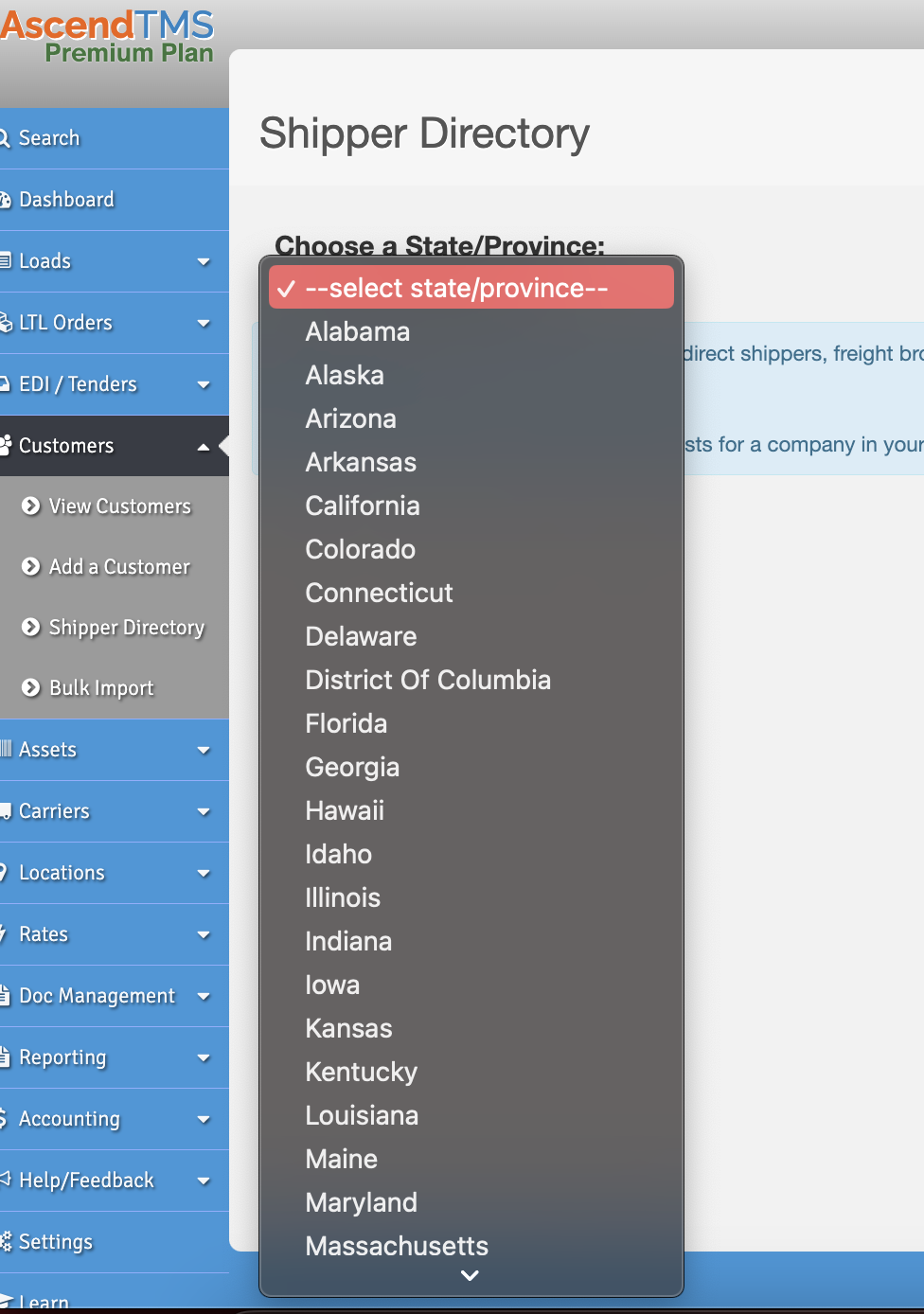
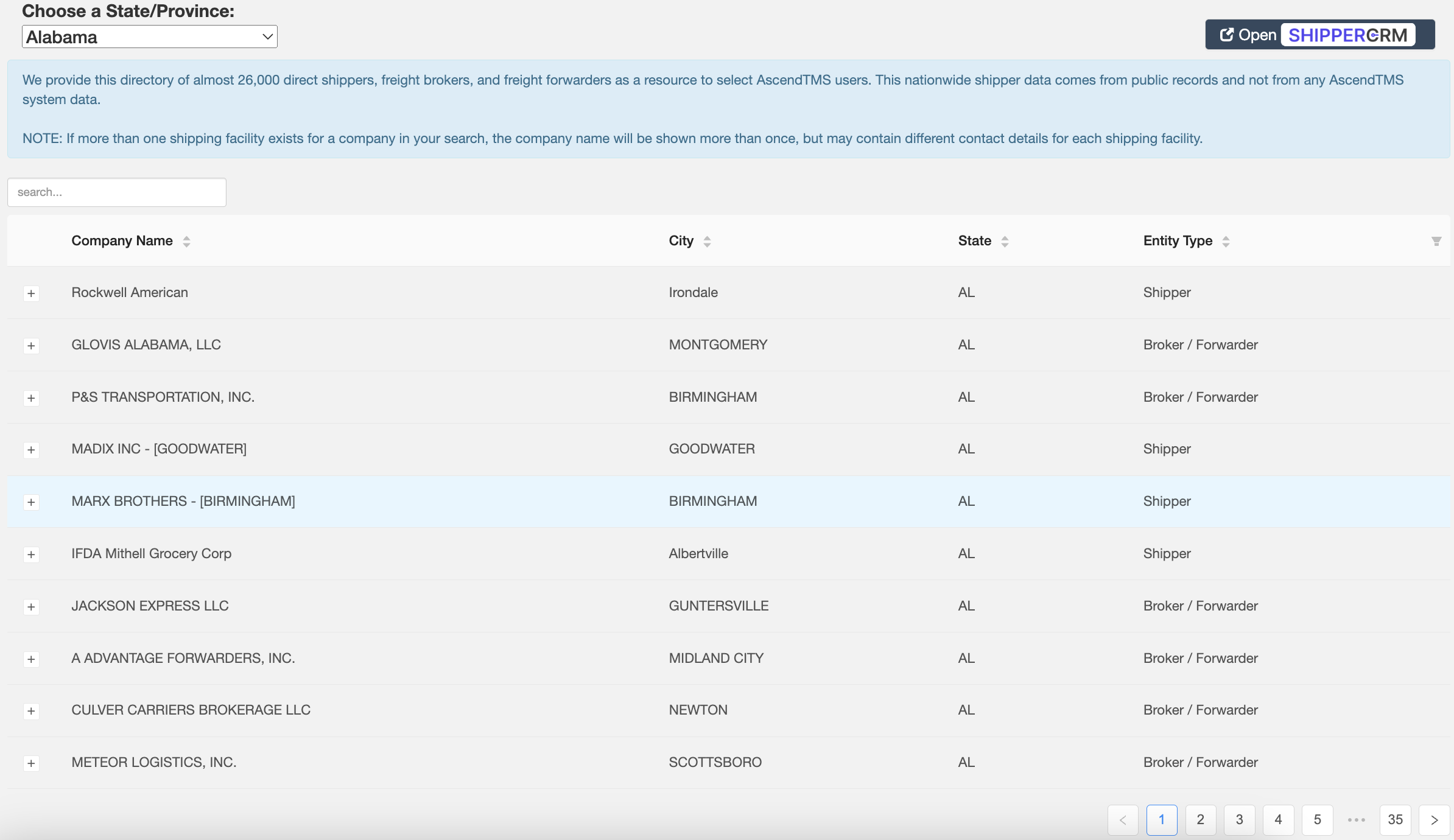
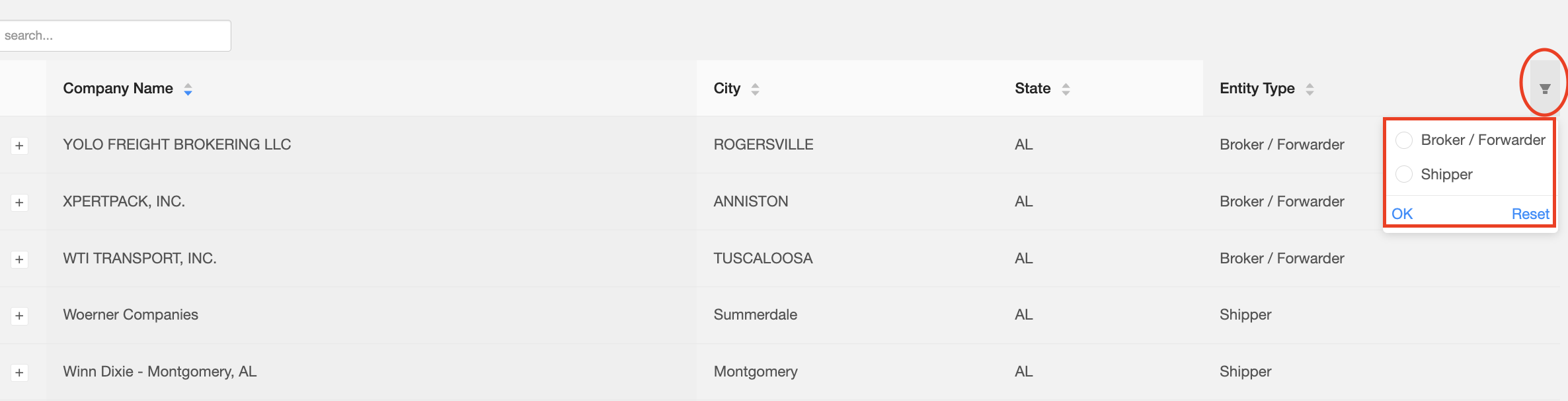
Chris
Comments