Every load in AscendTMS automatically generates a carrier confirmation, invoice, customer confirmation and bill of lading documents for your convenience. This section will allow you to add any special terms and conditions or instructions to these documents.
To edit the customer confirmation, you'll click the third option in the Report and Document Settings to the page below:
You can start typing directly into the boxes with the information you would like to show on the customer confirmation. Once you make the desired additions, click the save and exit button at the bottom of the screen. Information on editing carrier confirmations, invoices and BOLs, select the option below to be taken to the appropriate page.
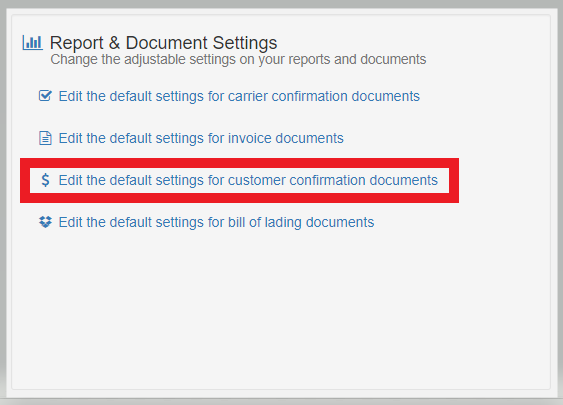
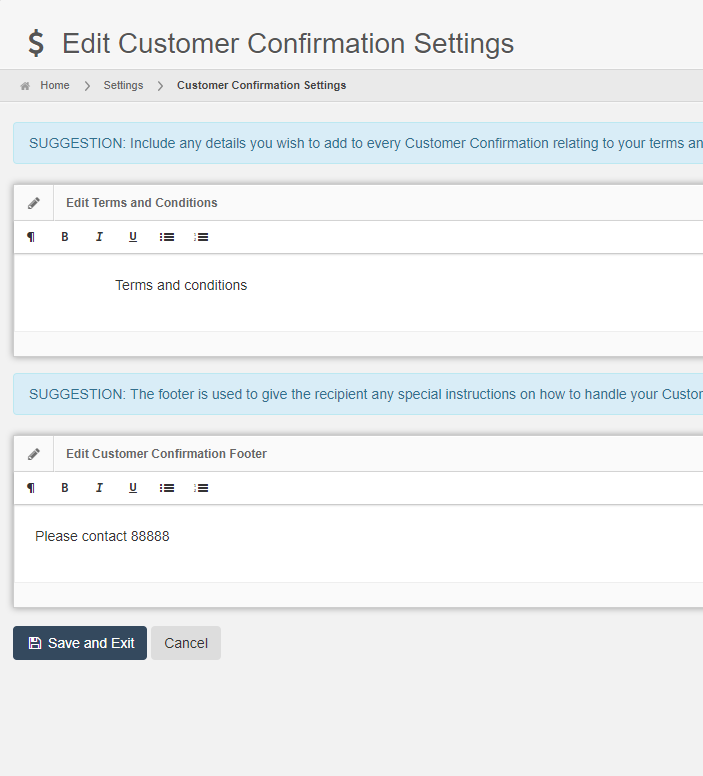
Chris
Comments