For all users, AscendTMS contains sample data that allows you to experiment with the system without having to build your own loads, customers and carriers. This is beneficial for learning more about the features in a hands-on way. However, once you are up and running with your own loads, customers and carriers, the sample data can get in the way.
To hide the sample data, click the third option under load management in settings. This will toggle the sample data on and off, without the need to delete.
If at any time you would like to view the sample data again, one click of the same link will bring it back.
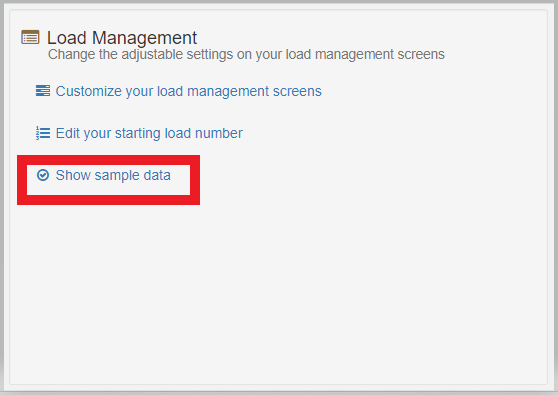
Chris
Comments